Changing the song tempo – Roland Digital Grand RG-3F User Manual
Page 46
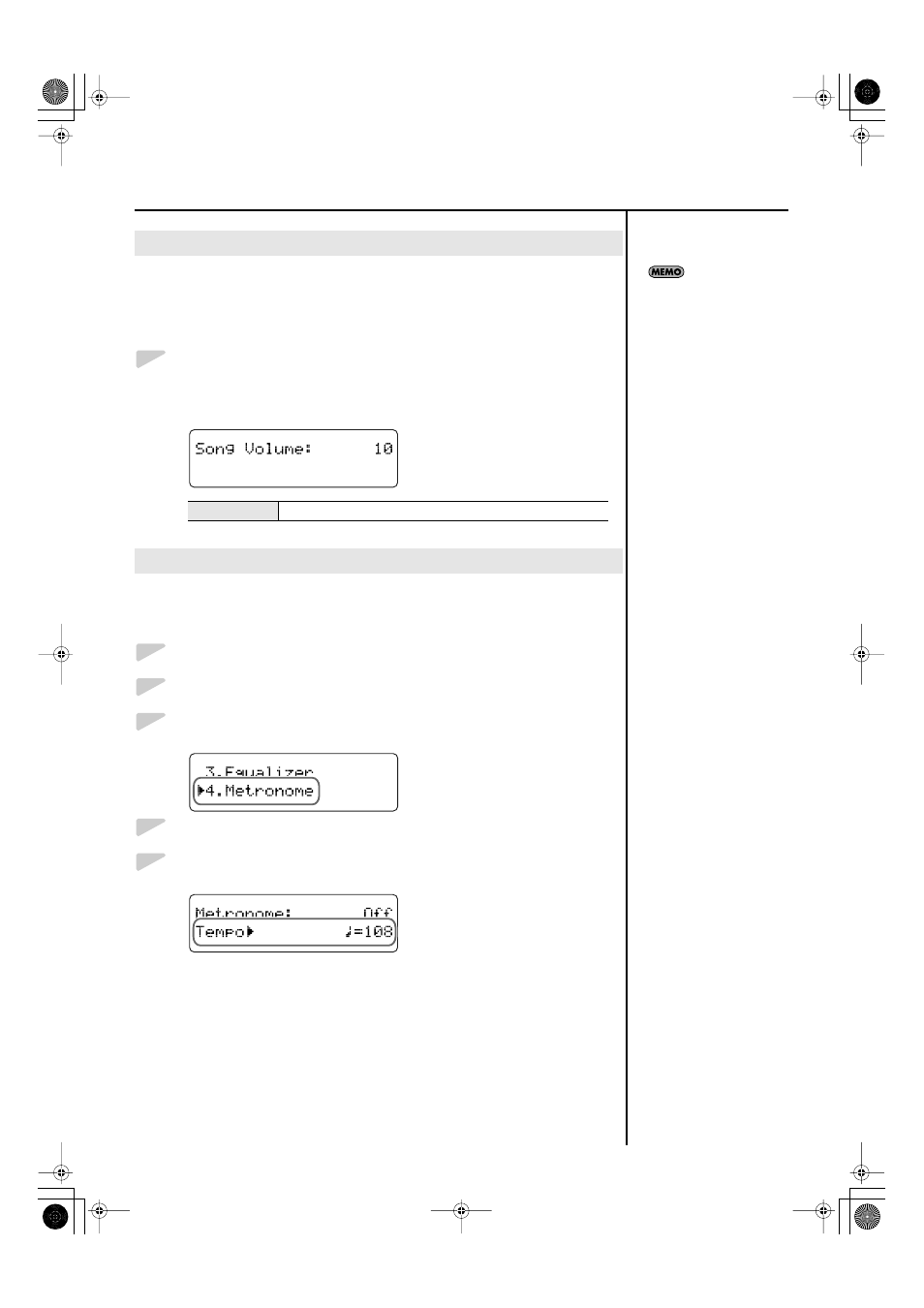
46
Listening to a Song
Here’s how to adjust the playback volume for songs saved in the RG-1F/RG-3F
or SMF music files played from external memory (USB memory/CD-ROM).
When you’re practicing along with a song, this lets you adjust the volume
balance between your keyboard playing and the song playback.
1
Hold down the [Play/Stop] button and press the [+] or [–] button.
The song playback volume is displayed while you hold down the [Play/Stop]
button.
fig.d-Song-volume.eps
Here’s how to change the tempo at which the song plays.
This is convenient when you want to play along with a difficult song at a more
comfortable tempo.
1
Select the song that you want to play back (p. 43).
2
Press the [Piano Designer] button so the indicator is lit.
3
Use the [
▲
] [
▼
] buttons to select “4. Metronome.”
fig.d-PD4-Metronome.eps
4
Press the [Enter] button.
5
Use the [
▲
] [
▼
] buttons to select “Tempo.”
fig.d-Metro-tempo.eps
Changing the Volume at which a Song Plays (Song Volume)
Value
0–10
Changing the Song Tempo
You can save this setting in
the RG-1F/RG-3F’s memory
using the Memory Backup
function (p. 72).
RG-1F3F_e.book 46 ページ 2010年1月19日 火曜日 午前9時1分
