Deleting a set of user programs – Roland Digital Grand RG-3F User Manual
Page 40
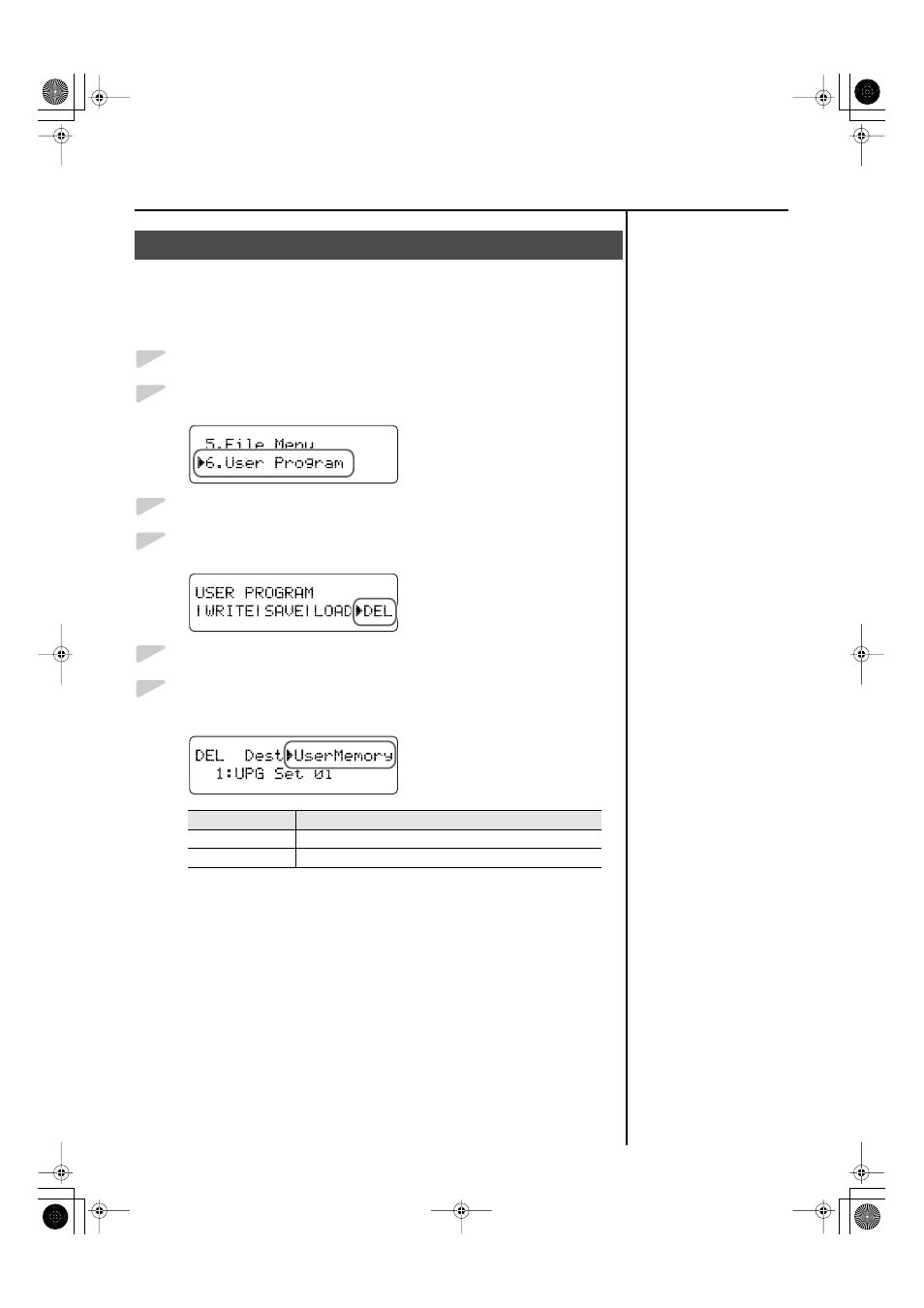
40
User Program Registration
Here’s how to delete an entire set of user programs that was saved to user
memory (p. 44) or USB memory (sold separately).
*
If you want to delete a set of user programs that was saved to USB memory,
connect the USB memory to the external memory connector (p. 15).
1
Press the [Piano Designer] button so its indicator is lit.
2
Use the [
▲
] [
▼
] buttons to select “6. User Program.”
fig.d-PD6-UserProgram.eps
3
Press the [Enter] button.
4
Use the [
▲
] [
▼
] buttons to select “DEL.”
fig.d-UP-del.eps
5
Press the [Enter] button.
6
Use the [+] [–] buttons to select the location of the user program set that
you want to delete.
fig.d-UP-del1.eps
Deleting a Set of User Programs
Setting
Description
User Memory
Delete a user program set stored in user memory.
Ext Memory
Delete a user program set stored on USB memory.
RG-1F3F_e.book 40 ページ 2010年1月19日 火曜日 午前9時1分
- JUNO-D (132 pages)
- HP102e (224 pages)
- Fantom-S88 (228 pages)
- AT15 (120 pages)
- GR-UPR-P (5 pages)
- RK-300 (228 pages)
- DP-1000 (29 pages)
- DP990RF (2 pages)
- HPi-5 (68 pages)
- Classic Organ C-200 (52 pages)
- Digital Piano LX-15 (64 pages)
- ATELIER 5100001499-01 (144 pages)
- KR-15 (212 pages)
- F-50 (36 pages)
- GAIA D-501987 (16 pages)
- HP302 (92 pages)
- ATELIER AT-500 (272 pages)
- Atelier AT900 (308 pages)
- V-Synth GT (248 pages)
- MP-60 (44 pages)
- FP-4-BK (4 pages)
- V-Arranger Keyboard VA-76 (264 pages)
- ATELIER AT-100 (148 pages)
- HP-207 (120 pages)
- DP-990 (108 pages)
- DP990F (2 pages)
- HP-7/3 (52 pages)
- SH-201 (84 pages)
- E-50 (220 pages)
- Backing Keyboard BK-5 (152 pages)
- MIDI Implementation DP990F (32 pages)
- RD-700NX (106 pages)
- JUNO-Di (136 pages)
- HP-203 (108 pages)
- KR111 (186 pages)
- KF-90 (196 pages)
- HPi-6 (124 pages)
- Lucina AX-09 (12 pages)
- GW-8 ReleaseNote 2 (32 pages)
- EP-880 (216 pages)
- FR-3sb (66 pages)
- VIMA RK-100 (76 pages)
- HP 237R (44 pages)
- cakewalk A-300PRO (92 pages)
- EDIROL PCR-300 (2 pages)
