User program registration, Listening to a song, Recording your performance – Roland Digital Grand RG-3F User Manual
Page 10
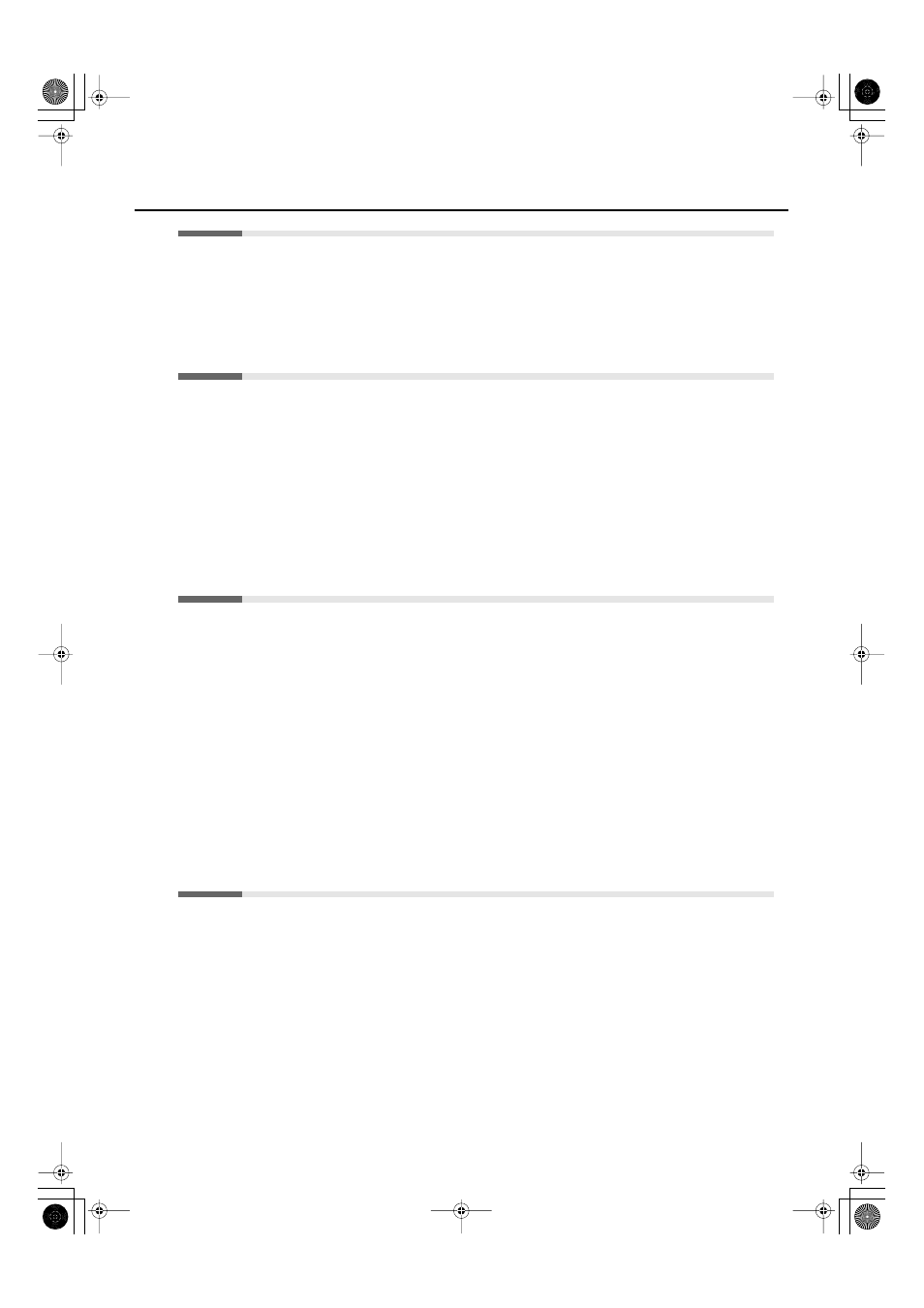
10
Contents
Adjusting the Piano Sound to Your Taste (Piano Designer) .................. 31
User Program Registration ....................................................................... 33
Recording Your Performance ................................................................... 50
RG-1F3F_e.book 10 ページ 2010年1月19日 火曜日 午前9時1分
