Ricoh AP2610N User Manual
Page 56
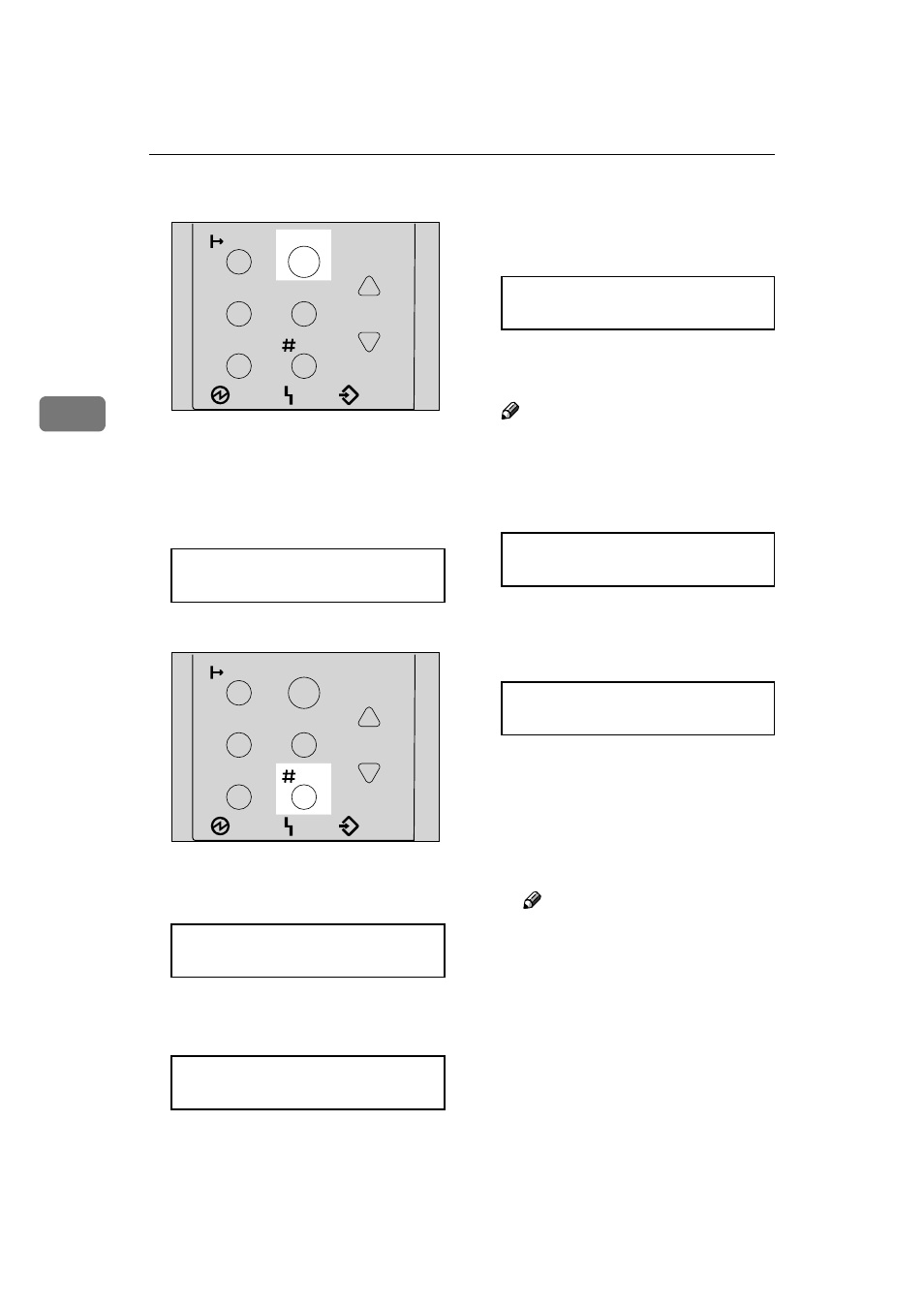
Configuring the Printer for the Network
42
3
AAAA
Press
{{{{Menu}}}}.
“Menu” appears on the panel dis-
play.
BBBB
Press
{{{{U
U
U
U}}}} or {{{{T
T
T
T}}}} to display “Host
Interface” menu.
CCCC
Press
{{{{Enter #}}}}.
The following message appears on
the panel display.
DDDD
Press
{{{{U
U
U
U}}}} or {{{{T
T
T
T}}}} to display “Net-
work Setup”.
EEEE
Press
{{{{Enter #}}}}.
The following message appears on
the panel display.
FFFF
Select the protocol you want to
use.
Note
❒ Do not select protocols that are
not used on your network.
A Press {{{{U
U
U
U}}}} or {{{{T
T
T
T}}}} to display
“Active Protocol”.
B Press {{{{Enter #}}}}.
The current setting appears on
the panel display.
C Press {{{{Enter #}}}}.
D Press {{{{U
U
U
U}}}} or {{{{T
T
T
T}}}} to select "Ac-
tive" or "Not Active", and then
press
{{{{Enter #}}}}.
E Set other protocols you need to
set in the same way.
Note
❒ Leave unused protocols "Not
Active".
Menu:
Host Interface
Host Interface:
I/O Buffer
Host Interface:
Network Setup
Enter
Form Feed
Job Reset
On Line
Escape
Menu
Power
Error
Data In
ZFDP020N
Enter
Form Feed
Job Reset
On Line
Escape
Menu
Power
Error
Data In
ZFDP060N
Network Setup:
IP Address
Network Setup:
Active Protocol
Active Protocol:
TCP/IP
