Ricoh AP2610N User Manual
Page 405
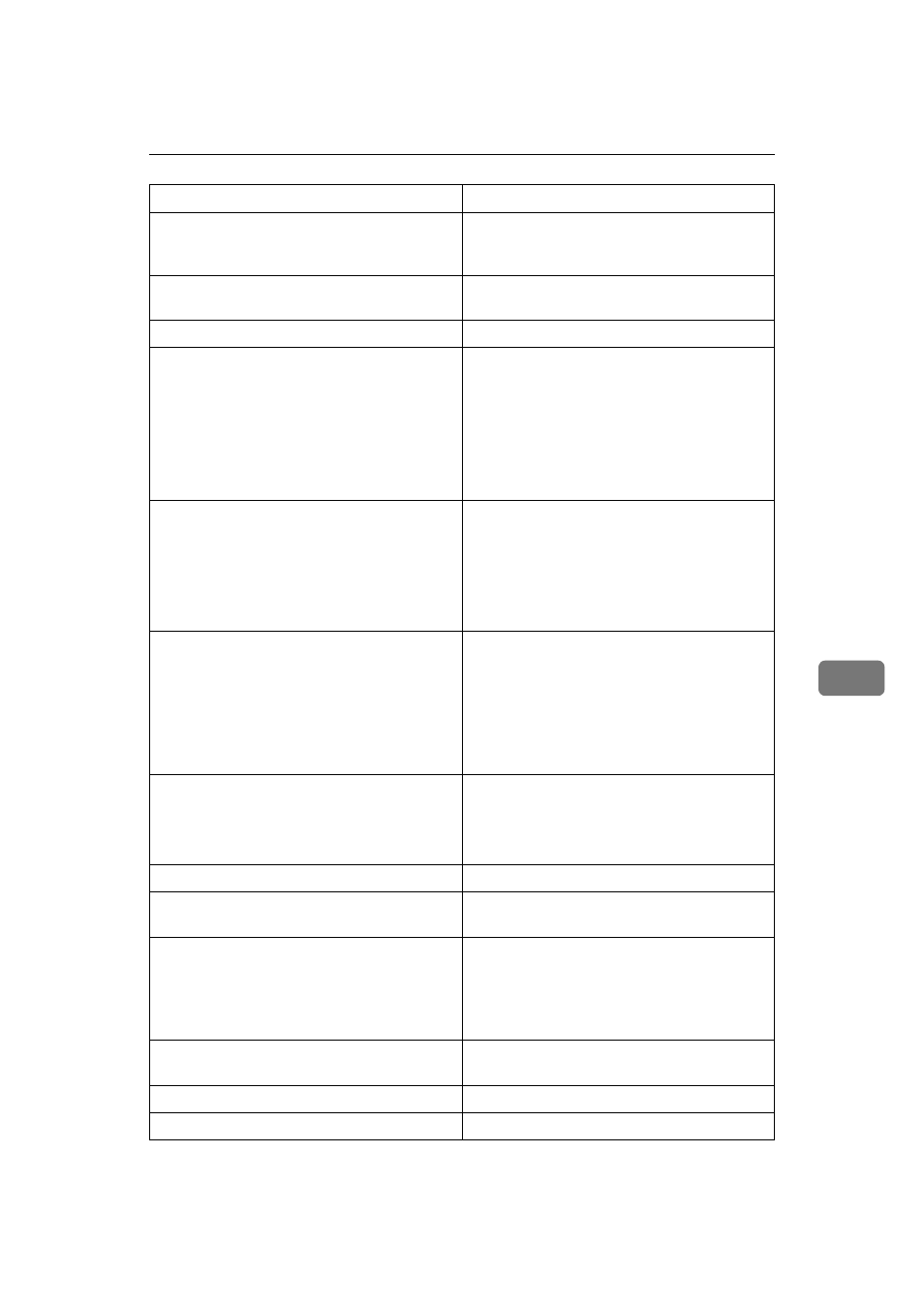
Message List
115
7
Exit pserver
(In print server mode) Exits the print server
because the necessary print server settings
have not been made.
Frametype =
The is configured to be
used on NetWare.
httpd start.
An httpd has started.
IEEE 802.11b current channel
The current channel is displayed.
The value chosen by the user is displayed in ad
hoc mode.
The channel used in the access point is dis-
played in infrastructure mode.
(Example: Current channel is 11.)
IEEE 802.11b current channel 11
IEEE 802.11b MAC Address =
The IEEE 802.11b I/F MAC address is dis-
played.
(Example: Current MAC address is
00:00:74:XX:XX:XX.)
IEEE 802.11b MAC Address =
00:00:74:XX:XX:XX
IEEE 802.11b SSID
< MAC Address>)
The SSID of the access point used in infrastruc-
ture mode and the MAC address of the access
point are displayed.
(Example: Current MAC address is
xx:xx:xx:xx:xx:xx and SSID value is "test-ssid".)
IEEE 802.11b SSID test-ssid (AP MAC Address
xx:xx:xx:xx:xx:xx)
IEEE 802.11b Tx Rate
The IEEE 802.11b transmitting speed (set
speed) is displayed.
(Example: Current Tx Rate is 11Mbps.)
IEEE 802.11b Tx Rate 11Mbps
inetd start.
An inetd has started.
Subnet from Netmask and the IP address you
tried to set for
for another interface.
Set Subnet so that it does not overlap with an-
other interface.
IPP cancel-job: permission denied.
The printer could not authenticate the name of
the user attempting to cancel a job.
ipp disable.
Printing with ipp is disabled.
ipp enable.
Printing with ipp is enabled.
Message
Description and Solutions
