Roland ATELIER AT-500 User Manual
Page 97
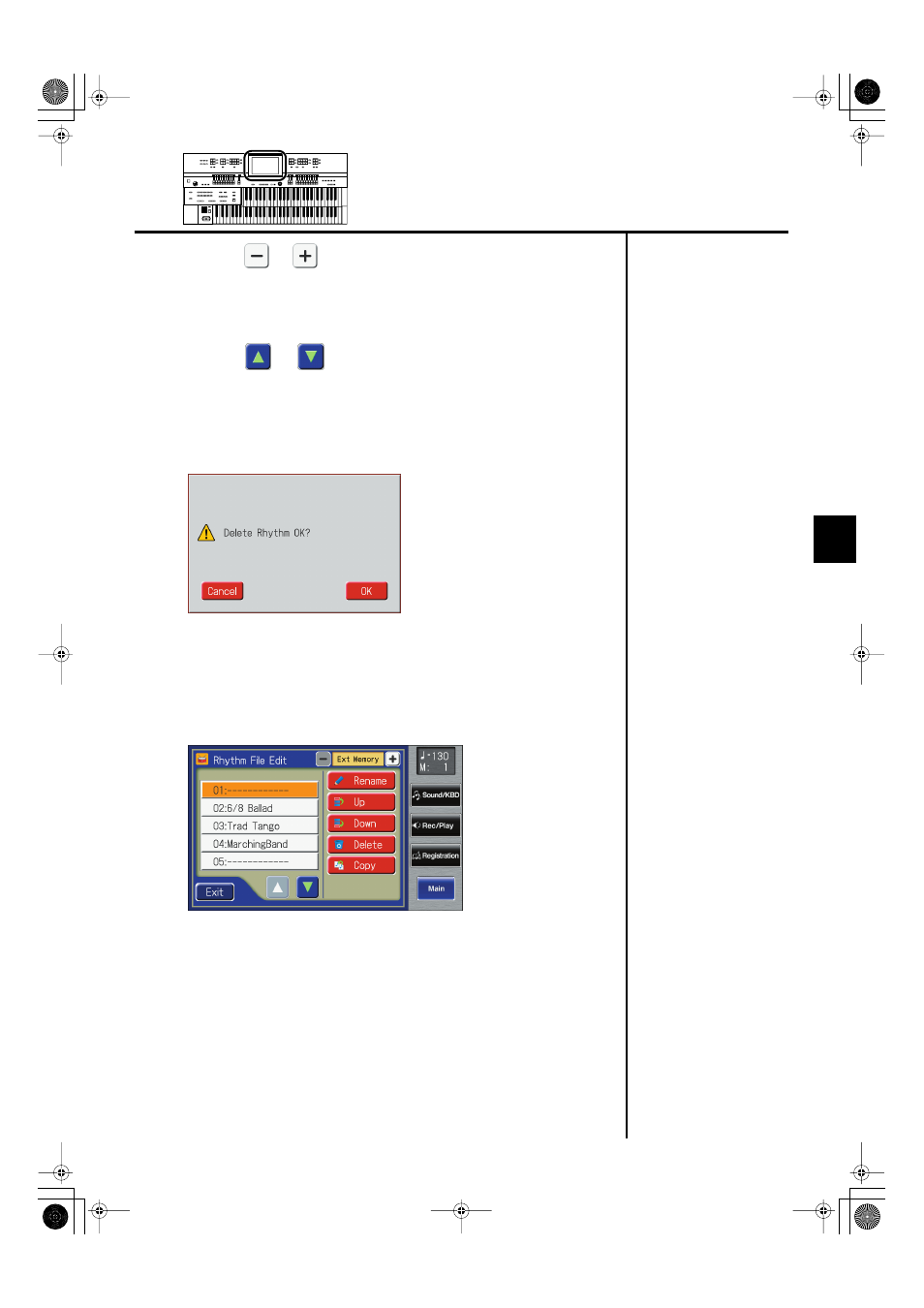
95
Using Rhythm Performance
Using Rhythm Performance
4.
Touch <
> <
> to select the desired media.
Choose “User” if you want to delete the Rhythm saved in user memory, or
choose “Ext Memory” if you want to delete the Rhythm saved in USB memory.
Choose “Disk” if you want to delete the Rhythm saved in floppy disk.
5.
Touch <
> <
> to select the Rhythm that you wish to
delete.
6.
Touch
The following display appears.
fig.DelRhythmOK?.eps
To cancel operation, touch
7.
If you are sure that you wish to delete the Rhythm, touch
When a Rhythm is deleted, the deleted Rhythm name will change to “- - - - -.”
fig.02-33.eps
AT-500_e.book 95 ページ 2008年7月28日 月曜日 午後4時17分
See also other documents in the category Roland The input devices:
- JUNO-D (132 pages)
- HP102e (224 pages)
- Fantom-S88 (228 pages)
- AT15 (120 pages)
- GR-UPR-P (5 pages)
- RK-300 (228 pages)
- DP-1000 (29 pages)
- DP990RF (2 pages)
- HPi-5 (68 pages)
- Classic Organ C-200 (52 pages)
- Digital Piano LX-15 (64 pages)
- ATELIER 5100001499-01 (144 pages)
- KR-15 (212 pages)
- F-50 (36 pages)
- GAIA D-501987 (16 pages)
- HP302 (92 pages)
- Atelier AT900 (308 pages)
- V-Synth GT (248 pages)
- MP-60 (44 pages)
- FP-4-BK (4 pages)
- V-Arranger Keyboard VA-76 (264 pages)
- ATELIER AT-100 (148 pages)
- HP-207 (120 pages)
- DP-990 (108 pages)
- DP990F (2 pages)
- HP-7/3 (52 pages)
- SH-201 (84 pages)
- E-50 (220 pages)
- Backing Keyboard BK-5 (152 pages)
- MIDI Implementation DP990F (32 pages)
- RD-700NX (106 pages)
- JUNO-Di (136 pages)
- HP-203 (108 pages)
- KR111 (186 pages)
- KF-90 (196 pages)
- HPi-6 (124 pages)
- Lucina AX-09 (12 pages)
- GW-8 ReleaseNote 2 (32 pages)
- EP-880 (216 pages)
- FR-3sb (66 pages)
- VIMA RK-100 (76 pages)
- HP 237R (44 pages)
- cakewalk A-300PRO (92 pages)
- EDIROL PCR-300 (2 pages)
