Roland ATELIER AT-500 User Manual
Page 42
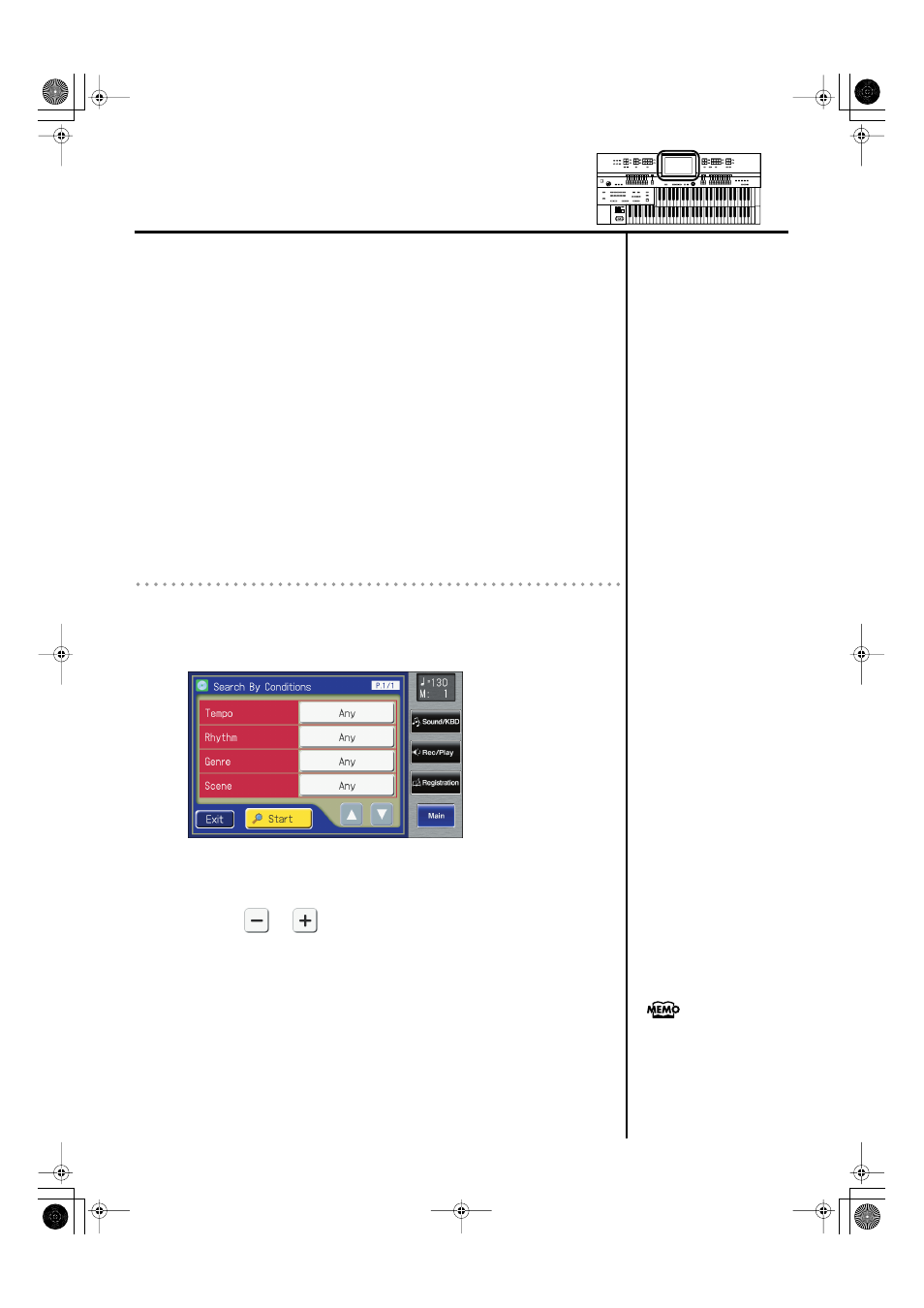
40
Convenient Functions
4.
Decide which character you will use for the search.
Enter the character you are searching for. For example, touching
succession cycles you through the available choices in that character group
(“A”
→
“B”
→
“C”...).
Touch
The selected character appears in the middle of the screen.
5.
Touch
The results of the search appear in the display.
To cancel the search, touch
6.
Touch a Music Assistant name to select a Music Assistant.
Touch
Searching by Conditions
3.
Touch
You can use four different criteria in searches: “Tempo,” “Rhythm,” “Genre,”
and “Scene.”
fig.00-19-4.eps
4.
Touch the value for the search term.
5.
Touch <
> <
> to adjust the settings.
6.
Touch
7.
Touch
The results of the search appear in the display.
To cancel the search, touch
8.
Touch a Music Assistant name to select a Music Assistant.
Touch
If you don’t need to specify any
search conditions, choose
“Any.”
AT-500_e.book 40 ページ 2008年7月28日 月曜日 午後4時17分
