Connecting the camera to a network, Requirements, Connecting procedure – Ricoh RDC-i700 User Manual
Page 26
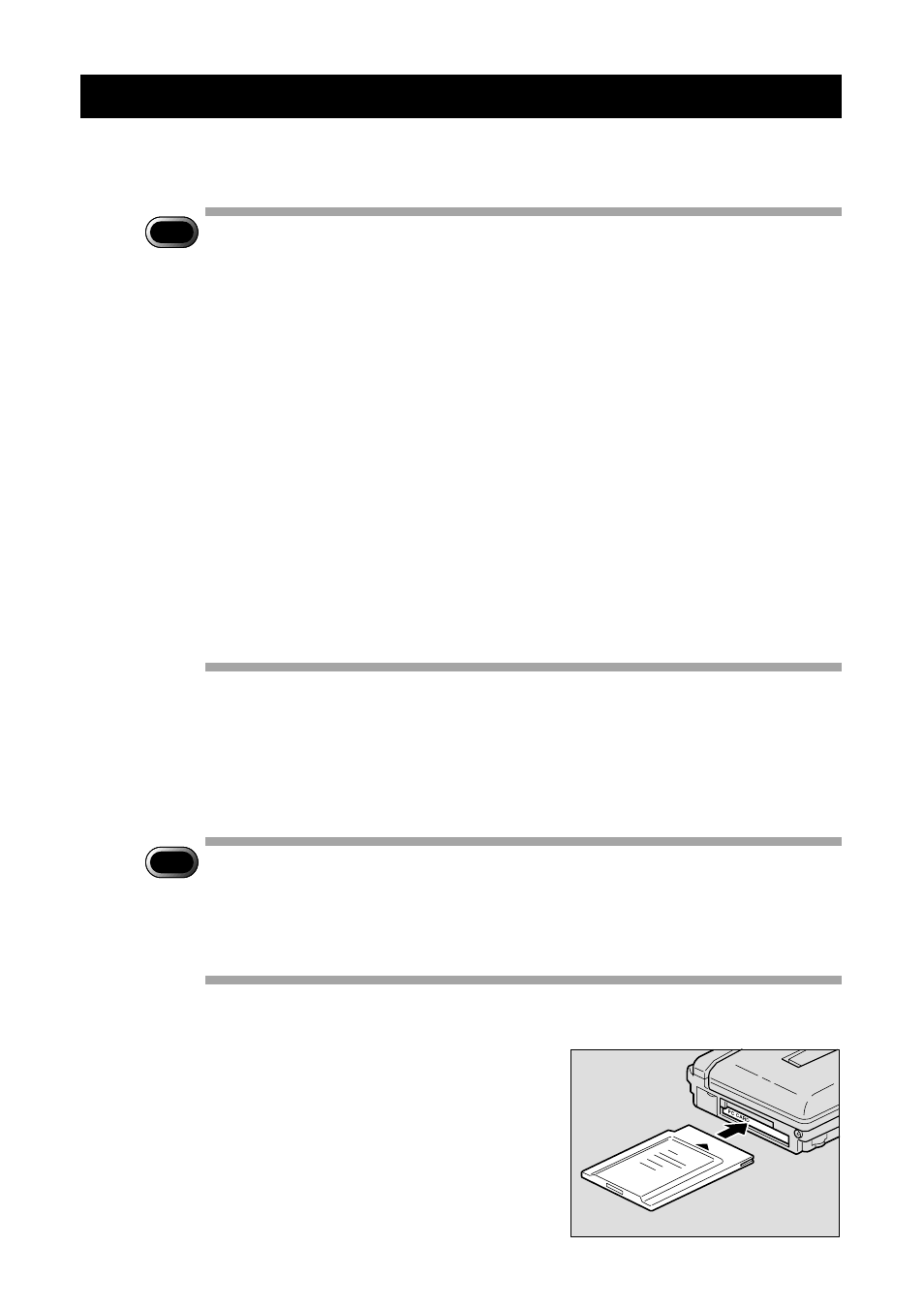
24
Connecting the Camera to a Network
You can connect the camera to an existing internal network or household
network (LAN using Ethernet, etc.).
Important
Note
• This camera is compatible with a 10BASE-T LAN (Ethernet).
• To connect the camera to a LAN, it is necessary to purchase a LAN
connection PC card. For details of equipment checked or
recommended by Ricoh, refer to the separate list of Qualified
Products. Updated information can be found in Ricoh’s homepage on
the Internet (noted at end of manual).
• Do not remove the cable or turn the camera off while data is being
transmitted between the camera and the PC as the camera or PC may
be adversely affected. (When the camera is connected to LAN, the
flash lamp (red) will not flash during data communication.)
• When you use the camera by connecting it to the PC, you are advised
to use an AC adapter and avoid powering the camera by the battery.
Particularly if you are handling no-compression files, motion pictures or
other large files, transmission will take a long time. If the power fails
during transmission, the camera or the PC may be adversely affected.
• Do not touch the cable terminal of the LAN connection PC card.
• Do not connect the camera to a LAN and a USB (or serial) cable
simultaneously. The camera or PC may be adversely affected.
■
Requirements
• LAN connection PC card suitable for the network to which the camera will be
connected
• Connection cable
Important
Note
• If you use this method to connect the camera to a PC, the PC card slot
will be used for the LAN connection PC card. You will therefore be
unable to view images recorded on the PC card or send them to the
PC. If you use this method, record the images in the internal memory
or on a CF card.
■
Connecting Procedure
A
Check that the PC and the camera are
turned off.
B
Insert the LAN connection PC card
into the PC card slot of the camera.
