Ricoh RDC-i700 User Manual
Page 166
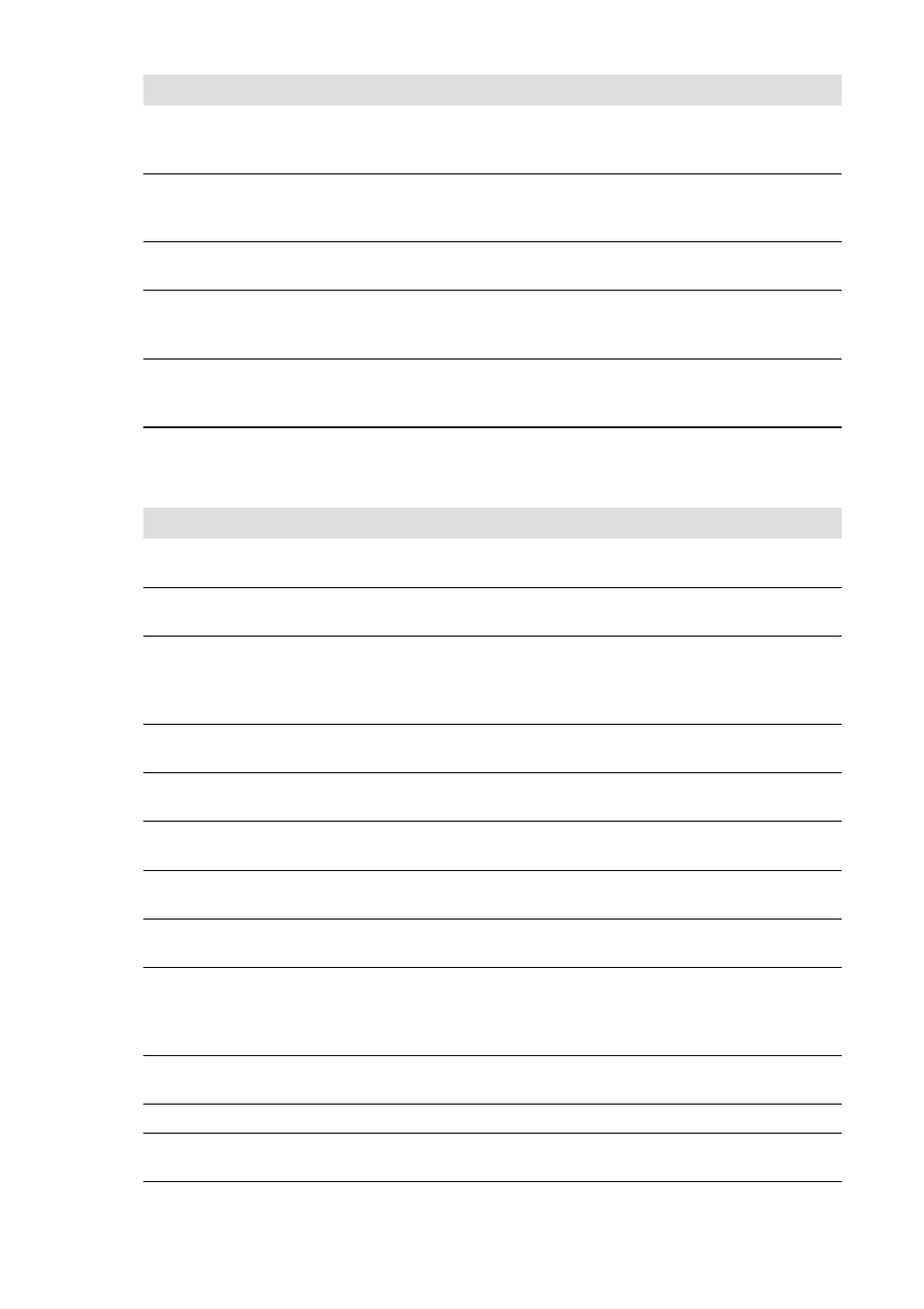
164
Error Message
PCMCIA Card write-
protected
CF Card write-protected
Card Error
Memory full
Recording file Error
■
Error Messages Displayed on JOB Navi. Setup Screen
Error Message
Input upload file name
File read Error
Cannot read file anymore
Cannot add list anymore
No PCMCIA Card
installed
No CF Card
PCMCIA Card write-
protected
CF Card write-protected
File saving failed.
Cannot add image
anymore
Input image title
Same name image
already exists
Cause and Remedy
PC card has been specified as recording
destination, but card is write-protected. Click on
[Back] button and let PC card write-enabled.
CF card has been specified as recording
destination, but card is write-protected. Click on
[Back] button and let PC card write-enabled.
Specified card cannot be used as recording
destination. Click on [Back] button.
Storage memory (internal memory, PC card or CF
card) is full and no further recording is possible.
Click on [Back] button.
Error has occurred in recorded image. Click on
[Back] button, check connection and perform
operation again.
Cause and Remedy
[Transfer] button was clicked without specifying file
name for [Browse...] .
Invalid file selected for [Browse...]. Select Guide
List or HTML template file.
Limit has been reached of number of Guide Lists or
HTML templates capable of being saved in camera.
Or no more space in memory for downloading files.
Delete unwanted Guide Lists or HTML templates.
Upper limit of number of Guide Lists has been
reached. Delete unwanted Guide Lists.
Cannot view contents of PC card as no card
inserted.
Cannot view contents of CF card as no card
inserted.
Write-protected PC card has been inserted. Click
on [Back] and let PC card write-enabled.
Write-protected CF card has been inserted. Click
on [Back] and let PC card write-enabled.
Storage memory (internal memory, PC card, CF
card) is full and recording process failed. Delete
unnecessary files or insert another storage
memory.
Upper limit of number of images in Guide List has
been reached. Delete unwanted images.
No image title entered. Specify image title.
Image with same title already exists. Change image
title.
