3 the master page – Roland V-Arranger Keyboard VA-76 User Manual
Page 22
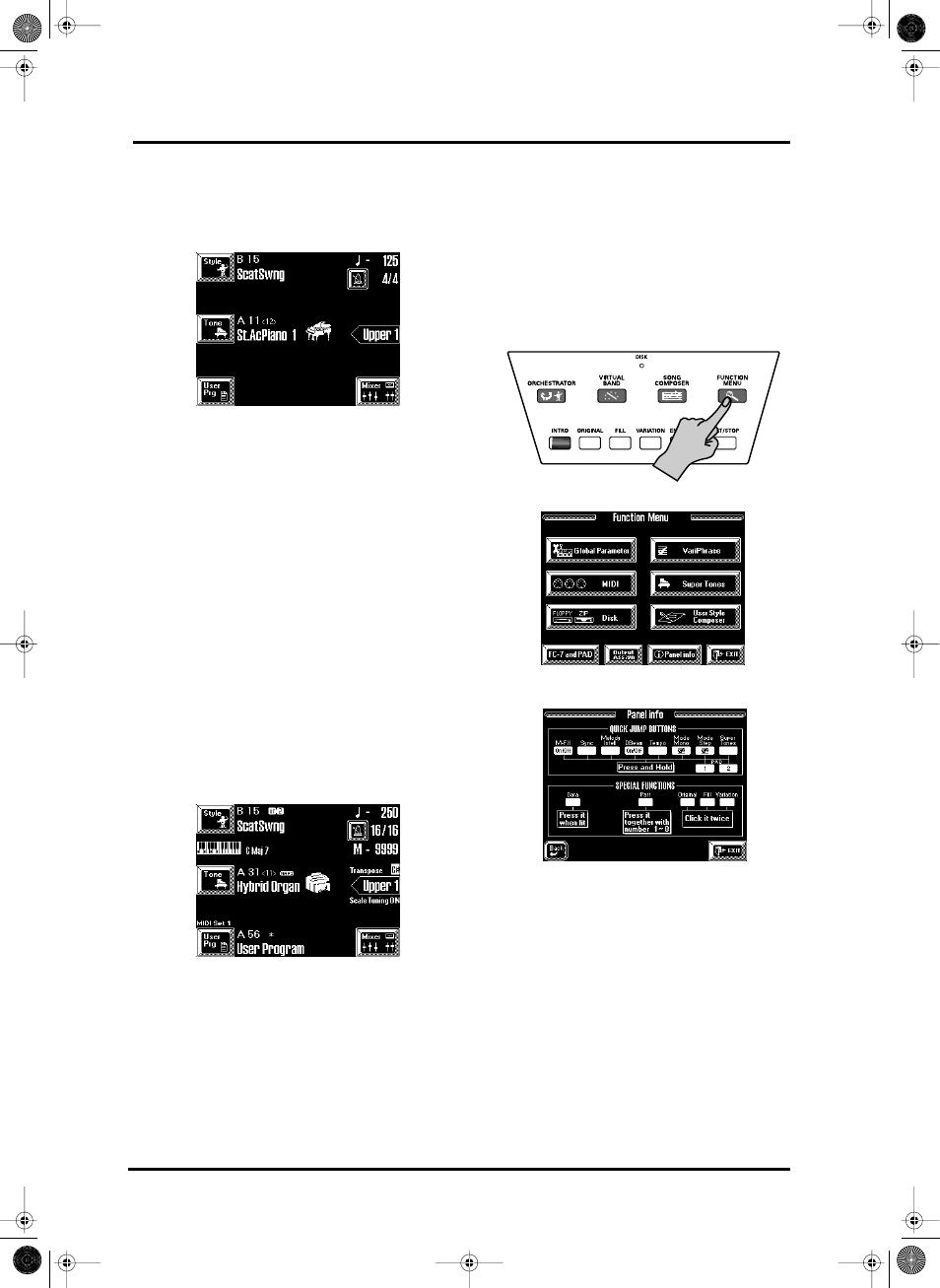
VA-76 Owner’s Manual—Scratching the surface
24
3.3 The Master page
Whenever you leave the DEMO or EASY ROUTING
mode by pressing [EXIT] or [FINISH], the display
looks more or less as follows:
A
Press this field if you want to select another Music Style
(see page 59).
B
Press this field if you want to select other Tones (sounds)
(see page 37).
C
Press this field if you want to select a User Program (see
page 128).
D
The metronome field allows you to switch the metro-
nome on/off.
E
Press this field to call up the Mixer functions (see
page 112).
Let us agree to call this the Master page. There are, in
fact, two Master pages: one for Arranger playback, and
another for the Song Composer. The difference
between these two will be explained later on in this
manual.
Note: If you switched off the automatic jump to the Virtual
Band mode (see page 195), the Master page appears imme-
diately after switching on the VA-76.
The number of items displayed on the Master page
varies. Here is what it can look like in some situations:
That way, you know exactly which functions are cur-
rently active.
Which button does what? (Panel Info)
There may be situations where you don’t remember
exactly what you need to do in order to select a given
function. The VA-76 provides a display page where
you can check the (usually) “second” function of cer-
tain buttons. Note that not all button functions are
explained on that page, so you still need to read the
rest of this manual…
Here is how to select the Panel Info function:
1. Press the [FUNCTION MENU] button.
The display now looks as follows:
2. Press the [(i) Panel Info] field.
This page provides an overview of the display pages or
functions that can be selected by holding down a given
button, by pressing it when it lights, by pressing it
twice in succession, or when pressed in combination
with other buttons. Try to remember that it exists, and
how to select it, because it may come in handy.
3. Press [EXIT] to return to the Master page.
You can also press [oBACK] to return to the Func-
tion Menu, if you like, but that is not what we need
here.
A
B
C
D
E
VA-76.book Page 24 Friday, January 12, 2001 12:35 PM
