3 output assign, More locks – Roland V-Arranger Keyboard VA-76 User Manual
Page 113
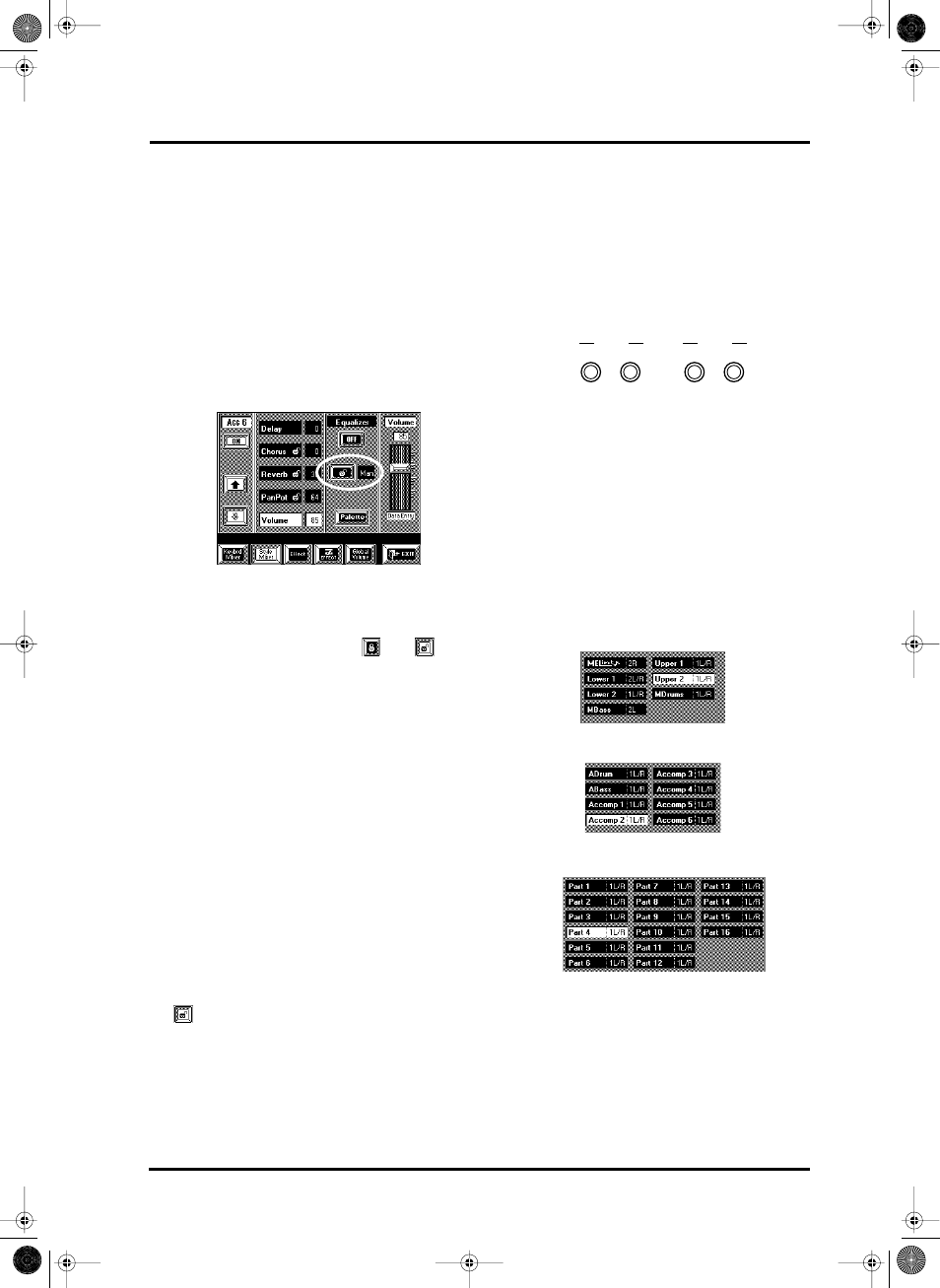
115
VA-76 – Output Assign
4. Set a value between 1 and 63 to move the part fur-
ther to the left, or 65~127 to move the part further to
the right.
Note that you can also select Rnd (Random), which
means that the part will alternate between the left and
right channels in a random way.
Note: The percussion sounds of the M.Drums and A.Drums
parts are already panned in stereo. Changing the PanPot
setting for these parts means that the entire stereo distribu-
tion will be shifted to the left or right.
More locks
You may have noticed the locks on the [Style Mixer]
Single Part page:
They allow you to choose whether the Chorus (Send),
Reverb (Send), and PanPot settings for the Arranger/
Style parts will be used or not.
On the Single Part page, press the [
Auto/
Man] field.
Man— The settings remain in effect until you change
them again, until you select another User Program, or
another Style. (Man is short for Manual).
Auto— In this case, the Arranger parts will use the set-
tings contained in the Music Style patterns you select.
Music Styles not only contain notes (i.e. the drum,
bass and accompaniment parts) but also a series of
settings that specify how the parts are to be played
back. These settings include Program Change mes-
sages, PanPot, volume, etc.
Music Styles are accompaniment patterns that are
repeated every so often (usually after four bars). The
non-note information is located at the beginning of a
pattern, so that, if you select Auto, the Mixer settings
of the Arranger parts will be reset as soon as the pat-
tern restarts from bar 1 – or every time you select
another division (Original, Variation, Fill, etc.).
If you do not want your changes to be overwritten by
the information contained in a Music Style, select
Man.
Note: These locks are managed intelligently: as soon as you
modify one of the above parameters for an Arranger/Style
part, the lock is opened automatically (because the VA-76
assumes that you actually want to use the settings you
make).
Note: The lock settings have no effect on the reception of
MIDI messages via MIDI IN. However, the VA-76 is also
equipped with MIDI filters that allow you to suppress the
reception of certain MIDI messages.
8.3 Output Assign
The VA-76 is equipped with four outputs grouped
into two pairs: OUTPUT 1 and OUTPUT 2.
The OUTPUT 1 sockets are considered the main con-
nectors, which is why all parts are assigned to them by
default. In some cases, such as when using the VA-76
for multitrack recording or if a given part should be
processed using an external effects device, you may
want to take advantage of the OUTPUT 2 sockets.
The parts assigned to the OUTPUT 2 sockets are no
longer processed by the VA-76’s effects (or Equalizer),
nor controlled by the [VOLUME] knob on the front
panel.
Except for the VariPhrase and Audio In parts, all of the
VA-76’s parts can be freely assigned to the desired
OUTPUT socket(s).
That is: the Keyboard parts…
…the Arranger (“Style”) parts…
… and the Recorder (“Song”) parts.
Here is how to assign a part to the desired output:
OUTPUT 2
R
L
OUTPUT 1
R
L/MONO
VA-76.book Page 115 Friday, January 12, 2001 12:35 PM
