7 selecting tones for the arranger parts – Roland V-Arranger Keyboard VA-76 User Manual
Page 105
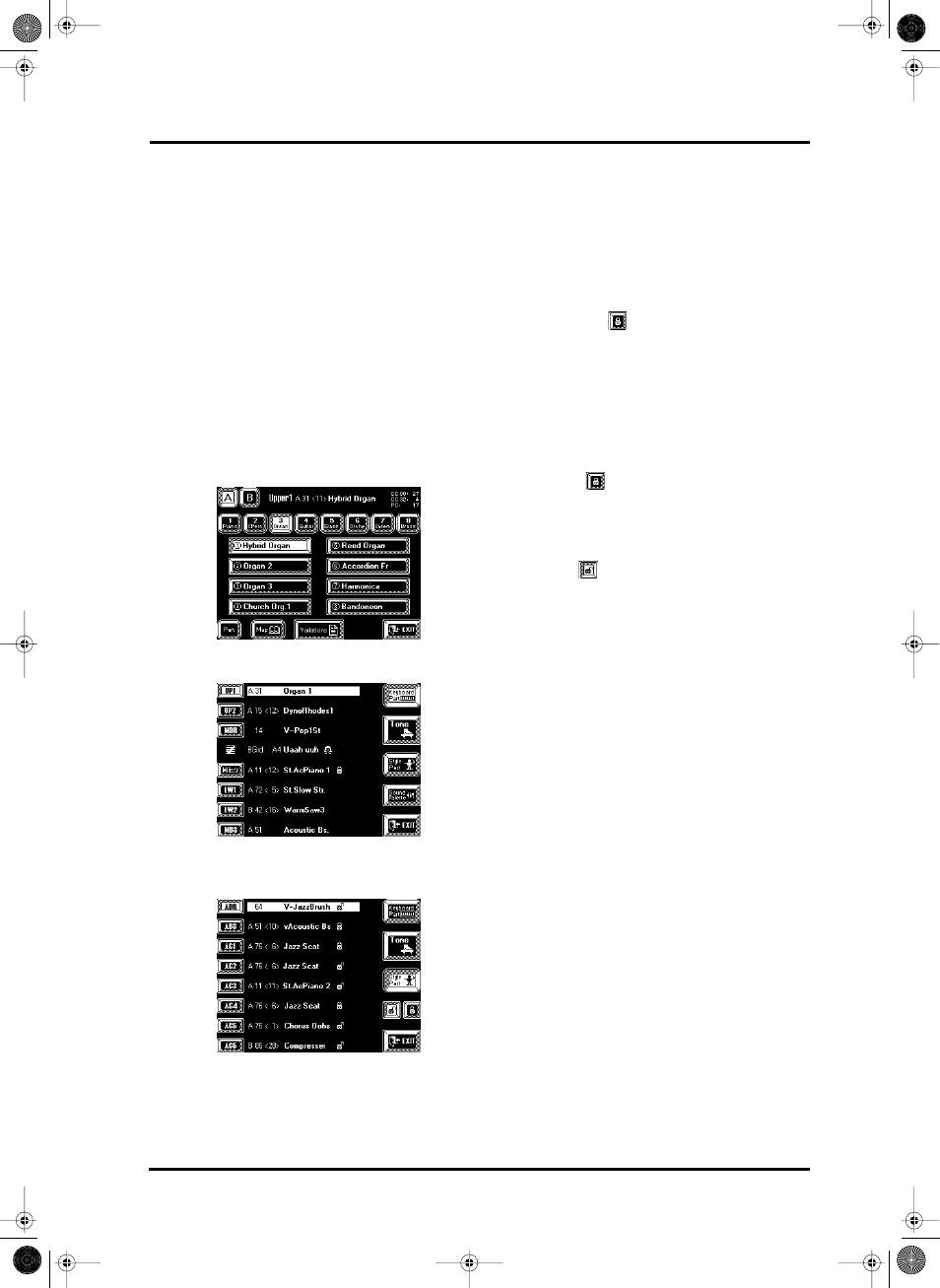
107
VA-76 – Selecting Tones for the Arranger parts
7.7 Selecting Tones for the
Arranger parts
You can select other Tones for the Arranger parts of
the currently selected Music Style. Assigning another
Drum Set to the A. Drums part, for instance, may
already dramatically change the Music Style’s charac-
ter. Likewise, replacing the acoustic piano by an elec-
tric one is an easy way of adapting a preset Music Style
to your specific needs.
Tone selection for the Arranger parts is very similar to
the procedure for the Keyboard parts. If in doubt,
please see “Selecting Tones for the Keyboard parts” on
page 37.
1. On the Master page, press the [Tone] field. You can
also press the [TONE] button in the BANK/NUM-
BER section.
The display now looks more or less as follows:
2. Press the [Part] field to select the following page:
3. Press the [Style Part] field to select the following
page:
4. Press one of the part fields [ADR]~[AC6] to select
the part you wish to assign another Tone to.
[ADR] refers to the Accompaniment Drums part,
[ABS] to the Accompaniment Bass part, and [AC1]~
[AC6] to the melodic accompaniment parts.
5. Use the BANK/NUMBER buttons to select a Tone
for the active Arranger part (the one that is displayed
in white).
Alternatively, you can also press the [Tone] field and
work via the display. See also “Selecting different Tone
Maps” on page 41 if you can’t seem to find the Tone
you need in the current Map. See the Tone Lists on
page 222 for locating the desired Tone.
About the lock
It is up to you to decide whether the VA-76 should
remember which Tones you assigned to the Arranger
parts. If you do not modify the setting of the lock, you
will notice that, after a while, the Music Style returns
to the original, preset, Tones.
Thanks to the lock, however, you can ensure that the
preset Tone selection will be overridden by your own
choices.
Lock closed
— The Tone assignment contained in
the Music Style will be recalled at the beginning of a
loop. This may be after 2, 4, or even 8 measures.
(There are also locks for the volume, Reverb, Chorus,
etc. parameters.)
Lock open
— The Arranger part in question does
not change at the beginning of the loop. Selecting this
option is probably wiser when you are planning to
write your settings to a User Program (see page 127)
and recall them at a later stage. Otherwise, you might
just as well not bother with selecting other Tones for
the Arranger parts.
This is an intelligent function: as soon as you select
another Tone (or Drum Set), the lock is automatically
opened.
Note: See also “More locks” on page 115.
6. Press [EXIT] to return to the Master page.
VA-76.book Page 107 Friday, January 12, 2001 12:35 PM
