Roland V-Arranger Keyboard VA-76 User Manual
Page 154
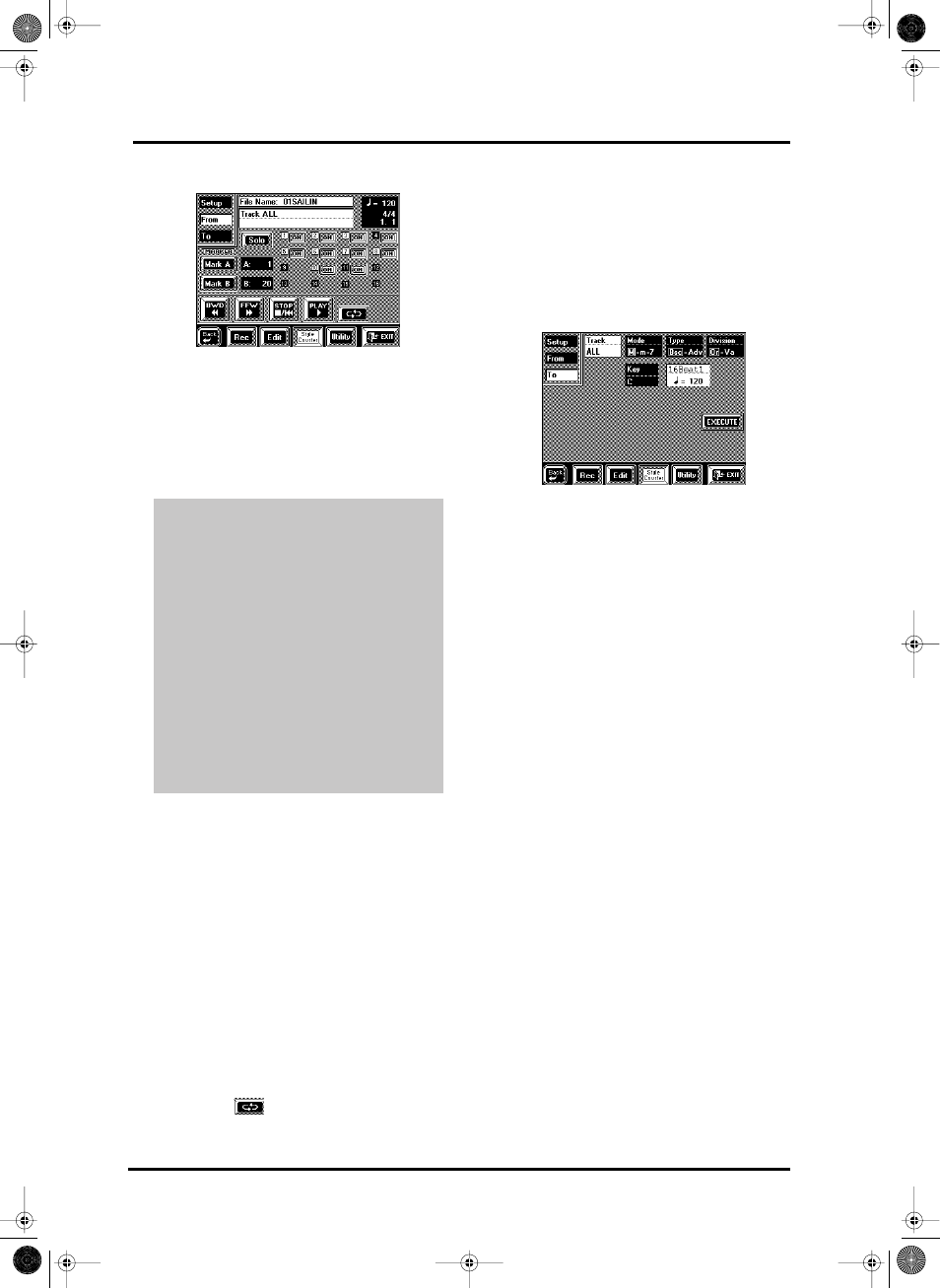
VA-76 Owner’s Manual—Song Composer (16-track, etc.)
156
5. Press the [From] field to go to the next page.
Here, you can listen to the song you wish to convert.
Press the [PLAY ®] field to start playback.
[√√ BWD] and [FFW ®®] are also available. The
[ON/OFF] fields denote the tracks that contain data.
Press an [ON] field to switch off (“mute”) a track you
do not want to hear. This is only for checking pur-
poses. The on/off status does not influence the selec-
tion of the data that will be converted.
You also need to specify which measures should be
converted. Here, you can only select whole measures.
A: /B:— Use these fields to specify the first (A:) and
last (B:) measures to be converted. If you don’t
remember the measure numbers, here is a convenient
way to set these positions:
Use [√√ BWD] to rewind to a measure that lies
before the presumed beginning. Press [PLAY ®] to
start playback.
Press the [Mark A] field at the beginning of first mea-
sure to be converted and [Mark B] when the VA-76
reaches the last measure to be converted. Alternatively,
you can stop playback, use [√√ BWD] and
[FFW ®®] to rewind/fast forward to the desired
measures, and set the points while the sequencer is
stopped.
Playback loop
— Press this field to listen to the
selected excerpt repeatedly. The passage between the
“A:” and “B:” points will be continuously played back
(looped). This allows you to check whether the last
notes of your Style-to-be allow for a smooth transition
to other Music Style patterns, or sound natural when
the pattern is repeated. Sometimes, quantizing the last
few notes of an excerpt may be helpful to avoid includ-
ing notes that were played a little ahead of the beat
(and are part of the last beat you convert). See
page 151 for details.
6. Press the [To] field to go to the next page.
Here, you can select the destination pattern, i.e.
whether the selected excerpt should become a Basic/
Original pattern, an Intro, etc. Note that you cannot
select tracks here. Go back to a previous page to do so.
Key— (C, C#, D, Eb, F, F#, G, Ab, A, Bb, B) This
parameter allows you to tell your VA-76 what key the
track (or tracks) is in. Specifying the right key before
converting is crucial for realtime use of a pattern. The
chord recognition system of the Arranger is indeed
based on the assumption that all patterns are in the
key of C.
Thus, whenever you play a C (in Arranger Intelligent
mode) or C chord in the chord recognition area, the
Arranger will use the original notes of the pattern (no
realtime transposition). If that pattern is in F# and if
you forget to tell the VA-76 that it is, F# is what you
will hear when you play a C or C chord in Arranger
mode.
Note: There is no need to specify the key for ADR tracks.
Mode— Allows you to select the mode of your pat-
tern: “M” (major), “m” (minor) or “7” (seventh).
Choose the mode that matches the chord being used
in the excerpt.
Type— Allows you to select the pattern Type. See
page 95 for details.
Division— Allows you to select the Division of the
pattern: Or (Original) or Var (Variation), FO (Fill-In
To Original), FV (Fill-In To Variation), In (Intro), or
Ed (Ending). Furthermore, by selecting an option
indicated by “=”, you create several patterns at once.
That is what we call “cloning”, see also page 166.
Execute— After setting the above parameters, press
Part Select [UPPER1] to launch the conversion. As
you see in the right-most field, your User Style will be
temporarily stored in the VA-76’s Style RAM memory
(D88).
The tracks in white squares have been assigned to
User Style tracks and can be converted. The num-
bers 1~16 refer to SMF tracks, while the [Track]
field and the [TEMPO/DATA] dial allow you to
select one or all User Style tracks for conversion.
That explains why the tracks you can select with
[Track] are called “ADrums”, “ABass”, etc., rather
than “1”, “5”, etc. You can either select the specific
track to be converted (“ADrums”, for example), or
“ALL”. The first approach (converting individual
tracks) forces you to repeat the conversion for all
tracks you need in your User Style, but has the
advantage that only the tracks you really need will be
converted. (Not all User Style patterns need to con-
tain data for all eight tracks.) “ALL” converts all
tracks surrounded by a white box to the selected
User Style pattern.
VA-76.book Page 156 Friday, January 12, 2001 12:35 PM
