Roland V-Arranger Keyboard VA-76 User Manual
Page 152
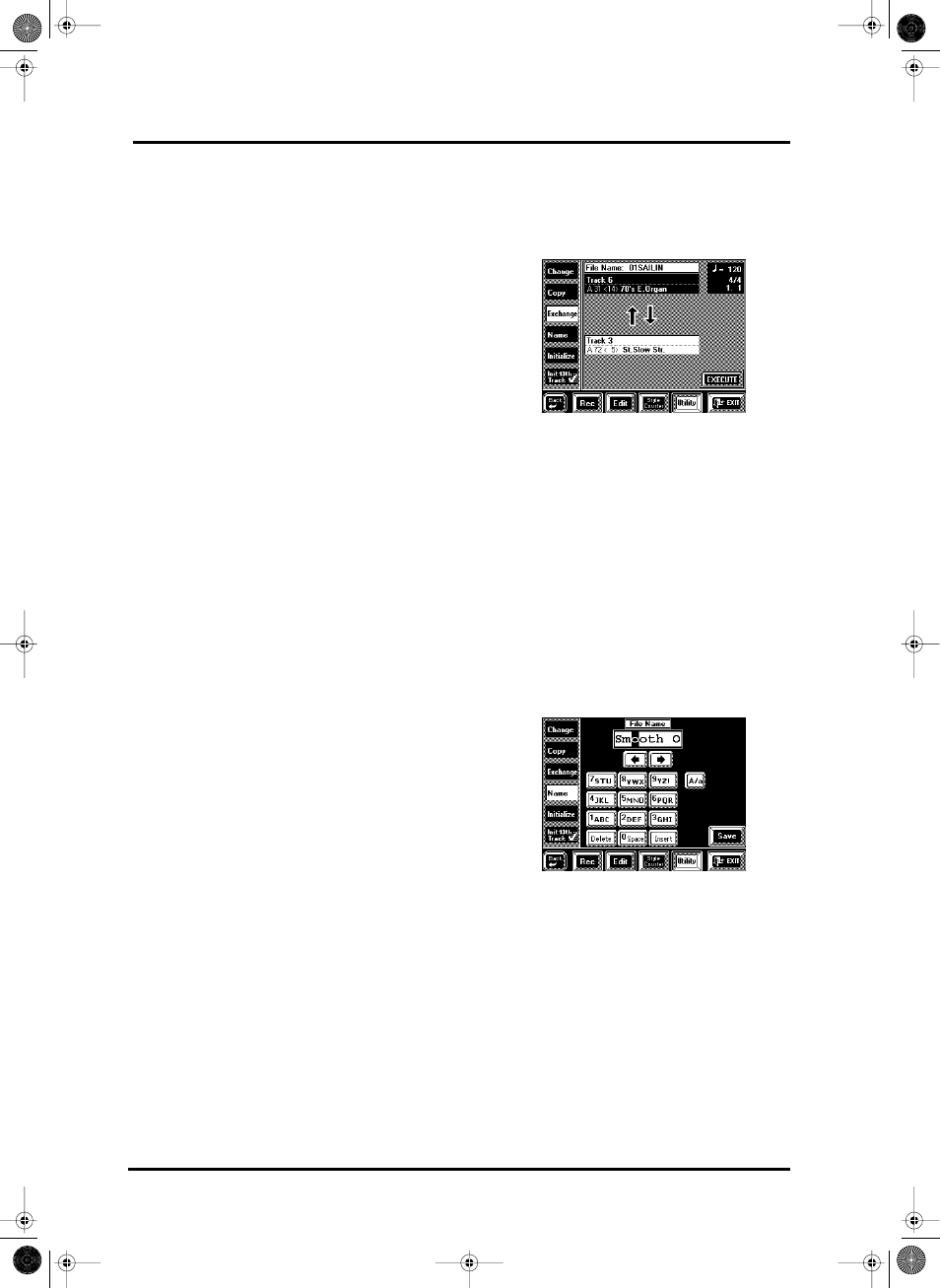
VA-76 Owner’s Manual—Song Composer (16-track, etc.)
154
CPT— This is where you specify the CPT position of
the beginning and end of the track to be copied.
Unless you do not need all notes within the last bar,
you should keep the default setting.
Mode (Replace, Merge)— Selects the Copy mode:
Replace: The data in the selected range will be copied
to the destination track and overwrite all data (of the
destination track) in the selected source track range.
Merge: The data in the selected range will be added to
any existing data on the destination track.
In either case, the length of the destination track may
change to include all data of the source track. In other
words, you may find that the destination track is
longer after executing the copy function.
Note: The VA-76 has no Undo function. Saving your song
to disk before copying will allow you to load the previous
version if something goes wrong.
Destination Track— This is where you select the track
to which you want to copy the selected data.
Into— The bar, beat and CPT values the first data of
the source track will be copied to.
Times (1~99)— Sets the number of copies you wish to
make. The value “3” means that you will end up with 3
contiguous copies, whereby the second copy is placed
immediately after the first, etc.
Execute— Press this field to confirm your settings and
edit the data.
Note: Though you can also copy data from track 10 (the
main Drum track) to a “music” track, and vice versa, be
careful. A drum track sounds odd when played by a piano,
for example (and a piano part is not necessarily suited for
drumming).
Exchange
Exchange allows you to copy the data of the source
track (above) to the destination track (below), and –at
the same time– the data from the destination track to
the source track.
Track (1~16)— This is where you select the two tracks
to be exchanged. Obviously, there is no ALL option
here.
Note: Be careful when exchanging a Drum track and a
“musical” track. The result may not be what you had in
mind.
Name
This page allows you to program the File Name for
your song. The “File Name” is the one that you see if
you use the dir command on an MS-DOS
®
computer
(all VA-76 disks are MS-DOS
®
compatible), while the
“Song Name” is the name that you will see on the
respective display pages. The File Name is more
important than the Song Name because the File Name
is the one that is written to disk – but it can only be 8
characters in length.
See page 68 for how to enter names.
Note: For MS-DOS® compatibility reasons, only the first
eight characters will be saved to disk (it’s impossible to enter
more than 8 characters for the File Name). Furthermore,
you cannot use the same name twice on the same disk.
Save— Press this field to jump to the Save Song page,
where you can save your Song to the desired disk (see
page 67). This function is very convenient for saving
your new version under a different File Name without
overwriting the original. That would leave you with
two similar versions on disk. If you like your new ver-
sion better (and wish to discard the previous version),
do not change the existing File Name.
VA-76.book Page 154 Friday, January 12, 2001 12:35 PM
