Insert, Transpose, Velocity – Roland V-Arranger Keyboard VA-76 User Manual
Page 177
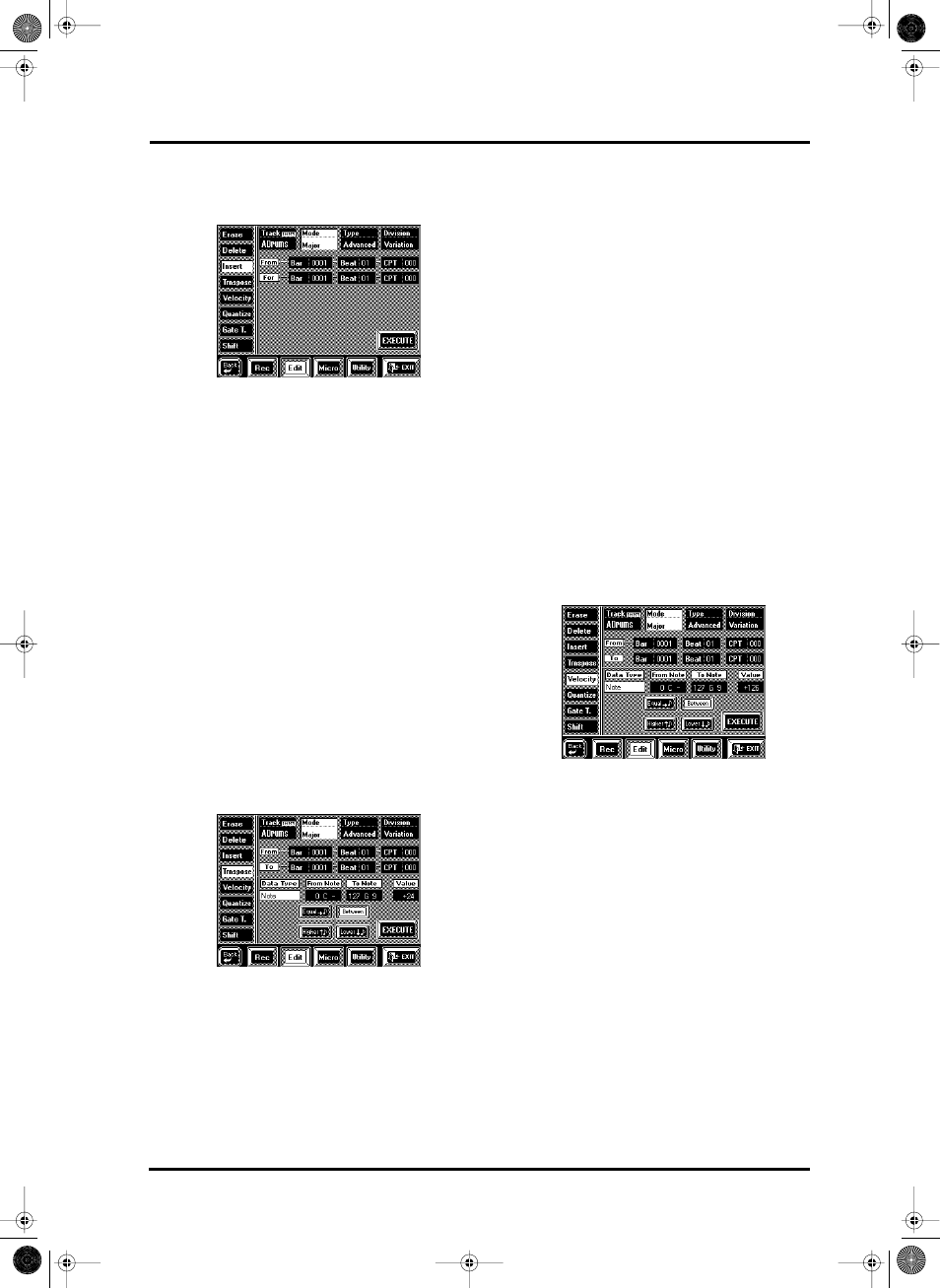
179
VA-76 – User Style Edit mode
Insert
[FUNCTION MENU] button
→
[User Style Composer] field
→
[Edit] field
→
[Insert]
The Insert function allows you to insert space in an
existing pattern. This means that all data lying behind
the position calculated by the “For” parameter are
shifted further towards the end of the pattern, effec-
tively making the pattern longer. You can only insert
blank measures here.
Track, Mode, Type, Division— See page 178 for
details.
From/For— “From” allows you to specify the position
where the selected number of bars, beats, and CPT is
to be inserted.
“For”, on the other hand, specifies how many bars,
beats, and CPTs are to be inserted.
The Microscope mode also provides an Insert func-
tion (see page 182) that allows you to add events with-
out shifting the subsequent events towards the end.
Bar, Beat, CPT— See page 178 for details.
Execute— Press this field to confirm your settings and
insert the requested number of bars, beats, and CPTs.
Transpose
[FUNCTION MENU] button
→
[User Style Composer] field
→
[Edit] field
→
[Trnspose]
Transpose is used to change the pitch of the selected
pattern (the other non-note data obviously cannot be
transposed). Use this function with great caution
because the Key value (see page 166) is not updated –
even if you transpose entire track(s). We therefore sug-
gest you only use it for parts of an Intro or Ending pat-
tern – for example a difficult phrase you have recorded
only once and then copied using Copy (see page 184).
In other words, never transpose an entire pattern as
that will invariably lead to a lot of confusion in the
Arranger mode.
Track, Mode, Type, Division— See page 178 for
details.
When combined with “From Note/Than Note” and
“To Note” (see below), Track Transpose is also useful
for the ADrums track. It allows you to select another
snare or kick sound, for example.
From/To— See page 178.
Bar, Beat, CPT— See page 178 for details.
Value (–24~+24)— This parameter is used to set the
transposition interval in semi-tone steps. If you wish
to transpose a C pattern to D, enter the Value +2.
Note: Be careful when applying Transpose to the ADrums
track. After all, transposing all notes of this track would
mean that the drum part changes dramatically.
From Note/Than Note, To Note— See page 149.
Execute— Press this field to confirm your settings and
edit the data.
Velocity
[FUNCTION MENU] button
→
[User Style Composer] field
→
[Edit] field
→
[Velocity]
The Velocity function allows you to modify the
dynamics (called velocity) of a track or excerpt. See
page 150 for details. Only note events can be changed,
which is why you cannot select the data type.
Track, Mode, Type, Division— See page 178 for
details.
From/To— See page 178.
Bar, Beat, CPT— See page 178 for details.
Value (–126~+126)— The Value parameter allows
you to set the velocity change level. Select a positive
value to increase the velocity of the selected track(s),
or a negative value to decrease the velocity values.
Note: Even the highest positive or negative Value doesn’t
allow you to go beyond “1” or “127”.
From Note, To Note— See page 149.
Execute— Press this field to confirm your settings and
edit the data.
VA-76.book Page 179 Friday, January 12, 2001 12:35 PM
