Roland V-Arranger Keyboard VA-76 User Manual
Page 174
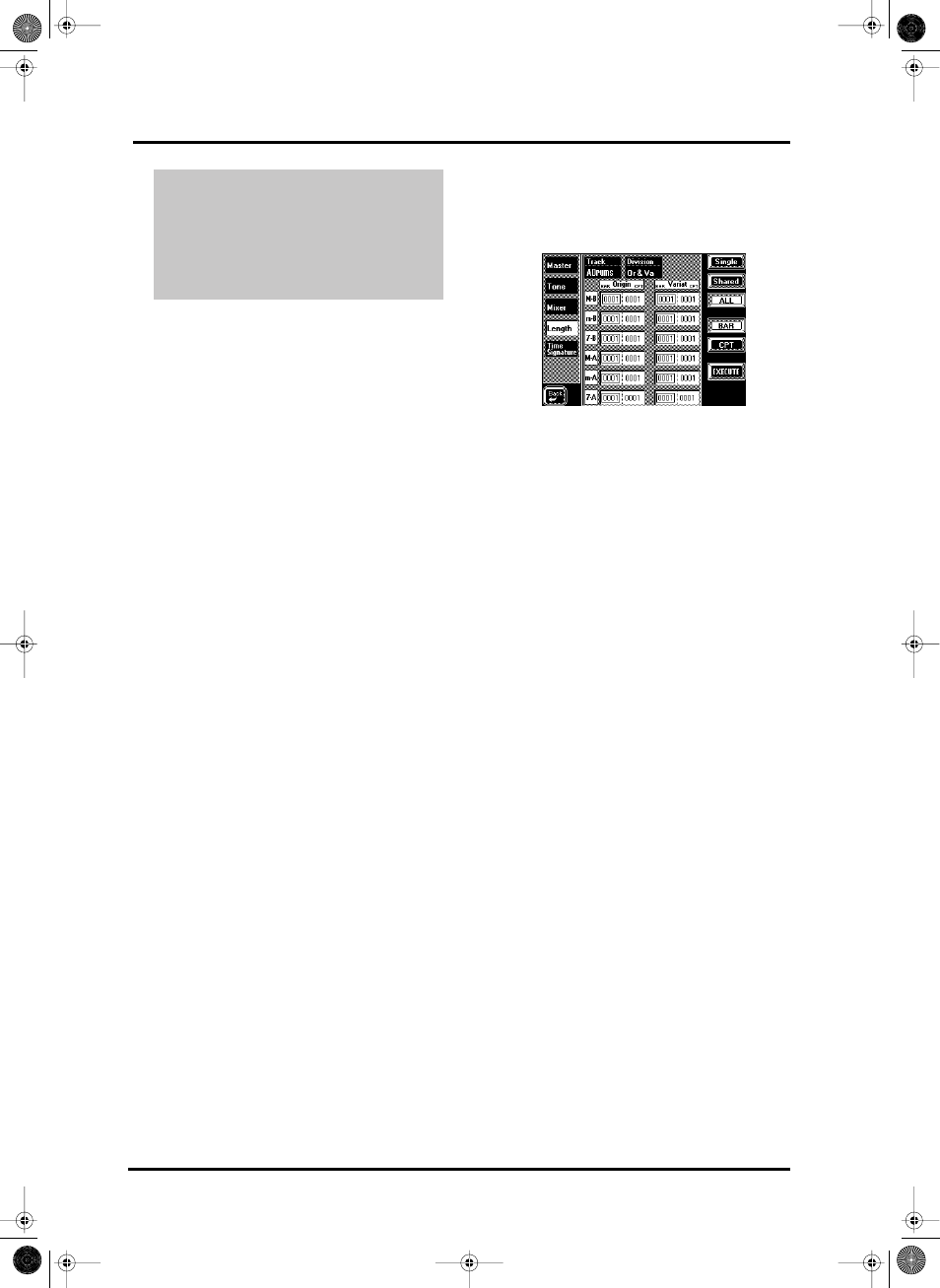
VA-76 Owner’s Manual—Programming User Styles
176
The Reverb and Chorus settings represent Send values
(see page 116). The effect settings (Type, Character,
etc.) can only be saved to a User Program. In other
words, a Music Style’s character may change depend-
ing on the User Program you select.
You can create interesting panning effects by slowly
shifting the selected track from left to right (or vice
versa) in the course of a pattern. This is especially
effective for synthesizer or guitar riffs. Continuous
changes mean that you have to keep recording until
the end of the pattern.
Expression (control change CC11) is a subsidiary vol-
ume message that works relative to the volume (con-
trol change CC07) message. Whenever you set
Expression to “127” the resulting part volume will be
equal to the value specified for Volume (CC07).
The Volume values of the Arranger parts can be set in
Mixer (see page 112) mode.
Setting the preset tempo
The preset tempo is the tempo the Arranger selects in
One Touch mode. By now, you know that the
[TEMPO/DATA] dial and [AUTO/LOCK] function
allow you to override the preset Style tempo and save
the new tempo value to a User Program. Setting the
right preset tempo is useful for those occasions where
you wish to use One Touch Program (see page 29).
To program another preset tempo, set it using the
[TEMPO/DATA] dial or the [TEMPO/TAP] button,
select any part on a User Style Composer page where
the [Rec] field in the bottom row is displayed in white,
press the [Merge] field, and record one or two beats.
Do not play on the keyboard or use any controllers con-
nected to the VA-76, though!
Note: The last tempo value you record automatically
becomes the Style’s preset tempo.
Edit functions that are not part of the
User Style Edit mode
Length
Press the [Length] field in the left column
The Length function allows you to modify the length
(number of bars, beats, and clocks) both before or
after recording. If used after recording, the data that lie
beyond the specified end will be discarded.
Note: There is no way to recall the previous version, so think
twice before executing the Length function.
See also “Length: specifying the pattern length” on
page 167.
Track (ADrums~Acc6, All)— Allows you to select the
track whose length setting you wish to change. If the
length does not have to be the same for all tracks
(which goes unnoticed for looped divisions, see
“Looped divisions” on page 164), try to use only inte-
ger multiples or fractions for longer or shorter tracks
(i.e. 4 bars for one track, while the others are 8 bars in
length; 3-bar patterns don’t loop well over 4- or 8-bar
tracks).
Single— Press this field if you want to select only one
pattern of a clone group.
Shared— Press this field to select all shared patterns in
one pass. Doing so ensures that clones are always iden-
tical to the original.
ALL— Use the [ALL] field to select all patterns on the
current display page (i.e., all Original/Variation, Intro/
Ending, or Fill-In To Original/To Variation patterns).
BAR— Press this field and use the [TEMPO/DATA]
dial to set the length of the selected pattern(s) in steps
of one bar. Note that it is perfectly possible to make an
existing track longer by specifying a Bar value that lies
beyond the last notes (or current end).
CPT— This is another length value that allows you to
“fine tune” the length. In most cases, you will probably
work with multiples of notes (i.e. 120CPT) because
120CPT represent one beat of an X/4 bar (1/4, 2/4, 3/
4, 4/4, etc.). All intermediary steps are selectable,
though the musical functionality of “x-bars-and-a-
bit” patterns is questionable, to say the least.
EXECUTE— Press this field to apply the new length
value to all selected patterns on this page.
c) Press the [REC] field(s) below the slider(s) whose
setting(s) you want to record. Those [REC] fields
must be displayed in white.
d) Either use the on-screen-sliders or touch a slider
name and use the [TEMPO/DATA] dial for setting
the desired value. (You can also use the [DATA] but-
ton/Numeric Entry pad.)
VA-76.book Page 176 Friday, January 12, 2001 12:35 PM
