8 working with styles on disk, Programming your own disk link assignments – Roland V-Arranger Keyboard VA-76 User Manual
Page 106
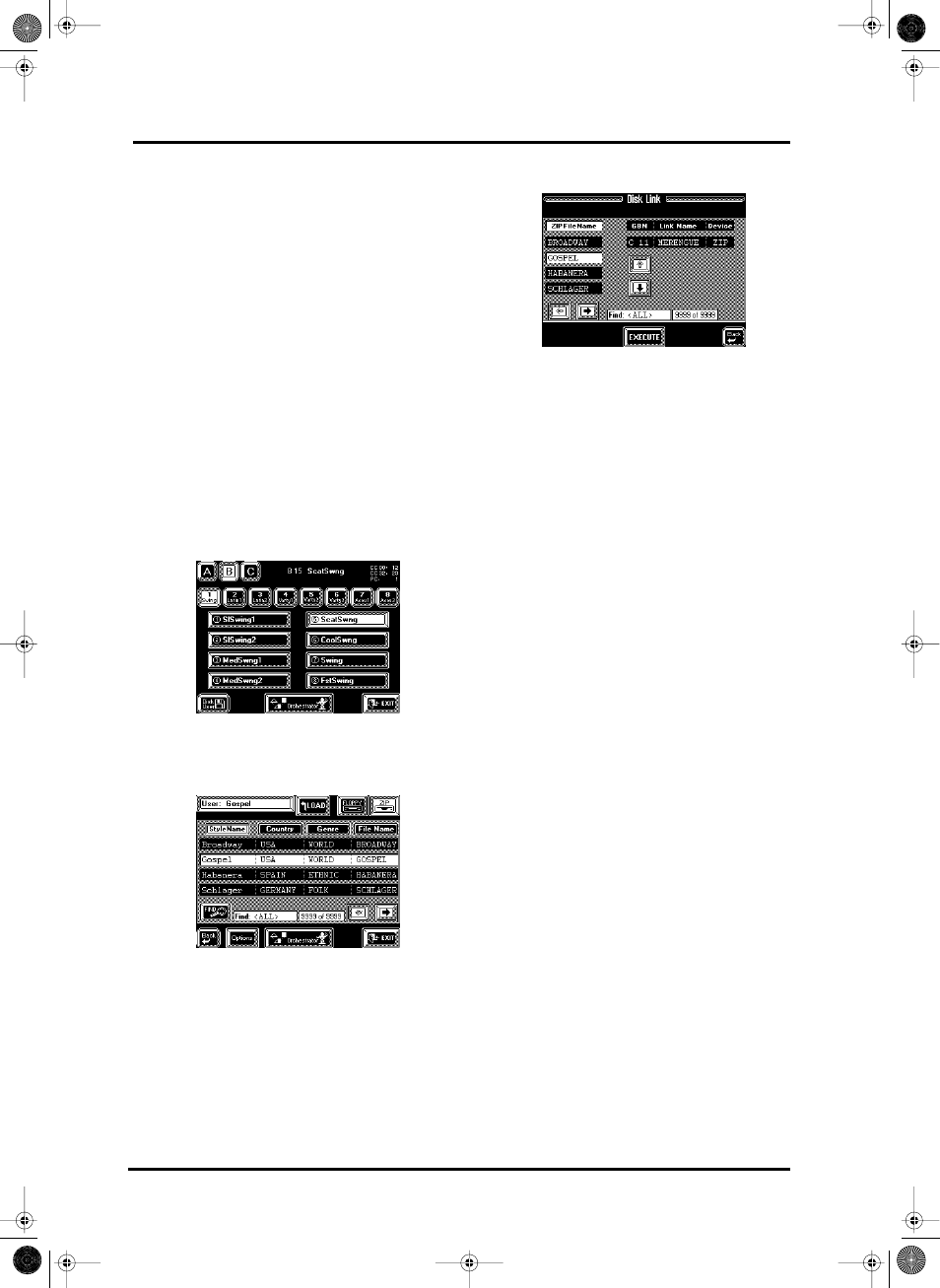
VA-76 Owner’s Manual—More about the Arranger
108
7.8 Working with Styles on Disk
Programming your own Disk Link
assignments
The VA-76 comes with 64 preprogrammed assign-
ments to Music Styles on the supplied Zip disk. The
Zip disk, however, contains a lot more Music Styles
(559 in all), while you may in time also use other
Styles on different Zip or floppy disks.
If such disks contain Music Styles you want to be able
to select at the press of three buttons (without using
the Disk User memory), here is how to program an
assignment.
Note: If you take advantage of this, it would be wiser to have
all Disk Link memories refer to the same disk. This can be
one floppy and one Zip disk (but try to avoid two different
Zip disks). That way, you do not have to change disks while
playing, which is rather cumbersome in the case of a Zip
disk.
1. Press the [STYLE] button or the [Style] field on the
Master page.
The display now looks more or less as follows:
2. Insert a Zip or floppy disk into the (appropriate)
drive.
3. Press the [Disk User] field.
4. Press the [FLOPPY] or [ZIP] field in the upper
right corner.
This is necessary to specify whether you want to link a
Style on floppy or on Zip disk. You need to do this
before pressing the [Options] field.
5. Press the [Options] field.
6. Press the [Disk Link] field.
The display now looks more or less as follows:
7. Use the [i][m] fields to select the Disk Link mem-
ory you wish to assign a new Style to.
Select C21, for example. The memories are numbered
from 1~8. This explains why the next Disk Link mem-
ory after “C18” is “C21” (“9” and ‘”0” are not used).
Note: This will overwrite the current assignment of the C21
memory. You may want to write it down before proceeding,
so as to be able to restore the factory setting.
8. Press the field of the Style you want to assign to this
memory.
If necessary, use the [o][k] fields or the [TEMPO/
DATA] dial to select another group of four Styles.
Note: If you can’t seem to find the Style you wish to assign,
and if you know it exists on the selected disk, check the
“Find” field. It should read “(ALL)”. On the other hand,
you can also use the Find functions for locating the desired
Music Style before selecting the Disk Link page. See
page 133 for details about the Find functions.
9. Press the [EXECUTE] field.
The VA-76 now briefly confirms that your selection
has been registered and then returns to this page. You
could now program other assignments if you wanted
to.
10. Press the [oBack] field to return to the previous
page and, at the first occasion, press [EXIT] to return
to the Master page.
Note: Disk Link assignments are stored internally but they
are not part of the User Programs. Thus, you can “only”
program 64 links in all (rather than 64 per User Program).
Note: Disk Link settings are saved to a global memory
whose contents are saved together with all User Program Set
data (page 211). When you transfer such a Set back to the
VA-76 using the “All” option of the User Program Set Load
function, the internal Disk Link settings will be replaced by
the settings you load. Be sure to save your settings to disk
before loading an entire User Program Set. Use “Save User
Program Set” on page 211 for saving the settings.
VA-76.book Page 108 Friday, January 12, 2001 12:35 PM
