Miscellaneous – Raritan Computer DKX2-V2.3.5-0N-E User Manual
Page 345
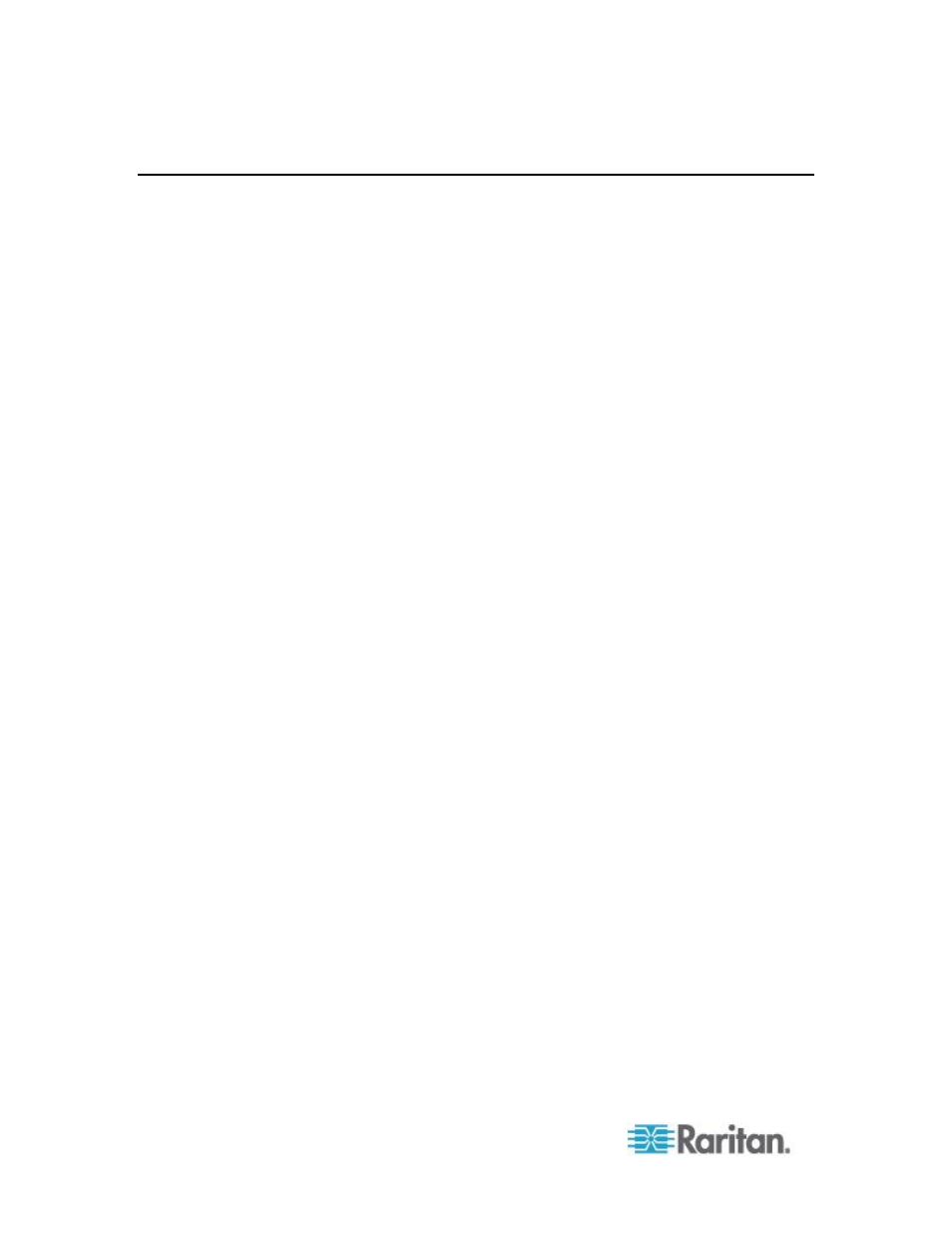
Appendix D: FAQs
336
Miscellaneous
What is the KX II's default IP address?
192.168.0.192
What is the KX II's default user name and password?
The KX II's default user name is admin and the default password is
raritan [all lower case]. However, for the highest level of security, the KX
II forces the administrator to change the KX II default administrative user
name and password when the unit is first booted up.
I changed and subsequently forgot the KX II's administrative
password; can you retrieve it for me?
The KX II contains a hardware reset button that can be used to factory
reset the device, which will reset the administrative password on the
device.
I am logged into the KX II using Firefox
®
, and I opened another
Firefox browser. I am automatically logged into the same KX II with
the second Firefox browser. Is this right?
Yes, this is correct behavior and is the direct result of how browsers and
cookies function.
I am logged into the KX II using Firefox and I attempt to log into
another KX II using another Firefox browser session from the same
client. I am logged off of both KX IIs;. Is this correct behavior?
Yes, to access two different KX II devices either close the first session or
use another client PC.
When I'm running a KVM session using Firefox as my browser and
certain dialogs are opened in the Virtual KVM Client (for example,
Connection Properties, Video Settings), it seems to block the
Firefox browser (even other Firefox sessions). What can I do?
This is normal behavior since all Firefox sessions are associated. Once
you close the Virtual KVM Client dialog, Firefox will no longer be blocked.
