Raritan Computer DKX2-V2.3.5-0N-E User Manual
Page 292
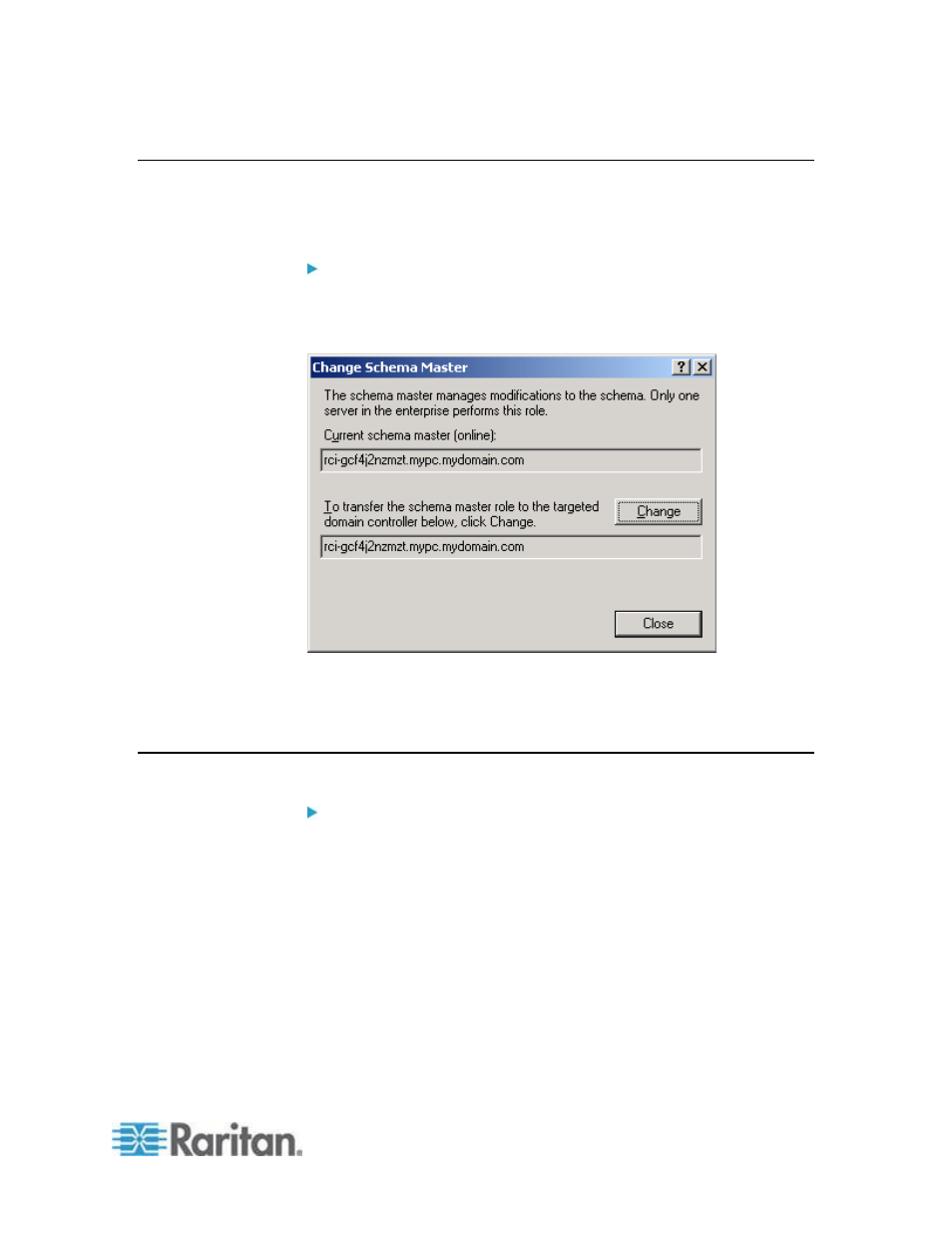
Appendix B: Updating the LDAP Schema
283
Setting the Registry to Permit Write Operations to the Schema
To allow a domain controller to write to the schema, you must set a
registry entry that permits schema updates.
To permit write operations to the schema:
1. Right-click the Active Directory
®
Schema root node in the left pane of
the window and then click Operations Master. The Change Schema
Master dialog appears.
2. Select the "Schema can be modified on this Domain Controller"
checkbox. Optional
3. Click OK.
Creating a New Attribute
To create new attributes for the rciusergroup class:
1. Click the + symbol before Active Directory
®
Schema in the left pane
of the window.
2. Right-click Attributes in the left pane.
