Nortel Networks SRG 50 NN43001-307 User Manual
Page 186
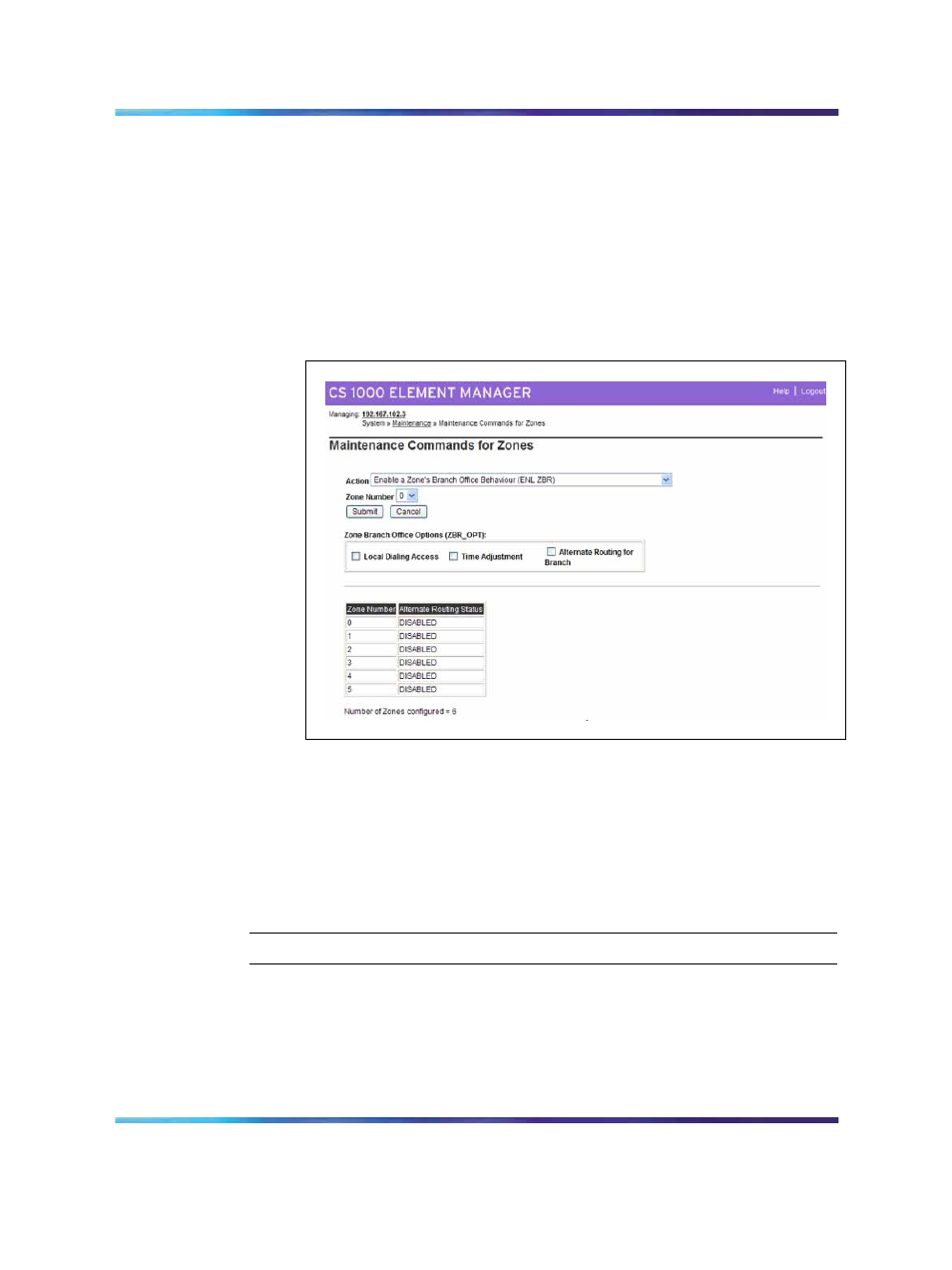
186
Alternative Call Routing for Network Bandwidth Management
2
Click Select by Functionality. The Select by Functionality web
page appears. See
Figure 75 " Select by Functionality" (page 182)
3
Click Zone diagnostics. The Maintenance Commands for Zones
web page appears .
4
Select Enable a Zone’s Branch Office Behavior from the
drop-down list beside Action. See
Figure 79 "Enable branch office
behavior for a zone" (page 186)
Figure 79
Enable branch office behavior for a zone
5
Select the zone number you want to configure from the Zone
Number drop-down list.
6
Select the check box beside the Alternate Routing for Branch
option to enable the feature.
7
Click Submit. The display updates with new configuration data for
the zone you specified.
—End—
Suppress alarms
You can suppress alarms QoS0038 and QoS0039 for a configurable amount
of time (0 - 3600 seconds).
Nortel Communication Server 1000
Main Office Configuration Guide for SRG 50
NN43001-307
02.02
Standard
Release 5.0
3 December 2007
Copyright © 2005-2007, Nortel Networks
.
