Configuring a new route list, Figure 31 modify route list – Nortel Networks 5100 User Manual
Page 79
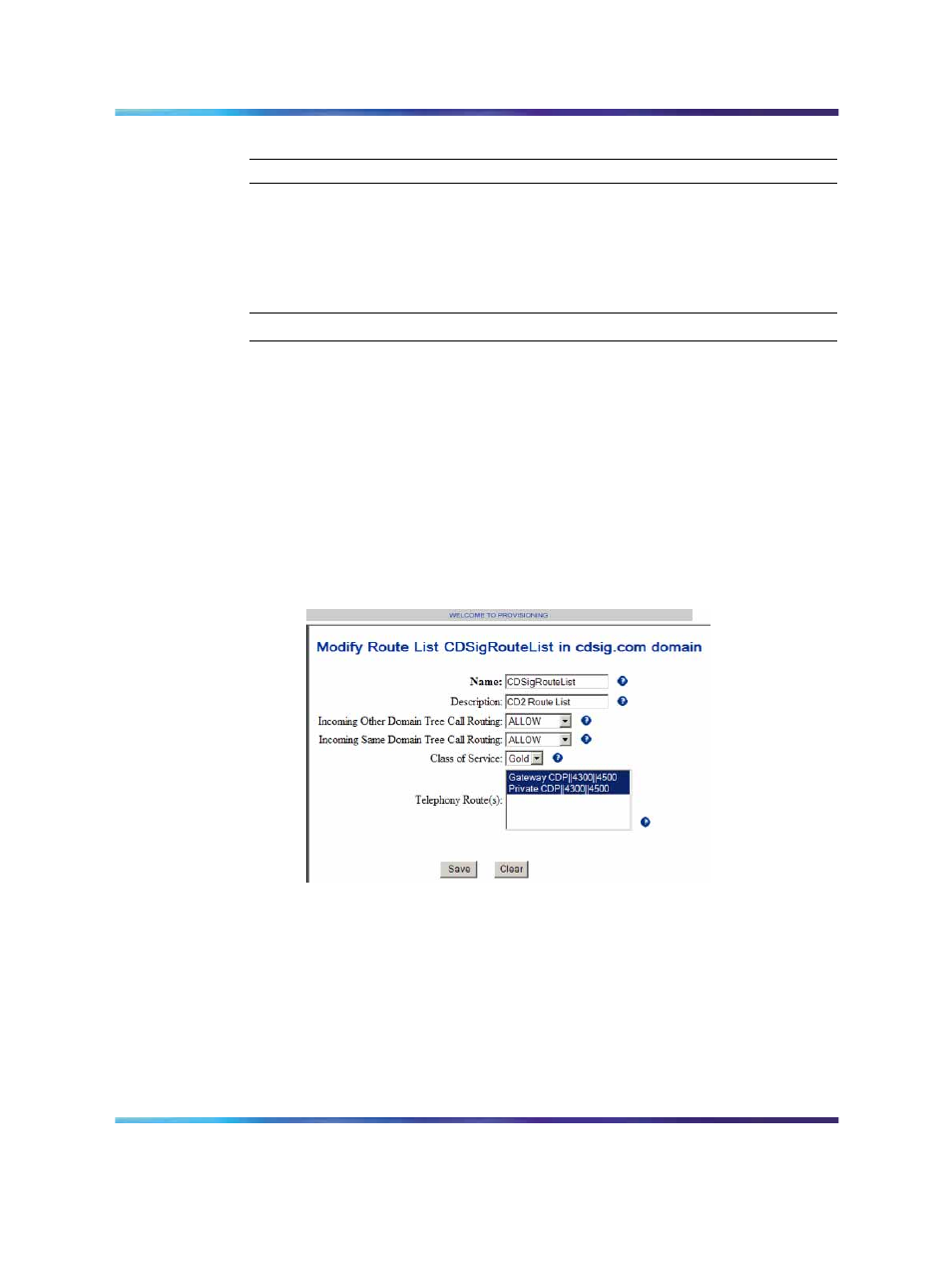
MCS 5100 configuration
79
—End—
Configuring a new route list
Perform the following procedure to configure a new route list.
Configuring a new route list
Step
Action
1
Log on to the MCS Provisioning Client.
2
Under the Provisioning folder, expand the Domains folder.
3
Expand the folder for the domain that you are configuring.
4
Expand the Telephony Routes folder.
5
Click Add RouteList.
The Modify Route List page appears. See
.
Figure 31
Modify Route List
6
For Name , enter a name for the route list.
7
For Description, enter a description for the route list.
8
For Incoming Other Domain Tree Call Routing, select Allow.
9
For Incoming Same Domain Tree Call Routing, select Allow.
10
For Class of Service, select the COS.
11
Click Save.
Enterprise: Common
Solution Integration Guide for Communication Server 1000/Multimedia Communication Server 5100
NN49000-301
01.01
Standard
Release 4.5
27 October 2006
Copyright © 2006, Nortel Networks
Nortel Networks Confidential
.
