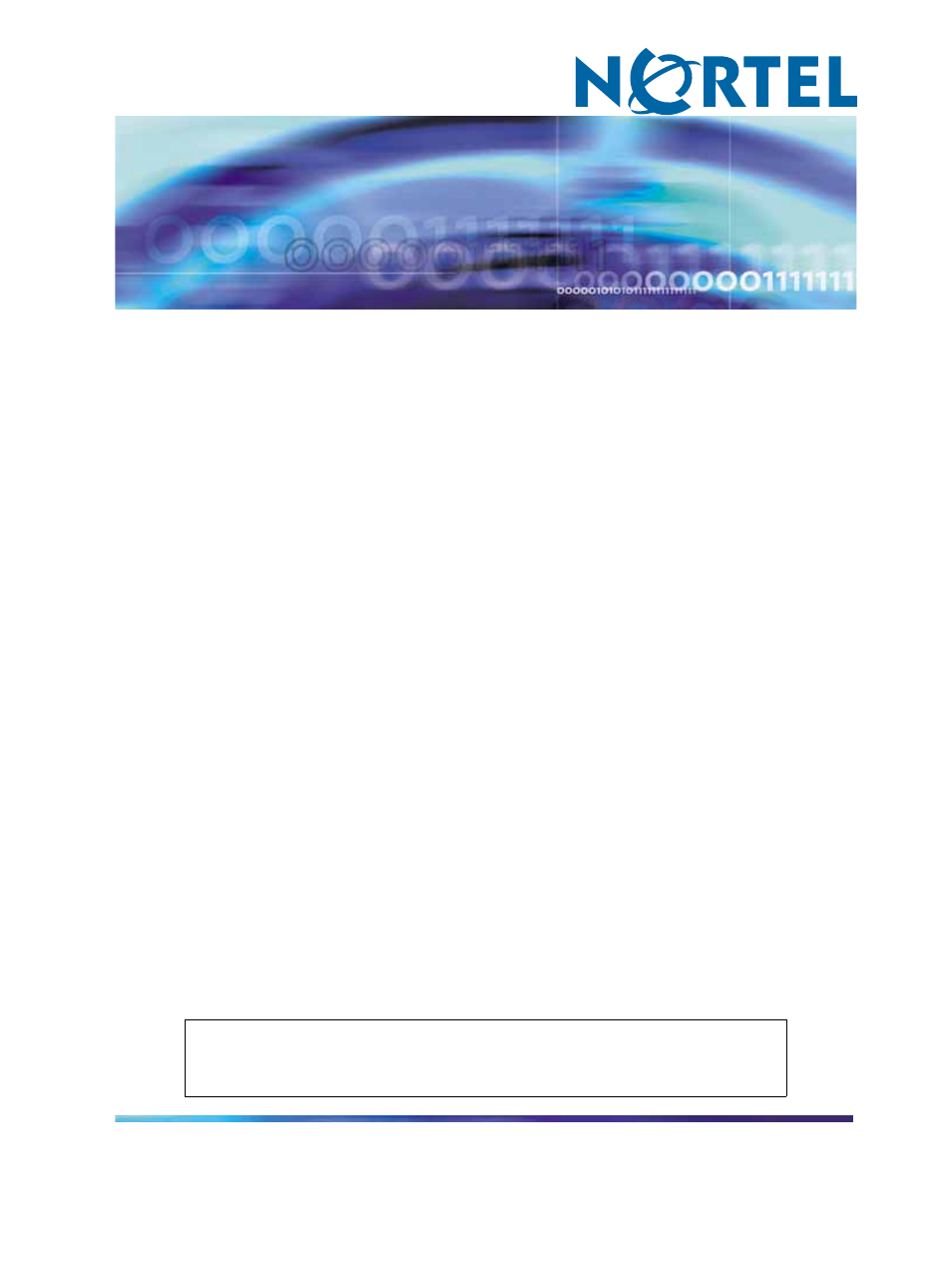Nortel Networks 5100 User Manual
Nortel Networks Phones
Table of contents
Document Outline
- How to get help
- About this document
- Overview
- Prerequisites
- IP Peer Networking and Call Server configuration
- IP Peer Networking and Call Server configuration procedures
- IP Peer Networking configuration
- Defining LDN0
- Defining customer to support ISDN
- Configuring the SIP Gateway
- Enabling the SIP Virtual Trunk application
- Configuring the SIP Redirect Server and URI map
- Creating the virtual D-channel
- Configuring zones (LD 117)
- Creating the virtual route (LD 16)
- Creating the virtual trunks (LD 14)
- Creating the Network Control Block (NCTL) for network access (LD 87)
- Creating the ESN data block for CDP
- Creating the RLB for the virtual trunk route (LD 86)
- Creating the CDP steering codes (LD 87)
- Checking CODEC and QoS settings
- Call Server configuration
- Configuring Application Module Link (LD 17)
- Configuring Value Added Server (LD 17)
- Configuring the Automatic Call Distribution Directory Number (LD 23)
- Configuring a Control Directory Number (LD 23)
- Configuring Service DN for Converged Desktop (LD 90)
- Configuring Personal Call Assistant (LD 11)
- Configuring the Signaling Server
- Configuring Converged Desktop users (LDs 10/11)
- MCS 5100 configuration
- Adding IP address of IP Telephony node to the application server as an authenticated server
- Logging on to the MCS Provisioning Client
- Configuring the SIP Gateway, trunk, and trunk group
- Configuring a new Gateway route
- Adding a trunk group directed to the Gateway route
- Configuring Number Qualifiers
- Configuring Telephony Route Class of Service (COS)
- Configuring telephony routes for each dialing plan
- Configuring a new route list
- Configuring the pretranslation table
- Converged desktop user configuration
- NRS configuration
- NRS configuration procedures
- Launching NRS Manager
- Verifying and adjusting system-wide settings
- Configuring the NRS server settings (H.323 Gatekeeper or SIP)
- Configuring the service domain
- Configuring the L1 domain (UDP)
- Configuring the L0 domain (CDP)
- Configuring Gateway endpoints
- Configuring routing entries
- Configuring collaborative servers
- Updating the database
- Checking the status of registered endpoints
- Checking the status of virtual D-channels
- Checking the status of virtual trunks
- Integration example
- Figures
- Figure 1 CS 1000/MCS 5100 architecture
- Figure 2 CS 1000/MCS 5100 integration process
- Figure 3 Customer Property Configuration
- Figure 4 Integrated Services Digital Network Package 145
- Figure 5 Edit SIP GW settings
- Figure 6 Node Configuration
- Figure 7 H323 Gateway and Signaling Server
- Figure 8 Node Maintenance and Reports
- Figure 9 Edit SIP URI Map
- Figure 10 D-Channels
- Figure 11 D-Channels Property Configuration
- Figure 12 Zones
- Figure 13 Zone Basic Property and Bandwidth Management
- Figure 14 New Route Configuration
- Figure 15 New Trunk Configuration
- Figure 16 Network Control Basic Parameters
- Figure 17 Electronic Switched Network (ESN)
- Figure 18 ESN Access Codes and Basic Parameters
- Figure 19 Route List Block
- Figure 20 Distant Steering Code
- Figure 21 Node Editing
- Figure 22 SIP CD Services
- Figure 23 Modify window
- Figure 24 Provisioning Client Login page
- Figure 25 Update a gateway
- Figure 26 Modify gateway route
- Figure 27 Trunkgroup Provisioning
- Figure 28 Number Qualifiers
- Figure 29 Class of Service information
- Figure 30 Modify Telephony Route
- Figure 31 Modify Route List
- Figure 32 Pre translations
- Figure 33 Package details
- Figure 34 User
- Figure 35 Converged Desktop Data
- Figure 36 NRS Overview
- Figure 37 System Wide Settings
- Figure 38 NRS Overview
- Figure 39 Service Domains
- Figure 40 View L1 Domain Property
- Figure 41 View L0 Domain Property
- Figure 42 View Gateway Endpoint Property
- Figure 43 Routing Entries
- Figure 44 View Routing Entry Property
- Figure 45 Add Collaborative Server
- Figure 46 Database Actions
- Figure 47 Gateway Endpoints
- Figure 48 D-Channel Diagnostics
- Figure 49 General Commands
- Tables
- Table 1
- Table 2 Task Completion Checklist
- Table 3 Integration parameters
- Table 4
- Table 5 LD 17 Application Module Link
- Table 6 LD 17 Value Added Server
- Table 7 LD 23 ACD DN
- Table 8 LD 23 CDN
- Table 9 LD 90 Service DN for Converged Desktop
- Table 10 LD 11 PCA
- Table 11 SIP CD Services fields description
- Table 12 LDs 10/11 Converged Desktop users
- Table 13 System Wide Settings fields description
- Table 14 L1 domain fields
- Table 15 Add L0 Domain fields
- Table 16 Add Gateway Endpoint fields
- Table 17 Example integration parameters