Configuring a new gateway route, Figure 25 update a gateway, Figure 25 "update a – Nortel Networks 5100 User Manual
Page 72
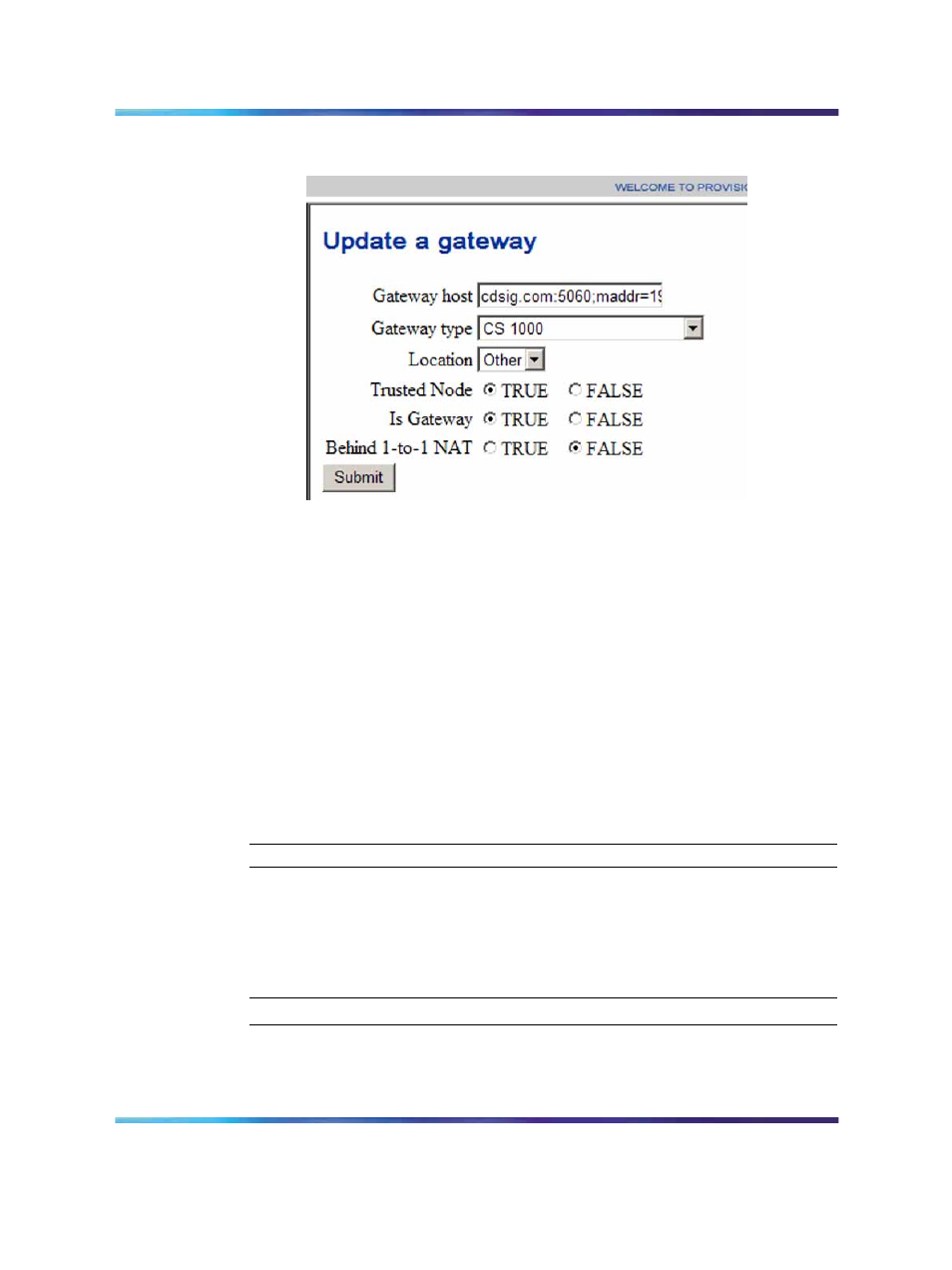
72
IP Peer Networking and Call Server configuration
Figure 25
Update a gateway
4
For Gateway host, type the domain and Media Access Control
Address of the Gateway in the following format:
5
Select the Gateway type.
For integration with the CS 1000, set Gateway type to CS 1000.
6
For Location, select Other.
7
For Trusted Node, select True.
8
For Is Gateway, select True.
9
For Behind 1-to-1 NAT, select False.
10
Click Submit.
—End—
Configuring a new Gateway route
Perform the following procedure to configure a new Gateway route.
Configuring a new Gateway route
Step
Action
1
Log on to the MCS provisioning Client.
2
Under the Provisioning folder, expand the Gateways folder.
Enterprise: Common
Solution Integration Guide for Communication Server 1000/Multimedia Communication Server 5100
NN49000-301
01.01
Standard
Release 4.5
27 October 2006
Copyright © 2006, Nortel Networks
Nortel Networks Confidential
.
- T7316 (188 pages)
- T7316E (2 pages)
- T7316 (2 pages)
- i2050 (56 pages)
- NN10300-009 (80 pages)
- NN43112-107 (46 pages)
- NN40050-109 (20 pages)
- 1120E (25 pages)
- 4065R (92 pages)
- Enterprise Edge M7324N (6 pages)
- 2007 (54 pages)
- NN42030-102 (78 pages)
- LDP7004 (1 page)
- MCC 3100 (78 pages)
- LIP-6812 (21 pages)
- 1120 (160 pages)
- CallPilot Desktop Messaging (72 pages)
- Companion MICS-XC (138 pages)
- jAZZ X-6000 (28 pages)
- Meridian M3901 (2 pages)
- Meridian M3902 (146 pages)
- NN42030-101 (108 pages)
- P0609347 02 (8 pages)
- BCM50 (280 pages)
- i2021 Series (77 pages)
- 3100 (72 pages)
- BCM1000 (347 pages)
- C3050 REV2 (42 pages)
- N0035509 (90 pages)
- Enterprise Edge Feature Programming Telephone (170 pages)
- Meridian M3904 (2 pages)
- 6300 (138 pages)
- NN42030-107 (112 pages)
- ATA 2 (16 pages)
- IP Phone 2002 (2 pages)
- 414X (52 pages)
- BST Doorphone (18 pages)
- Regular Telephone (27 pages)
- M2008HF (74 pages)
- Business Communications Manager (BCM) & Norstar Installation (81 pages)
- 1000E (468 pages)
- M2016S (24 pages)
- 2050 (46 pages)
- CallPilot 150 (68 pages)
- BSG12 (2 pages)
