Nortel Networks COOLPIX S1100PJ User Manual
Page 92
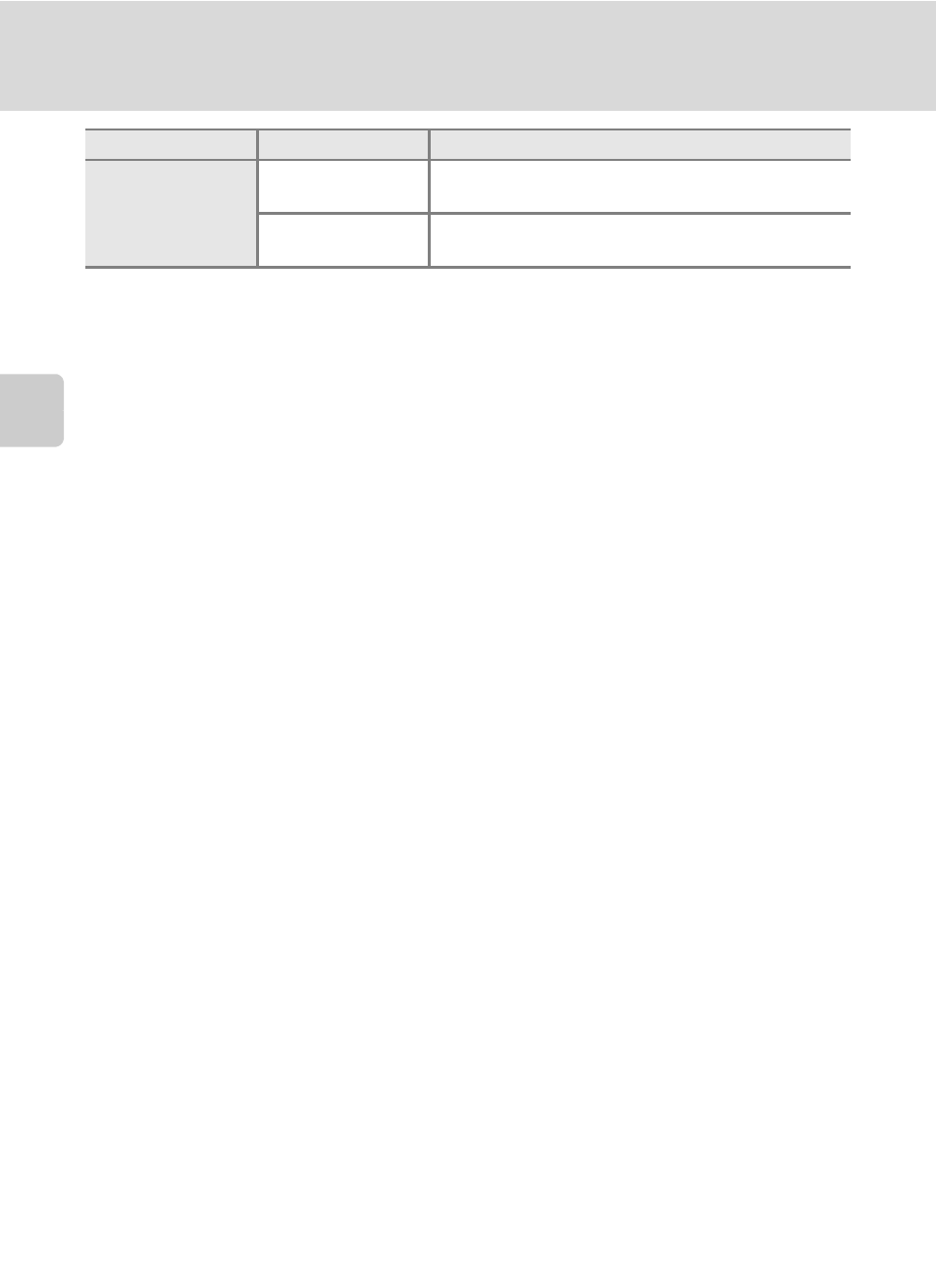
78
Camera Settings that Cannot Be Applied Simultaneously
More on
Sh
ooting
C
Restricted Functions in Shooting Mode
The restricted functions vary with the shooting mode (
A 49). See the following pages for details on
the functions available in each shooting mode:
• G (easy auto) mode ➝A 34
• A (auto) mode ➝A 53
• Scene mode ➝A 62
• Smart portrait mode ➝A 75
D
More Information
A 152) for more information.
Digital zoom
Continuous
(
When Multi-shot 16 is selected, digital zoom is
not available.
Subject tracking
(
When the touch shooting is set to Subject
tracking, digital zoom is disabled.
Restricted function
Setting
Description
