A 77) for mor, Camera settings that cannot, Be applied simultaneously – Nortel Networks COOLPIX S1100PJ User Manual
Page 91: A 77) fo, A 77)
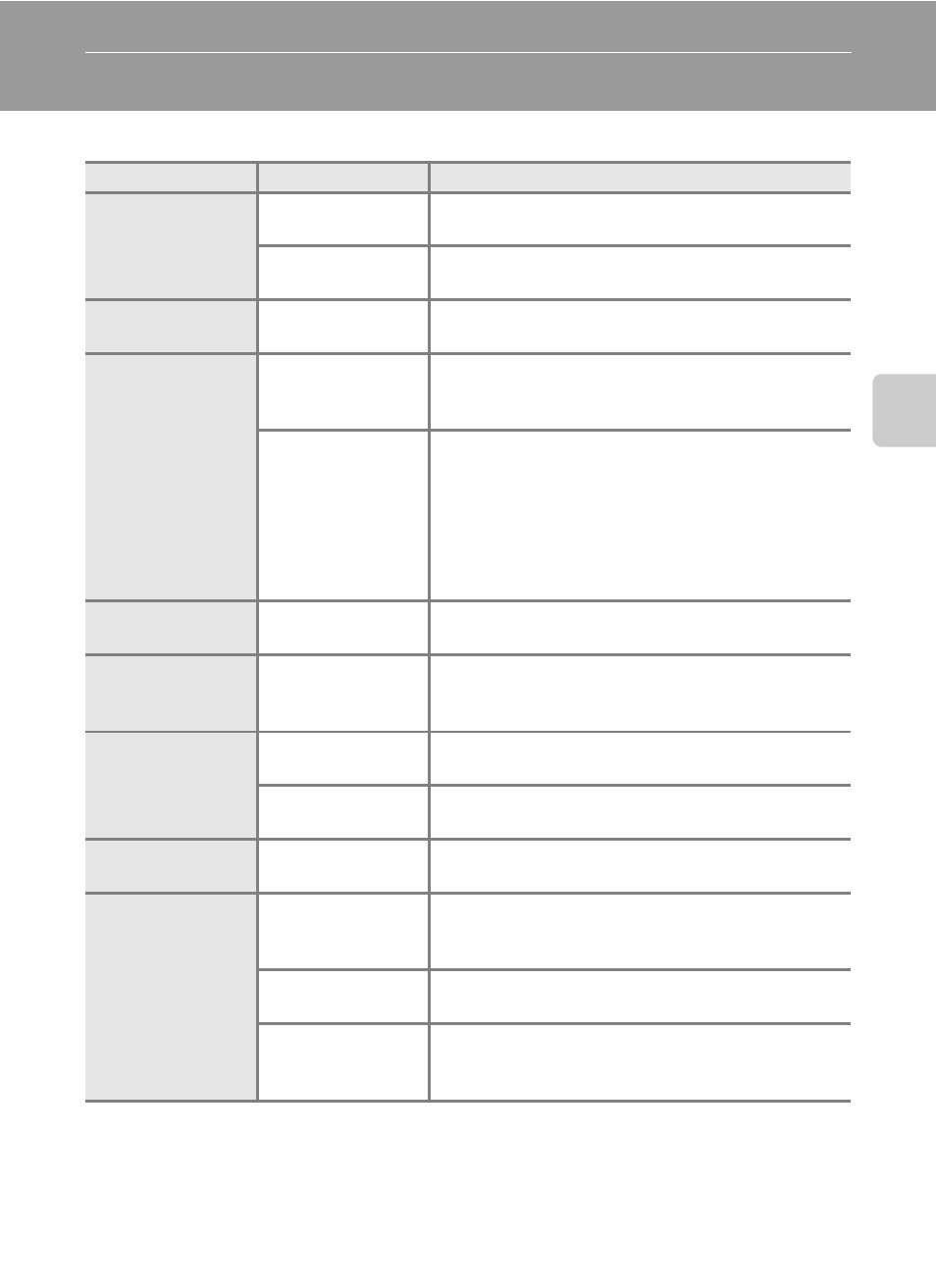
77
More on
Sh
ooting
Camera Settings that Cannot Be Applied Simultaneously
Some shooting settings cannot be used with other functions.
Restricted function
Setting
Description
Flash mode
Continuous
(
When Continuous, BSS, or Multi-shot 16 is
selected, flash is disabled.
Blink proof
(
When On is selected, Blink proof is disabled.
Self-timer
Subject tracking
(
When the touch shooting is set to Subject
tracking, self-timer is disabled.
Image mode
Continuous
(
When Multi-shot 16 is selected, the Image
mode setting is fixed at L (image size: 2560 ×
1920 pixels).
ISO sensitivity
(
When 3200 or 6400 is selected for ISO
sensitivity, the image mode setting of only M
2048×1536, N 1024×768, or O 640×480 can
be selected. If any image mode setting other
than above is selected, the image mode setting is
automatically changed to M 2048×1536 when
ISO sensitivity is set to 3200 or 6400.
Macro mode
Subject tracking
(
When the touch shooting is set to Subject
tracking, macro mode is disabled.
ISO sensitivity
Continuous
(
When Multi-shot 16 is selected, the ISO
sensitivity setting is automatically specified
according to the brightness.
Continuous
Self-timer (
When taking a picture using the self-timer, the
continuous setting is fixed to Single.
Touch shutter
(
When using the touch shutter function, one
picture is taken each time the monitor is tapped.
Blink warning
Continuous
(
When taking a picture using Continuous, BSS,
or Multi-shot 16, Blink warning is disabled.
Date imprint
Continuous
(
When taking a picture using Continuous or BSS,
shooting date cannot be imprinted on the
picture.
Blink proof
(
When On is selected, Date imprint is disabled.
Vibration
reduction
(
When On (hybrid) is selected, Date imprint is
disabled.
