Viii – Nortel Networks COOLPIX S1100PJ User Manual
Page 10
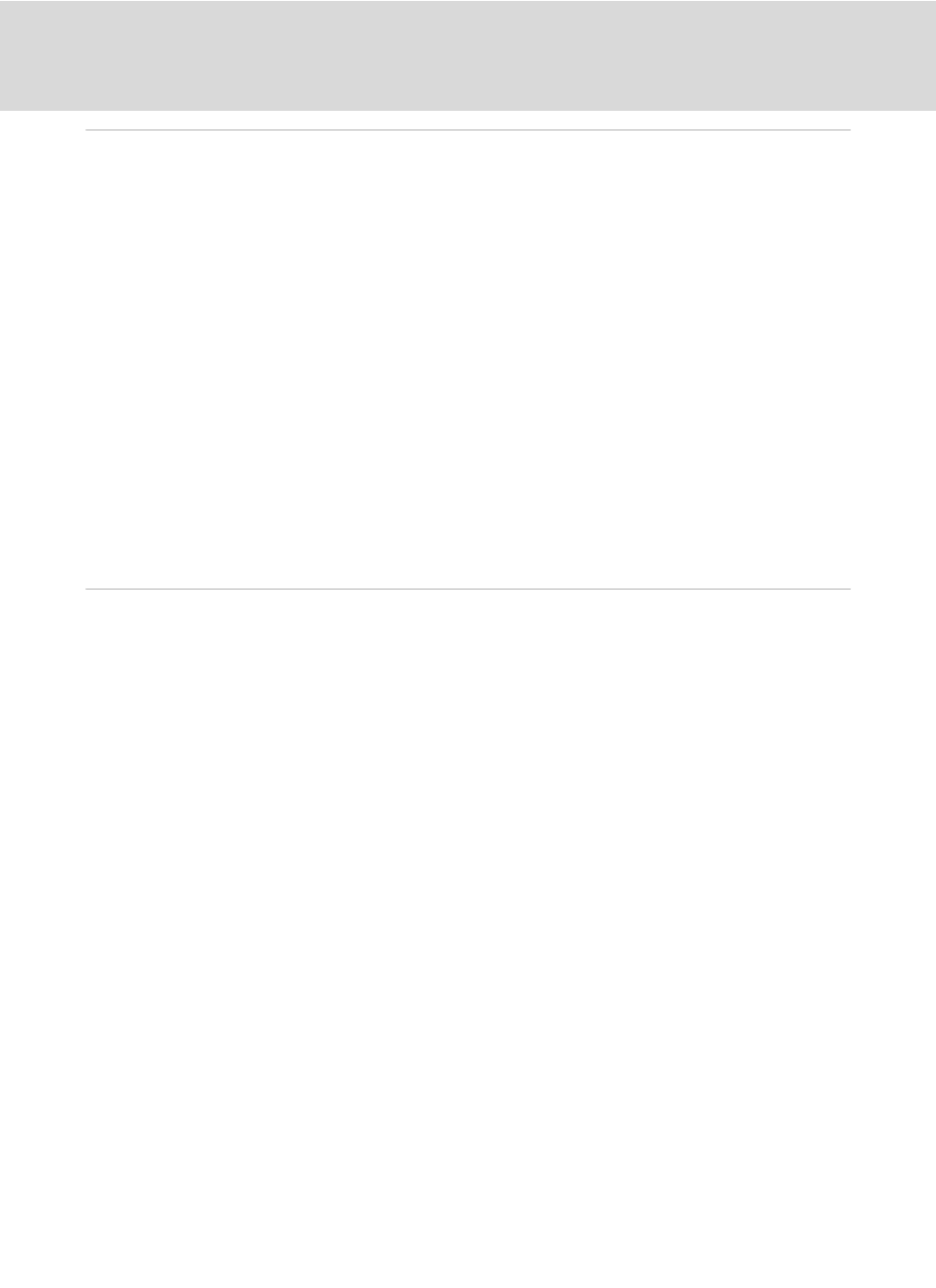
viii
Table of Contents
Step 3 Focus and Shoot .....................................................................................................................30
Step 4 Playing Back and Deleting Pictures .................................................................................32
Playing Back Pictures (Playback Mode) ..................................................................................................32
Deleting Unwanted Pictures ........................................................................................................................33
m Flash Mode ........................................................................................................................................................34
n Taking Pictures with the Self-timer ...................................................................................................37
A Image Mode (Image Quality/Image Size) .....................................................................................39
q Tapping the Monitor to Release the Shutter (Touch Shutter)..........................................41
r Tapping the Monitor to Focus (Touch AF/AE) ..........................................................................44
o Changing the Brightness Using Exposure Compensation.................................................47
Selecting a Shooting Mode ..............................................................................................................49
G Easy Auto Mode .............................................................................................................................50
Shooting in A (Auto) Mode ............................................................................................................52
Adjusting the A (Auto) Mode setting .........................................................................................53
s Subject Tracking (Focusing on a Moving Subject).................................................................55
E ISO Sensitivity.................................................................................................................................................57
C Continuous ......................................................................................................................................................58
w White Balance (Adjusting Hue)...........................................................................................................59
Selecting a Scene Mode..................................................................................................................................61
Selecting a Scene Mode to Take Pictures (Features).....................................................................64
Shooting for a Panorama................................................................................................................................71
