Program editing steps – Niles Audio ZR-8630AVZR-8630AV User Manual
Page 79
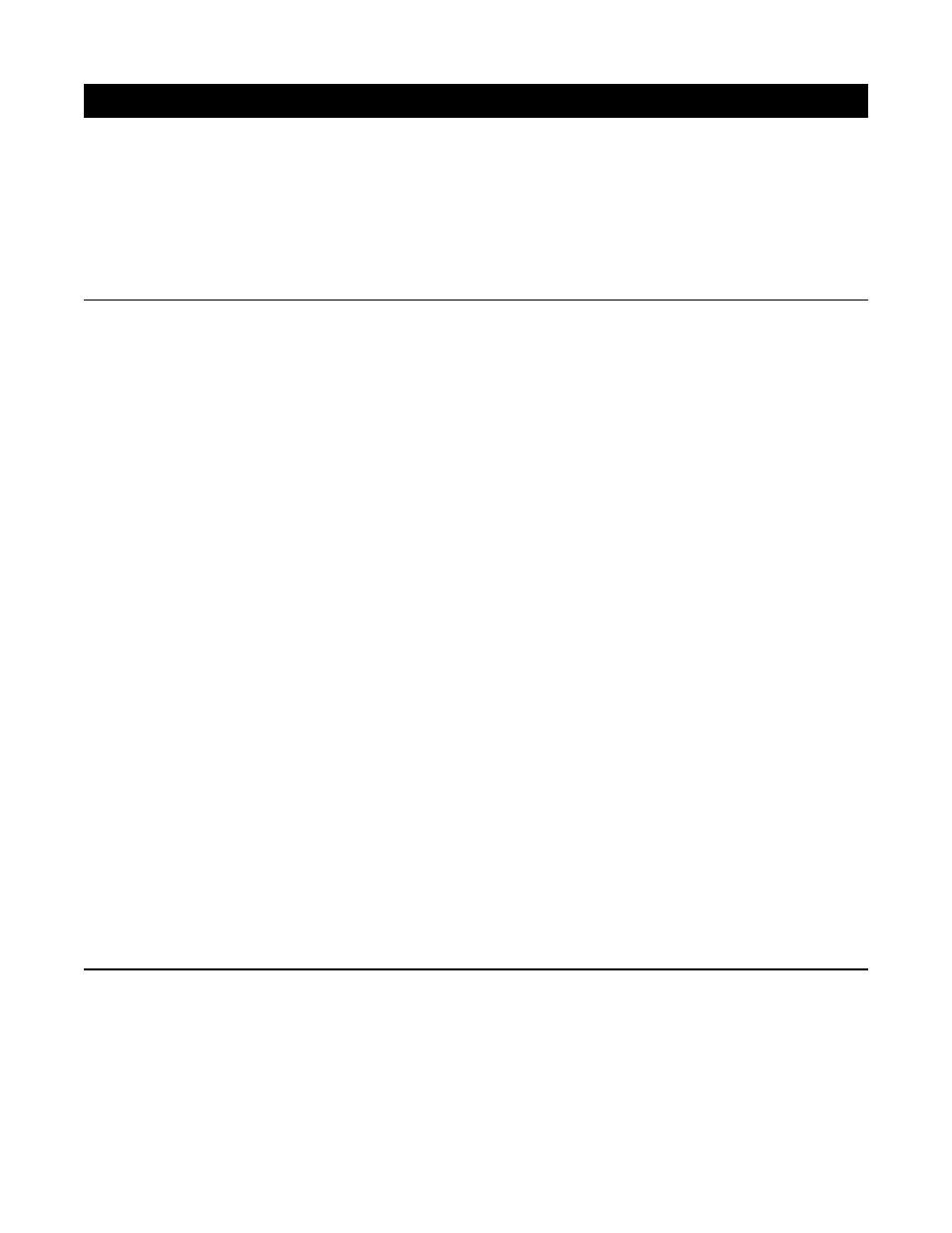
STORING TUNER PRESETS
Step 1
- W
ith the
BAND SHIFT Button, select the
desired tuner (Tuner 1 or Tuner 2) and band (AM or
FM). The cycle is FM 1, AM 1, FM 2, AM 2.
Step 2 - Locate the desired station for preset using the
ST
ATION SCAN
Buttons.
Step 3 - Press and hold the PRESET Button where you
wish to store the desired station. The station display
blinks when the station is stored to the
PRESET Button.
PROGRAM ERASING
Erasing Individual IR Commands
Step 1.
Follow the same steps as you would to pro
-
gram the IR command that you wish to erase.
Step 2. When the ENTER IR LED lights (prompting you
to teach an IR command), tap the
ERASE button
instead. This erases the previously stored command.
Step 3. Continue programming, or tap the PROGRAM
button to exit the programming mode.
Erasing Individual Sequences
Step 1.
Follow the same steps as you would to pro
-
gram the sequence that you wish to erase.
Step 2. When the ENTER IR LED lights (prompting you
to enter the IR commands and/or delays for the
sequence), press and hold the
ERASE button instead.
This erases the previously stored sequence.
Step 3. Continue programming, or tap the PROGRAM
button to
exit the programming mode.
Erasing all IR Commands and Sequence Programming
for Only One Source
Step 1.
During normal programming, and while
the LED for the source you wish to erase is lit,
press and hold the
PROGRAM and ERASE buttons
until the
POWER OR DISCRETE “ON” LED,
the
IR COMMANDS LED, and the SEQUENCE LED
all blink.
Step 2. Release the PROGRAM and ERASE buttons
to erase all programming for the selected source.
Step 3. Continue programming, or tap the
PROGRAM button to
exit the programming mode.
Erasing All Programming
Step 1.
During normal programming, press and hold
the
PROGRAM, NEXT, and ERASE buttons until the
PROGRAM LED, the POWER OR DISCRETE “ON”
LED, the IR COMMANDS LED, and the SEQUENCE
LED all blink.
Step 2. Release the PROGRAM, NEXT, and
ERASE buttons to erase all programming for the
entire system.
Step 3. Continue programming, or tap the
PROGRAM button to exit the programming mode.
PROGRAM EDITING STEPS
71
