Programming overview – Niles Audio ZR-8630AVZR-8630AV User Manual
Page 56
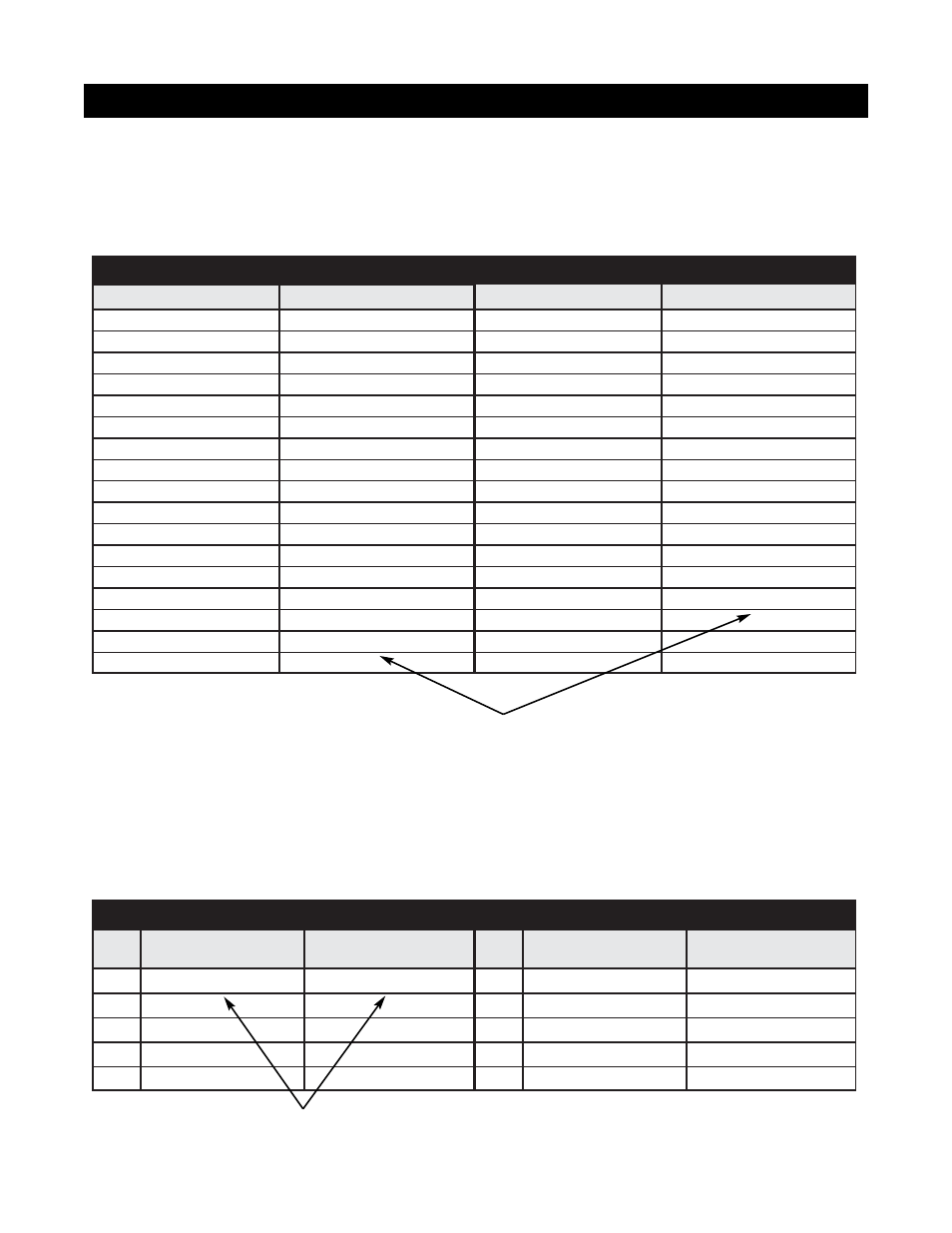
Function Keys/Buttons Programming
Figure 43 depicts the section of the Programming W
orksheet that corresponds to the source-component function
key/button programming. For each programmed source component, fill out a worksheet that states what IR com-
mands you will program and assign to each function key/button.
Sequence Programming
Figure 44 depicts the section of the Programming W
orksheet that corresponds to the sequence programming.
For each programmed source component, fill out a worksheet that states what individual IR commands and delays
you will program and assign to the Master Key Sequence. List these IR commands and delays in the order in
which they need to occur.
56
PROGRAMMING OVERVIEW
5
PROGRAM FUNCTION KEY IR COMMANDS
FUNCTION KEY/BUTTON
SOURCE IR COMMAND
Play
Stop
Pause
Rewind <<
FF>>
*
Arrow Up
Arrow Down
Arrow Right
Arrow Left
M
G
E
P
Surf +
Surf –
AM
FUNCTION KEY/BUTTON
SOURCE IR COMMAND
FM
1
2
3
4
5
6
7
8
9
0
–
+
Random
Group
Disc
Fav
6
PROGRAM SEQUENCE
STEP
FUNCTION KEY/BUTTON
or DELAY TIME
SOURCE IR COMMAND
or DELAY
1
2
3
4
5
STEP
FUNCTION KEY/BUTTON
or DELAY TIME
SOURCE IR COMMAND
or DELAY
6
7
8
9
10
Document the IR commands in their function key/button locations.
Play
Stop
Pause
Rewind
Fast Forward
Pause
Next Chapter
Last Chapter
Next Chapter
Last Chapter
1
2
3
4
5
6
7
8
9
0
Random
Play
Play
Document the IR commands and delays in the sequence.
Figure 44
Figure 43
