Programming overview – Niles Audio ZR-8630AVZR-8630AV User Manual
Page 53
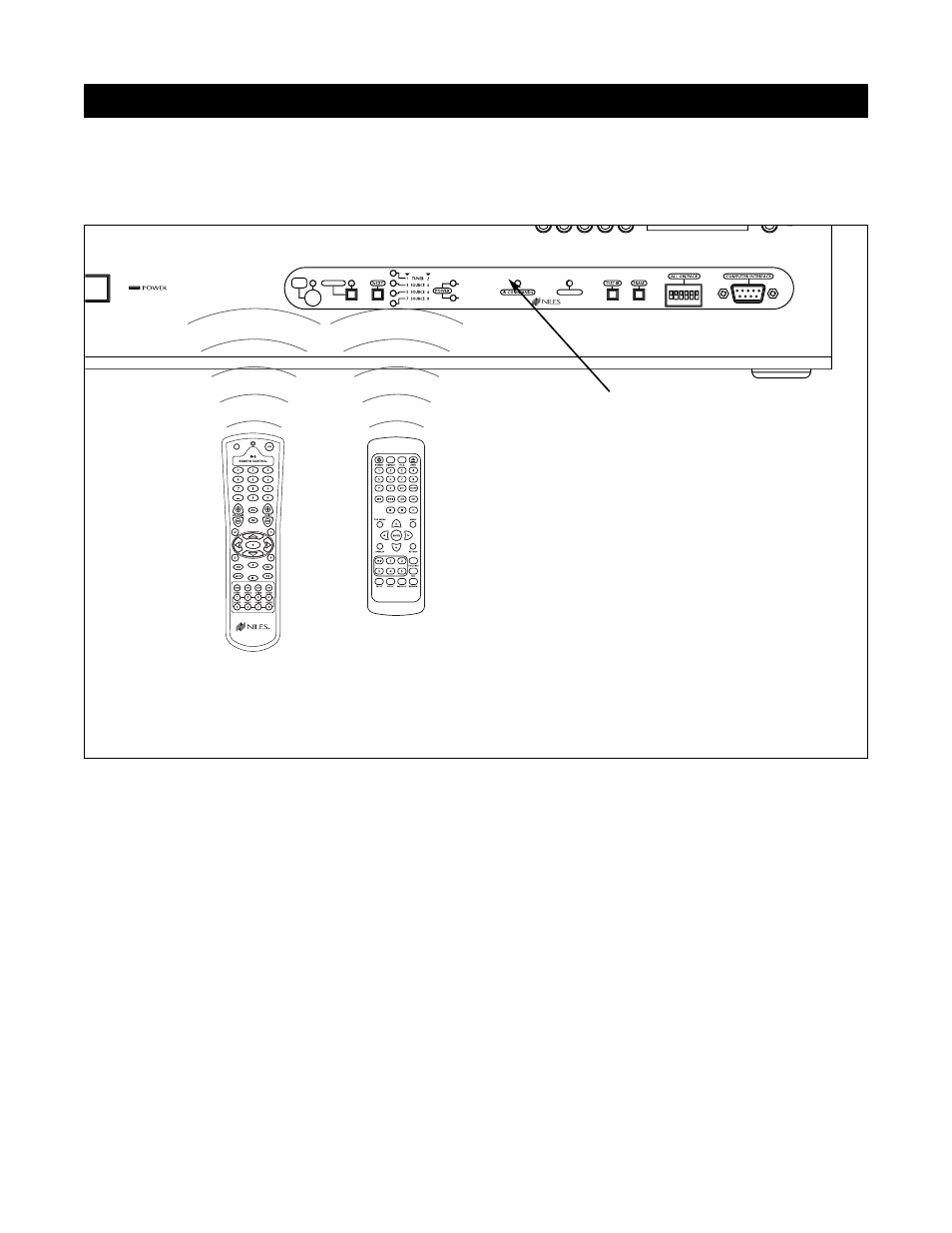
53
INST
ALLER PROGRAMMING PANEL
Use the hidden programming controls on the front panel of the ZR-8630A
V to program into its memory the IR
commands for control of external source components. (See Figure 40).
To program, use the hidden panel’s push buttons and LED prompts, and send IR commands with the Niles
R-8 remote and the remotes supplied with the source components. For complete information on the
ZR-8630AV unit’s step-by-step programming procedure, see the Programming Steps section of this manual.
PROGRAMMING SOFTW
ARE
The ZR Sour
ce Library and Archiving Software, available on the Internet at www.nilesaudio.com/techsupport,
automates programming. Manually program a source component’s IR commands into a ZR-8630AV, then trans-
fer that source to the Source Library, where it will be available for future use. With the software’s archiving fea-
ture, you can capture and store in a laptop the entire configuration of a ZR-8630AV, and download a stored
configuration from a laptop into a ZR-8630AV.
PROGRAMMING DOCUMENT
ATION
Y
ou must document the ZR-8630AV unit’s programming before you do the actual programming. Documenting
helps you to program quickly and accurately, and retains the configuration for future reference. This manual
includes programming worksheets (see the Programming Worksheet section) to document all system configura-
tion programming, including IR commands and sequences.
Important Note: If you will need additional sheets, make photocopies of the blank worksheets. Use a pencil
when documenting.
PROGRAMMING OVERVIEW
POWER OR
DISCRETE "ON"
DISCRETE "OFF"
PROGRAM
ENTER
IR
SEQUENCE
RED LED GREEN LED
Figure 40
Niles hand-held
R-8 Remote
(supplied with the
ZR-8630AV)
Source Component’s
IR remote control
(supplied by manufacturer)
Hidden Installer
Programming Panel
