Ike authentication: certificate parameters, Chapter 3 – Nortel Networks 608(WL) User Manual
Page 45
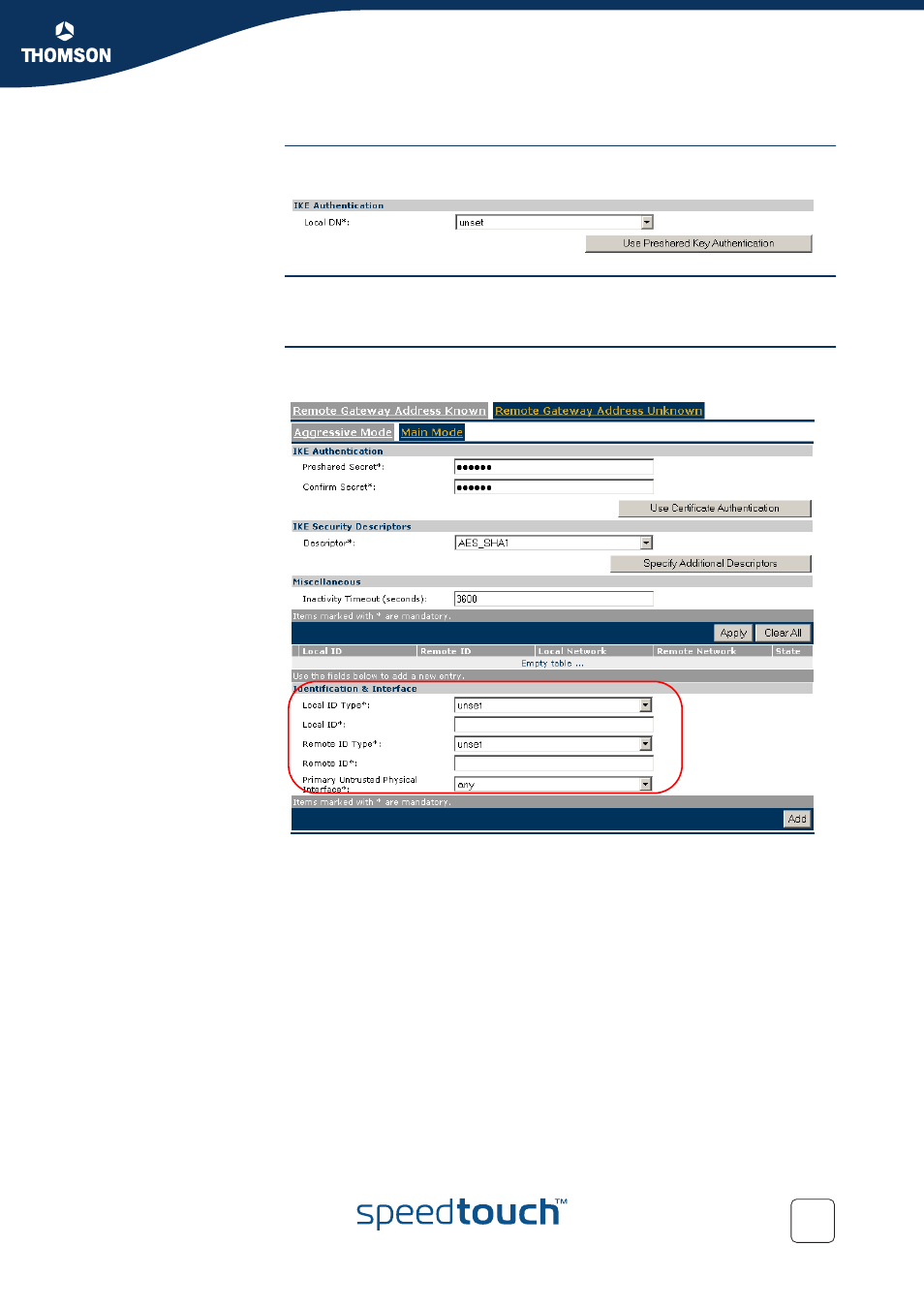
Chapter 3
Configuration via Local Pages
E-DOC-CTC-20051017-0169 v0.1
43
Page layout for
certificate
authentication
When you click Use Certificate Authentication, the IKE Authentication area of the
page is updated in the following way:
IKE Authentication:
Certificate parameters
When you select Use Certificate Authentication, you have to fill out the
Distinguished Name of the local and remote Certificates.
Main mode expanded
page
When you click Apply after you fill out the IKE Authentication, IKE Security
Descriptors and Miscellaneous parameters, the following page is displayed:
The Identification & Interface parameters are described below.
This manual is related to the following products:
