4 set or modify the connection parameters, Modify command, Example – Nortel Networks 608(WL) User Manual
Page 149: Set or modify the connection parameters, Chapter 4
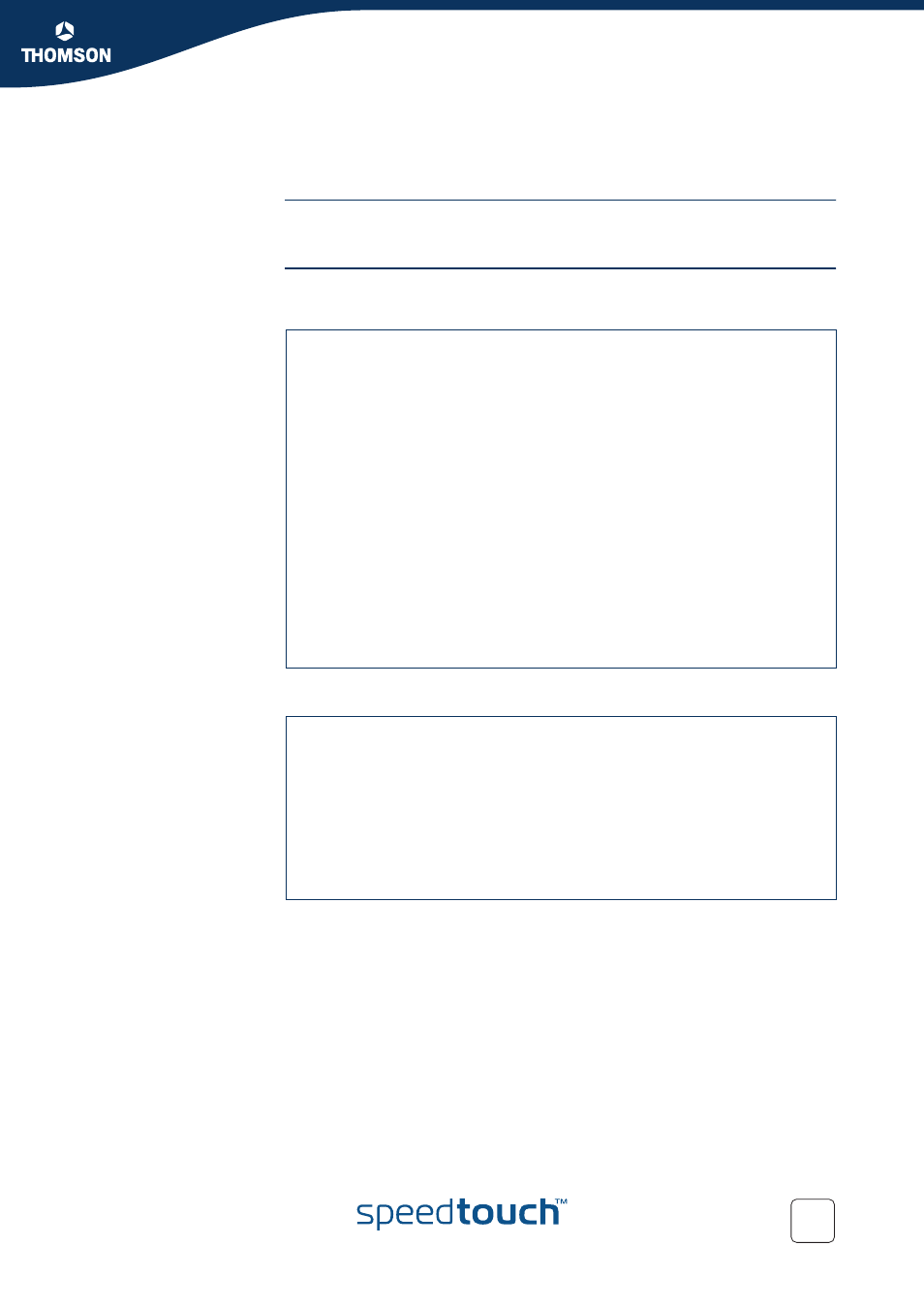
Chapter 4
Configuration via the Command Line Interface
E-DOC-CTC-20051017-0169 v0.1
147
4.7.4 Set or Modify the Connection Parameters
modify command
The
ipsec connection modify
command sets or modifies the Connection
parameters.
Example
In this example, the parameters of the previously defined Connection, named
connect1, are set:
Use the list command to verify the results of the operation:
[ipsec connection]=>modify
name = connect1
[peer] = peer1
[localnetwork] =
retrieve_from_server
black_ip
net1
[localnetwork] = net1
[remotenetwork] = net2
[alwayson] = disabled
[descr] =
AES_HMAC-SHA1_TUNNEL
AES_HMAC-MD5_TUNNEL
AES_HMAC-SHA1_PFS_TUNNE
AES_HMAC-MD5_PFS_TUNNEL AES_HMAC-SHA1_Adv_TUNNE 3DES_HMAC-SHA1_TUNNEL
3DES_HMAC-MD5_TUNNEL
3DES_HMAC-SHA1_PFS_TUNN 3DES_HMAC-MD5_PFS_TUNNE
DES_HMAC-SHA1_TUNNEL
DES_HMAC-MD5_TUNNEL
NullEnc_HMAC-SHA1_TUNNE
cnctdes1
[descr] = cnctdes1
[options] =
[state] = enabled
:IPSec connection modify name=connect1 peer=peer1 localnetwork=net1 rem
otenetwork=net2
descr= cnctdes1
[ipsec connection]=>
[ipsec connection]=>list
[connect1]
Peer
: peer1
Local network
: net1
Remote network : net2
Always on
: disabled
Descriptors
: cnctdes1
Options
:
State
: enabled
[ipsec connection]=>
