Vpn context, And proceed with section, 1 remote gateway address known page – Nortel Networks 608(WL) User Manual
Page 29: Chapter 3
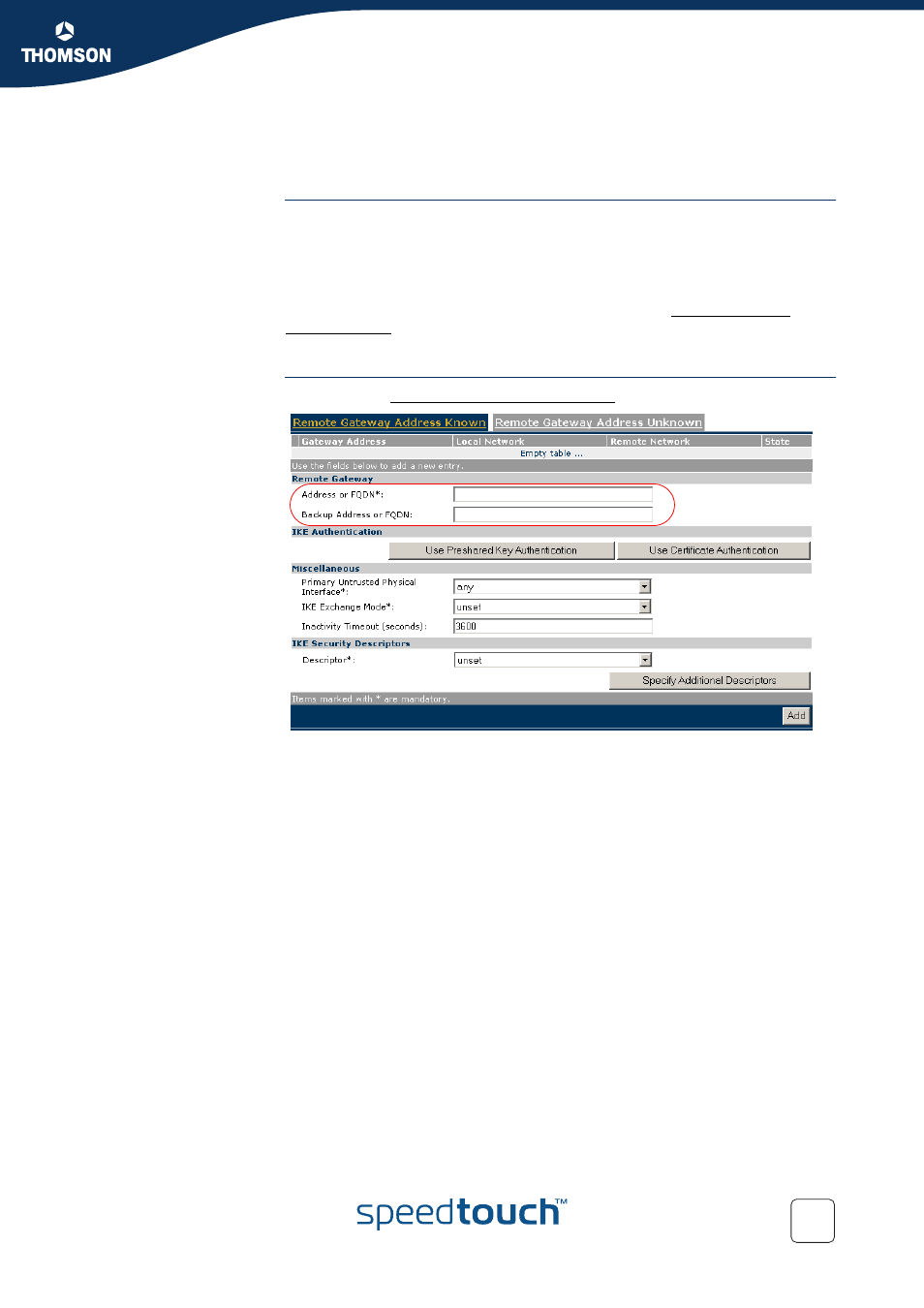
Chapter 3
Configuration via Local Pages
E-DOC-CTC-20051017-0169 v0.1
27
3.1.1 Remote Gateway Address Known Page
VPN context
You know the location of the Remote Gateway in the public Internet, either by its IP
address or its FQDN. In this case, the SpeedTouch™ can connect either as an
initiator or as a responder. As an initiator of a connection you are capable of starting
a secure connection from your SpeedTouch™. As a responder, a connection will be
started when the remote Security Gateway initiates the negotiations.
When this description fits best your VPN context, then the Remote Gateway
Address Known page is your starting page for the configuration of your LAN to LAN
scenario.
Initial page
When you click Remote Gateway Address Known, the following page is displayed:
The page contains a number of buttons and fields to complete.
It is recommended to fill out the page from top to bottom, starting with the Remote
Gateway address parameters.
When you click a button, the page layout changes, revealing other fields and
buttons. More information about the various fields and buttons is found below.
