Polycom SOUNDPOINT SIP 2.2.0 User Manual
Page 230
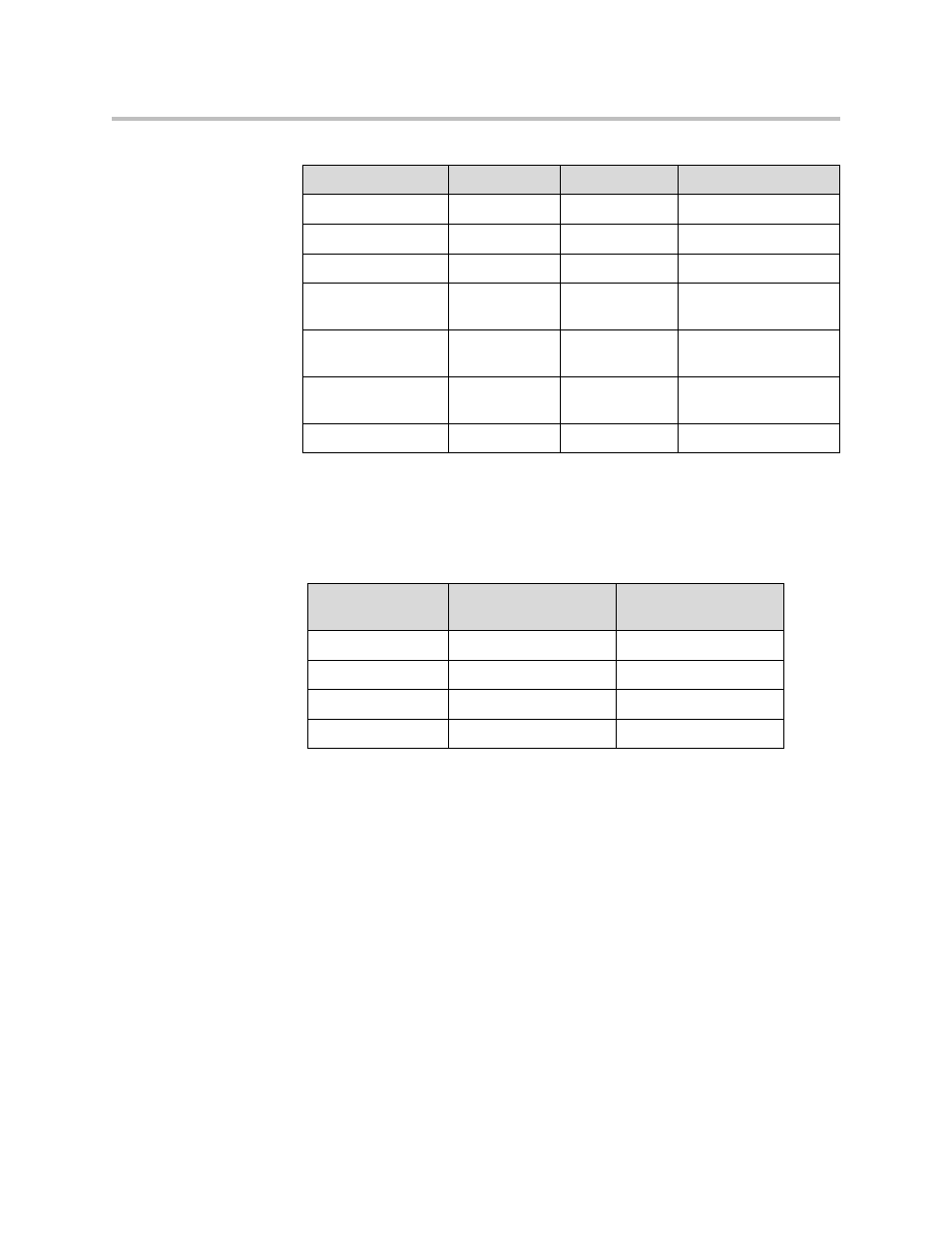
Administrator’s Guide SoundPoint IP / SoundStation IP
C - 6
Logos smaller than described in the table above are acceptable, but larger
logos may be truncated or interfere with other areas of the user interface.
The SoundPoint IP 500/501/550/600/601 phones only support the four colors
black, dark gray, light gray, and white. Any other colors will be approximated.
The SoundPoint IP 650 phones support a 16-bit grayscale, which is a smooth
gradient from black (0, 0, 0) to white (FF, FF, FF).
The SoundStation IP 4000 phone only supports black and white. Any other
colors will be rendered as either black or white.
Configuration File Changes
In the
add your bitmap to the end; do not include the .bmp extension:
Model
Width
Height
Color Depth
IP 301
n/a
n/a
n/a
IP 320/330
225
75
monochrome
IP 430
94
23
monochrome
IP 501
114
51
4-bit grayscale or
monochrome
IP 550/600/601
209
109
4-bit grayscale or
monochrome
IP 650
209
109
16-bit grayscale or
monochrome
IP 4000
150
33
monochrome
Color
RGB Values (Decimal)
RGB Values
(Hexadecimal)
Black
0,0,0
00,00,00
Dark Gray
96,96,96
60,60,60
Light Gray
160,160,160
A0,A0,A0
White
255,255,255
FF,FF,FF
