Event screens, Figure 8‐4. active events screen – Powerware 9390 UPS 100160 kVA User Manual
Page 70
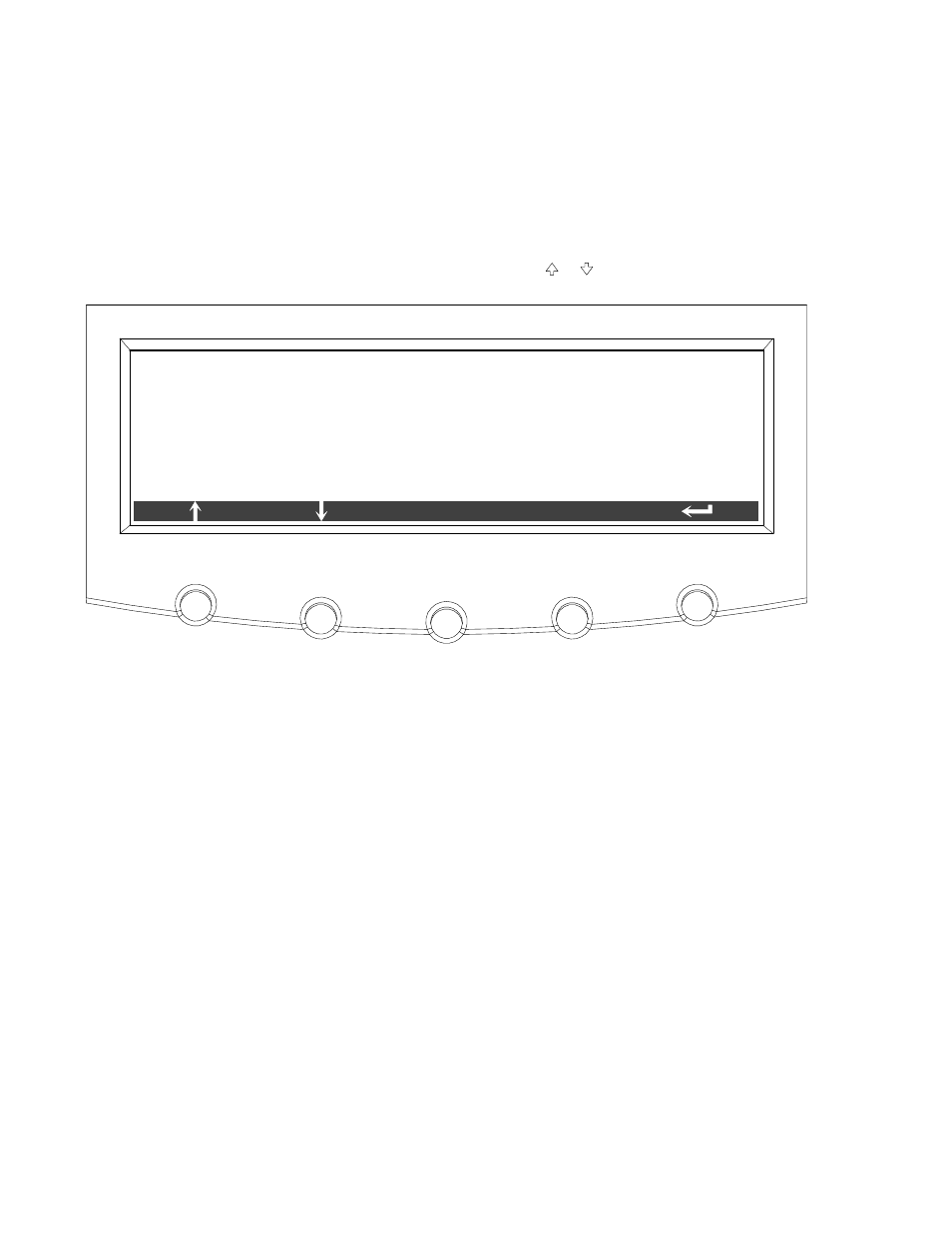
USING THE CONTROL PANEL
EATON Powerware
®
9390 UPS (20–80 kVA) Installation and Operation Manual
S 164201603 Rev 2 www.powerware.com
8-4
8.2.2
Event Screens
Press the EVENTS pushbutton on the main menu bar or History Menu bar to display a
listing of all system events that are currently active. The most recent event is listed
first. As events clear, they are removed from the Active System Events listing.
Figure 8‐4 shows the Active Events screen.
To scroll through the events, press the or pushbuttons on the menu bar.
ACTIVE EVENTS
HISTORY
ALARM:
INPUT AC UNDERVOLTAGE
ALARM:
BYPASS AC UNDER VOLTAGE
NOTICE:
BATTERY VOLTAGE LOW
NOTICE:
NO SYNC ON
NOTICE:
BYPASS NOT AVAILABLE
NOTICE:
CONFIGURATION ERROR
Figure 8‐4. Active Events Screen
