Communication, X-slot cards – Powerware 9390 UPS 100160 kVA User Manual
Page 134
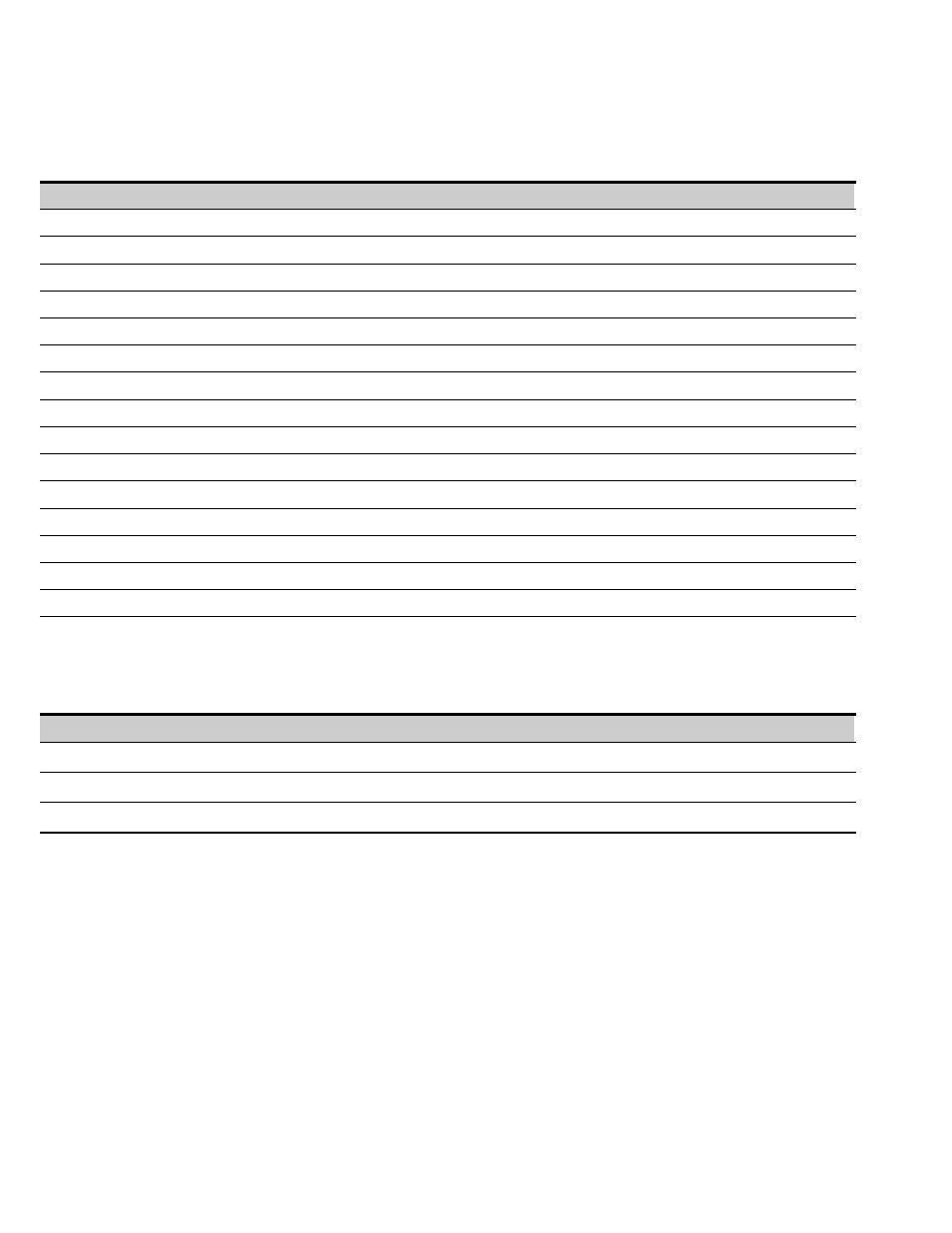
RESPONDING TO SYSTEM EVENTS
EATON Powerware
®
9390 UPS (20–80 kVA) Installation and Operation Manual
S 164201603 Rev 2 www.powerware.com
11-8
Table 11‐3. Status (continued)
Indication
Log*
Relay
Phone
Horn
Message
Modem Connection Established
No
No
No
H
User Status
Outgoing Modem Call Started
No
No
No
H
User Status
Output Switchgear Open
No
No
No
H
User Status
Output Switchgear Open OK
No
No
No
H
User Status
Rectifier Phase L1 Current Limit
No
No
No
H
Service Status
Rectifier Phase L2 Current Limit
No
No
No
H
Service Status
Rectifier Phase L3 Current Limit
No
No
No
H
Service Status
Rectifier Status Off
No
No
No
H
User Status
Rectifier Status On
No
No
No
H
User Status
Rectifier Switchgear Closed
No
No
No
No
User Status
Rectifier Switchgear Open
No
No
No
No
User Status
Rectifier Tripped
No
No
No
H
User Status
System Alarm Active
No
No
1
No
User Status
System Notice Active
No
No
No
No
User Status
UPS Normal
No
No
No
H
User Status
* Log codes indicate where the UPS records the event: H = History log, HA = History and Active logs, and A = Active log only.
Table 11‐4. Command
Message
Horn
Phone
Relay
Log*
Indication
Load Off Command Received
Yes
No
No
H
Information Only
To Normal Mode Command
No
No
No
H
Information Only
To Bypass Command
No
No
No
H
Information Only
* Log codes indicate where the UPS records the event: H = History log, HA = History and Active logs, and A = Active log only.
