Wireless interface ssid/vlan/profile parameters, Using the command line interface (cli) – Proxim ORINOCO AP-2000 User Manual
Page 165
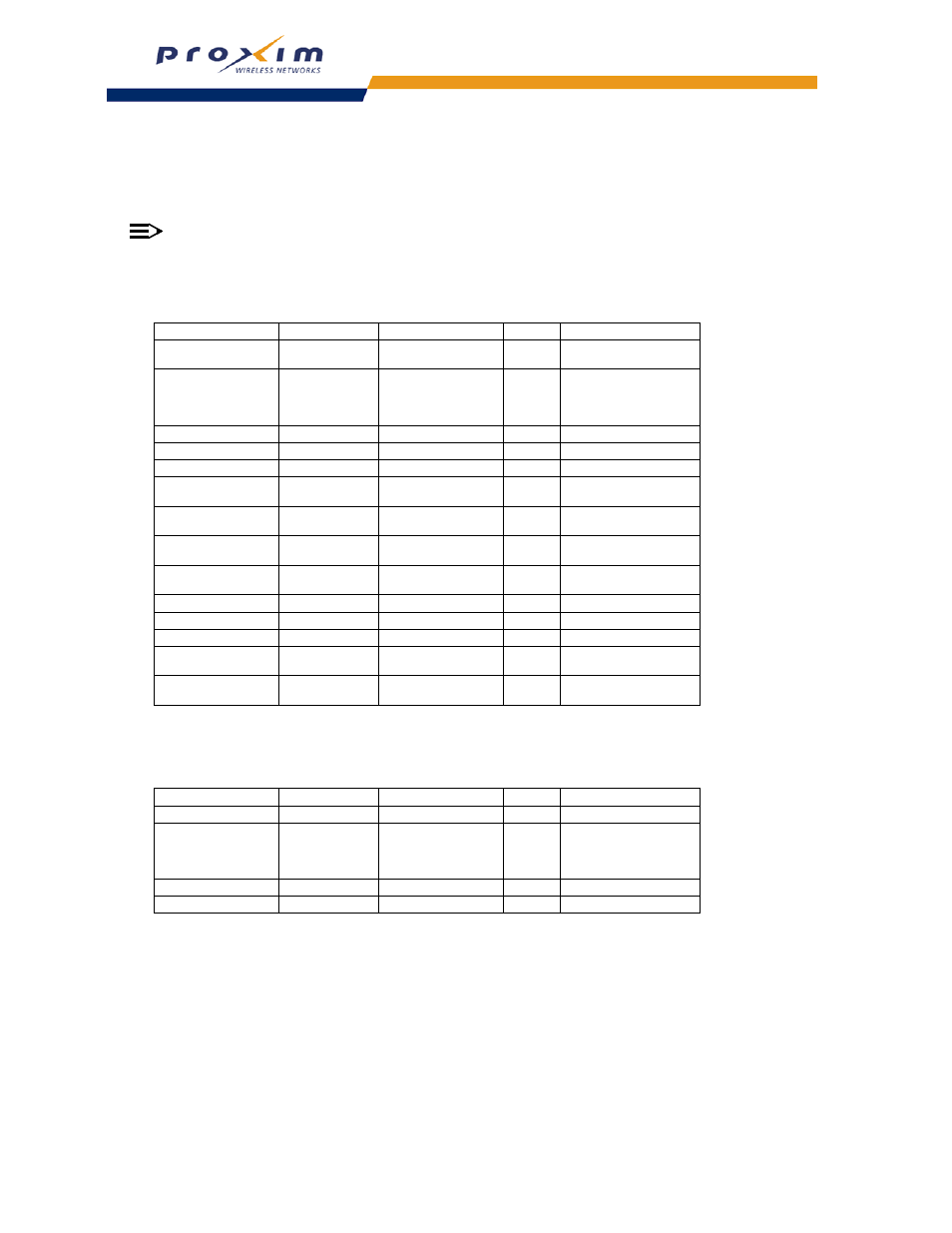
165
Using the Command Line Interface (CLI)
Wireless Interface SSID/VLAN/Profile Parameters
The Wireless Interface SSID table manages the SSID/VLAN pairs, and the Security Profile and RADIUS Profiles
associated to the VLAN
NOTE
The ability to configure up to 16 VLAN/SSID pairs and to configure security and RADIUS profiles per SSID is
available only for 802.11b/g APs and 802.11a Upgrade Kit APs.
802.11b APs do not support multiple VLAN/SSID pairs. APs with the 802.11a card support multiple
VLAN/SSID pairs, but do not support the security profile per SSID capability.
Wireless Distribution System (WDS) Security Table Parameters
The WDS Security Table manages WDS related security objects.
Name
Type
Values
Access
CLI Parameter
Wireless Interface SSID
Table
Table
N/A
R
wifssidtbl
Table Index
Integer
Primary Wireless
Interface = 3
Secondary Wireless
Interface = 4
R
index
Table Index
Integer
1 - 16 (SSID index)
R
ssidindex
SSID
DisplayString
0 - 32 characters
RW
ssid
VLAN ID
VlanId
-1 - 4094
RW
vlanid
Table Row Status
RowStatus
Enable
Disable
RW
status
SSID Authorization
Status per VLAN
Integer
Enable
Disable
RW
ssidauth
RADIUS Accounting
Status per VLAN
Integer
Enable
Disable
RW
acctstatus
MAC ACL Status per
VLAN
Integer
Enable
Disable
RW
macaclstatus
Security Profile
Integer
1-32
RW
secprofile
RADIUS MAC Profile
Integer
RW
radmacprofile
RADIUS EAP Profile
Integer
RW
radeapprofile
RADIUS Accounting
Profile
Integer
RW
radacctprofile
Deny Non Encrypted
Data
Integer
Enable
Disable
R/W
denynonencrypted
Name
Type
Values
Access
CLI Parameter
WDS Security Table
Table
N/A
R
wdssectbl
Table Index
Integer
Primary Wireless
Interface = 3
Secondary Wireless
Interface = 4
R
index
Security Mode
Integer
none, wep
RW
secmode
Encryption Key 0
WEPKeyType
N/A
WO
encryptkey0
