Interface parameters, Wireless interface parameters, 11a only parameters – Proxim ORINOCO AP-2000 User Manual
Page 162
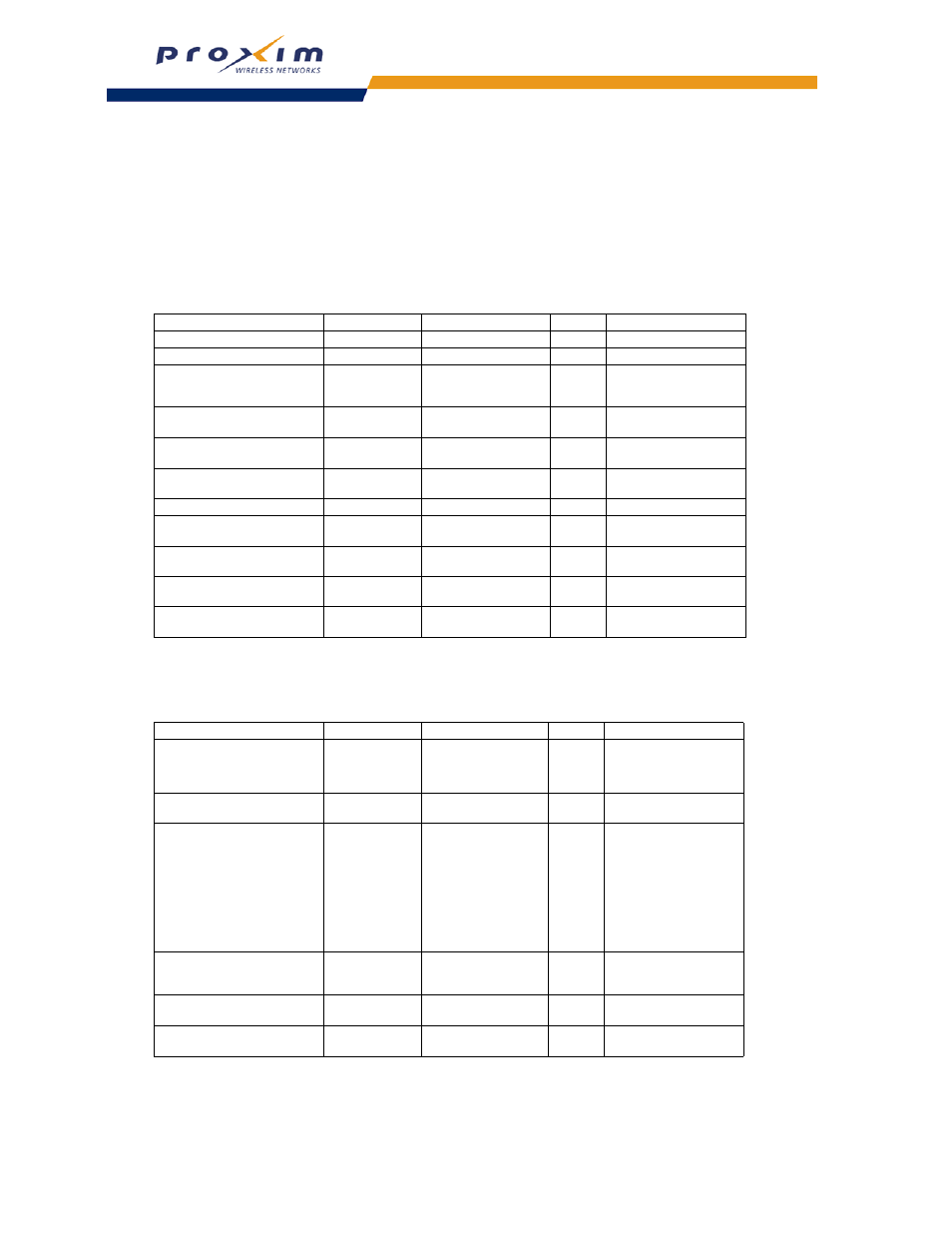
162
Using the Command Line Interface (CLI)
Interface Parameters
Wireless Interface Parameters
The wireless interface group parameter is wif. For Dual-radio APs, Slot A uses table index 3 and Slot B uses table
index 4.
Common Parameters to 802.11a, 802.11b, and 802.11b/g APs
Note 1: For 802.11a APs in Europe, Auto Channel Select is a read-only parameter; it is always enabled.
802.11a Only Parameters
Note 1: Super Mode must be enabled first on the wireless interface before Turbo Mode can be enabled.
Name
Type
Values
Access CLI Parameter
Wireless Interfaces
Group
N/A
R
wif
Table Index
Integer
3 (Slot A) or 4 (Slot B)
R
index
Network Name
DisplayString
2 – 31 characters
My Wireless Network
(default)
RW
netname
Auto Channel Select (ACS)
1
Integer
enable (default)
disable
RW
autochannel
DTIM Period
Integer
1 – 255
1 = default
RW
dtimperiod
RTS/CTS Medium Reservation
Integer
0 – 2347
Default is 2347 (off)
RW
medres
MAC Address
PhyAddress
12 hex digits
R
macaddr
Closed System
Integer
enable
disable (default)
RW
closedsys
Wireless Service Status
Integer
1 = resume
2= shutdown
RW
wssstatus
Supported Frequency Channels
Octet String
Depends on Regulatory
Domain
R
suppchannels
Load Balancing
Integer
enable (default)
disable
RW
ldbalance
Name
Type
Values
Access CLI Parameter
Operating Frequency Channel
Integer
Varies by regulatory
domain and country. See
RW
channel
Supported Data Rates
Octet String
See
Transmit Rate
,
below
R
suppdatarates
Transmit Rate
Integer32
0 - Auto Fallback
(default)
6 Mbits/sec
9 Mbits/sec
12 Mbits/sec
18 Mbits/sec
24 Mbits/sec
36 Mbits/sec
48 Mbits/sec
54 Mbits/sec
RW
txrate
Physical Layer Type
Integer
ofdm (orthogonal
frequency division
multiplexing) for 802.11a
R
phytype
SuperMode
Integer
enable
disable (default)
RW
supermode
TurboMode
Integer
enable
disable (default)
RW
turbomode
