Using the command line interface (cli) – Proxim ORINOCO AP-2000 User Manual
Page 144
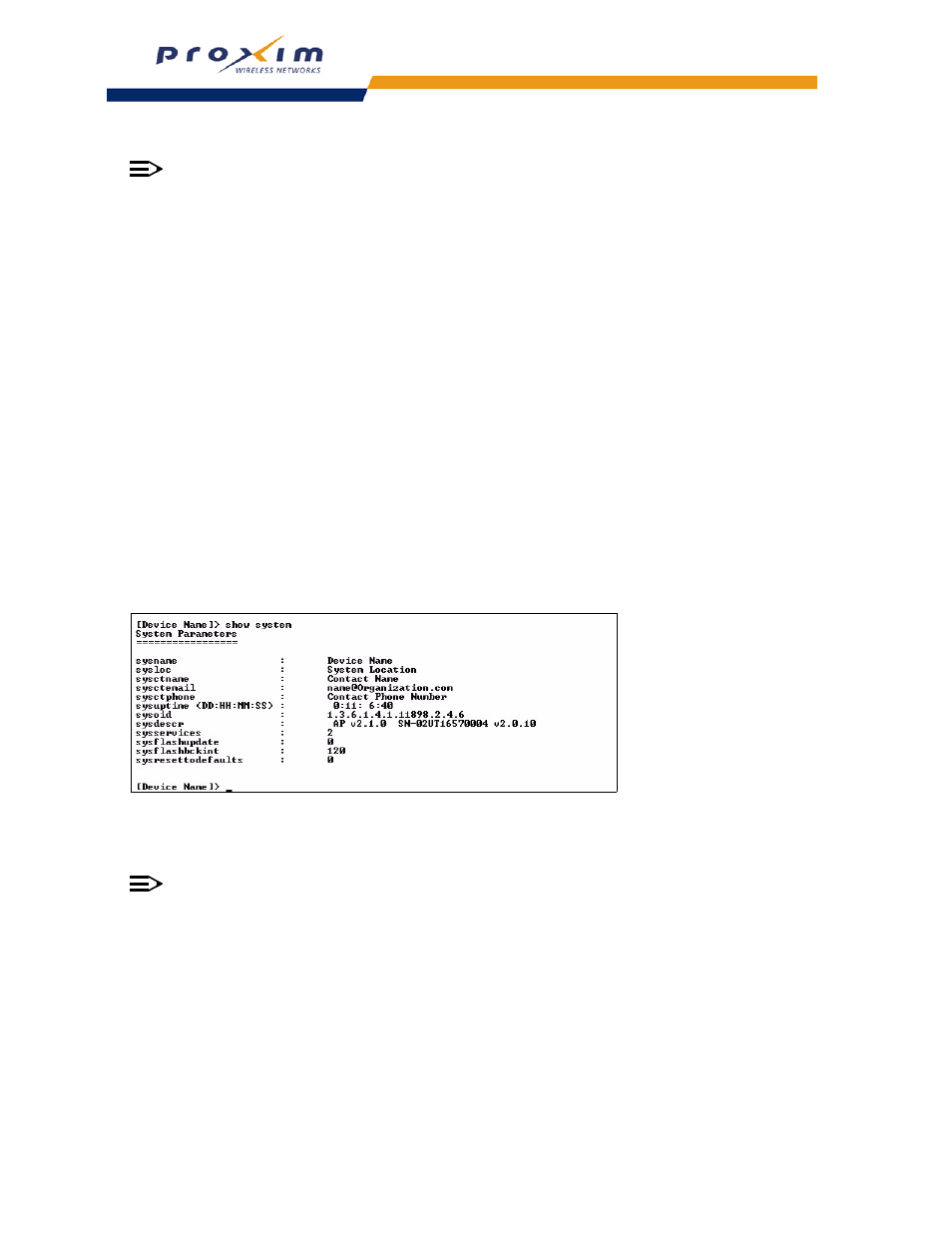
144
Using the Command Line Interface (CLI)
NOTE
Proxim recommends changing your default passwords immediately. To perform this operation using CLI
commands, refer to
.
Set Basic Configuration Parameters using CLI Commands
There are a few basic configuration parameters that you may want to setup right away when you receive the AP. For
example:
–
Set System Name, Location and Contact Information
–
Set Static IP Address for the AP
–
Download an AP Configuration File from your TFTP Server
–
–
Set Network Names for the Wireless Interface
–
Enable and Configure TX Power Control for the Wireless Interface(s)
–
Configure SSID (Network Name) and VLAN Pairs, and Profiles
–
Download an AP Configuration File from your TFTP Server
–
Backup your AP Configuration File
Set System Name, Location and Contact Information
[Device-Name]>set sysname
Figure A-12 Result of “show system” CLI Command
Set Static IP Address for the AP
NOTE
The IP Subnet Mask of the AP must match your network’s Subnet Mask.
[Device-Name]>set ipaddrtype static
[Device-Name]>set ipaddr
Change Passwords
[Device-Name]>passwd
