Alarms – Paradyne 9820-2M User Manual
Page 161
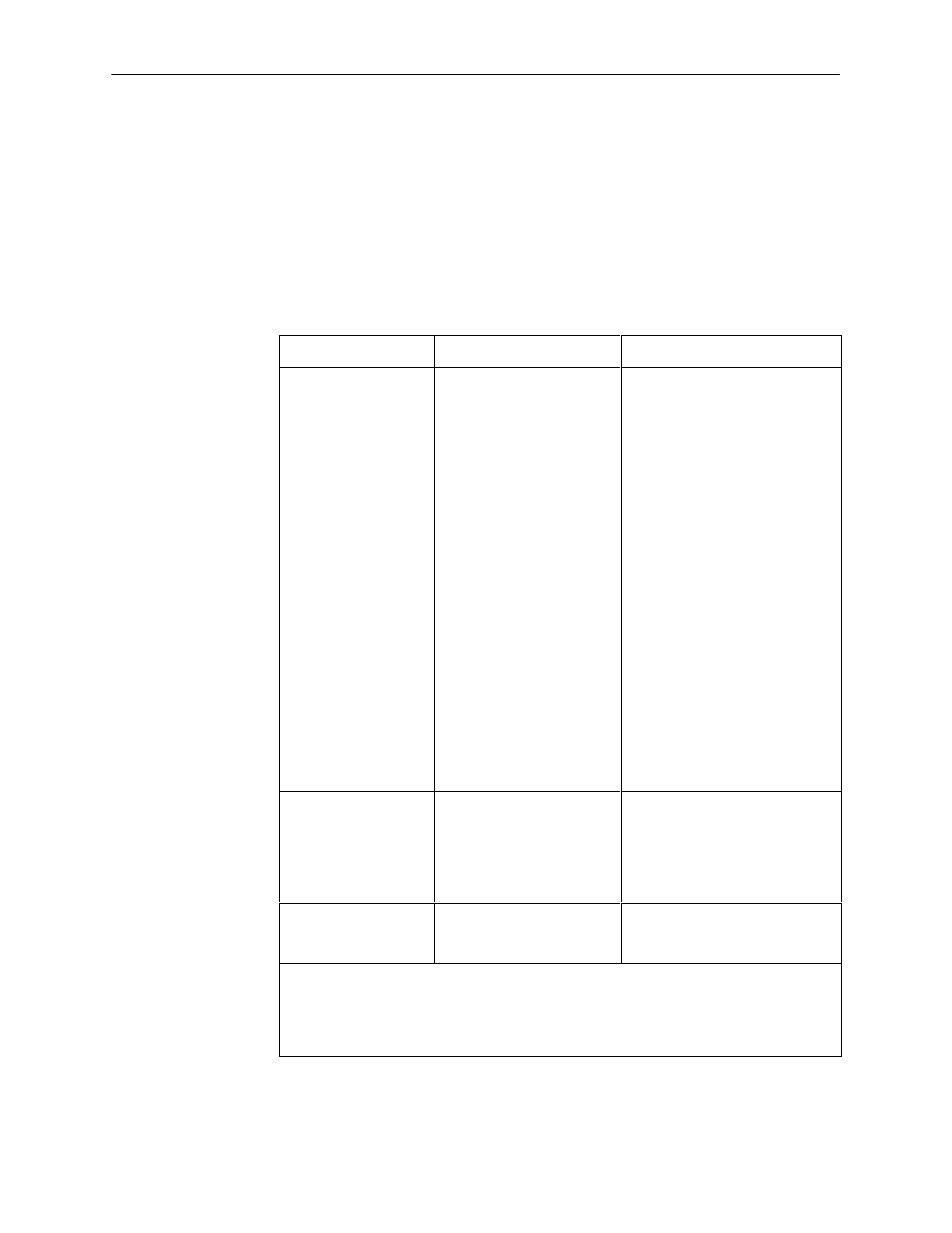
Troubleshooting
8-7
9820-A2-GB20-20
June 2000
Alarms
The following table describes the alarm conditions that will generate an SNMP
trap for a physical interface, and the frame relay LMIs and DLCIs. These alarm
conditions also generate Health and Status messages seen on the System and
Test Status screen.
Main Menu
→
Status
→
System and Test Status
Table 8-1.
Alarm Conditions (1 of 4)
Alarm Condition
What It Indicates
What To Do
Clock Out of Range at
Network
A valid port rate cannot be
detected because the:
H
Unit is auto-rating on the
network data port, trying
to detect a valid port
rate.
H
Rate detected is greater
than the highest port rate
supported by the unit.
– FrameSaver SLV
9820 rates:
64 or 128 kbps
– FrameSaver SLV
9820-2M rates: 64 –
2048 kbps in 64 kbps
increments
– FrameSaver SLV
9820-8M rates:
1024 – 8192 kbps in
8 kbps increments
– FrameSaver SLV
9820-45M rates:
1024 – 144210 kbps
in 8 kbps increments
If the message continues to
appear:
H
Check that the DCE is
connected to the network data
port, and that the cable is
securely attached at both
ends.
H
Confirm that there is a valid
clock on the cable.
H
Manually configure the NTU
for a rate supported by the
FrameSaver unit.
H
If necessary, replace the
FrameSaver unit with a higher
speed FrameSaver unit
capable of supporting the NTU
clock rate.
CTS down to
Port-1
Device
(Models 9820,
9820-2M, 9820-8M)
The CTS control lead on
the device’s interface is off.
Check DTR and RTS from
Port-1.
H
Verify that the port is enabled.
H
Check DTR from the user data
port.
DLCI
nnnn Down,
frame relay link
1, 2
The DLCI for the specified
frame relay link is down.
Verify that the network LMI is up.
If it is, contact your network
service provider.
1
nnnn indicates a DLCI number of 16 through 1007.
2
frame relay link is one of the following:
– Net1-FR1. The frame relay link specified for the network data port, Network 1.
– Port-1. The frame relay link associated with the user data port.
