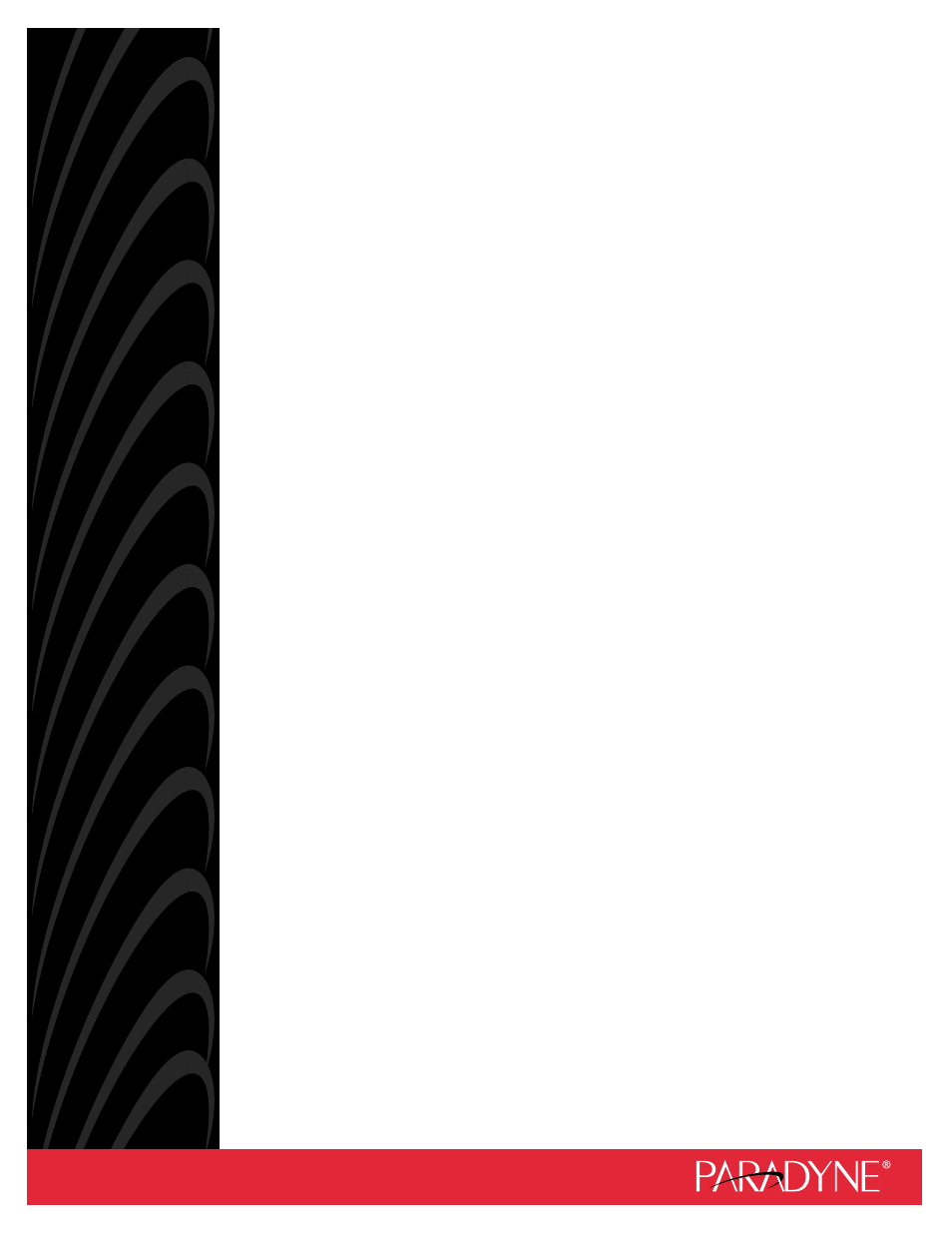Paradyne 9820-2M User Manual
Framesaver r slv
This manual is related to the following products:
Table of contents
Document Outline
- Contents
- About This Guide
- About FrameSaver SLV In- Line Monitors
- User Interface and Basic Operation
- Configuration Procedures
- Configuration Options
- Configuring Using the Easy Install Screen (Model 9820- 45M)
- Entering System Information and Setting the System Clock
- Setting Up for Trap Dial-Out (Models 9820, 9820- 2M, 9820-8M)
- Setting Up Auto-Configuration
- Setting Up Management
- Setting Up Back-to-Back Operation
- Configuration Option Tables
- Configuring the Overall System
- Configuring the Physical Interfaces
- Configuring Frame Relay for an Interface
- Manually Configuring DLCI Records
- Configuring PVC Connections
- Setting Up Management and Communication Options
- Configuring Node IP Information
- Configuring Management PVCs
- Configuring General SNMP Management
- Configuring Telnet and/or FTP Session Support
- Configuring SNMP NMS Security
- Configuring SNMP Traps and Trap Dial-Out
- Configuring the Ethernet Port (Model 9820-45M)
- Configuring the Communication Port
- Configuring the COM Port to Support an External Modem
- Configuring the Modem Port (Model 9820-45M)
- Security and Logins
- Monitoring
- Displaying System Information
- Front Panel LEDs
- Displaying LEDs and Control Leads
- Power Module LEDs (Model 9820-45M)
- Device Messages
- Status Information
- System and Test Status Messages
- Network LMI-Reported DLCIs Status
- PVC Connection Status
- Network Interface Status
- IP Routing Table (Model 9820-45M)
- Performance Statistics
- Trap Event Log (Model 9820-45M)
- FTP Operation
- Troubleshooting
- Setting Up OpenLane for FrameSaver Devices
- Setting Up NetScout Manager Plus for FrameSaver Devices
- Getting Started
- Configuring NetScout Manager Plus
- Adding FrameSaver SLV Units to the NetScout Manager Plus Network
- Verifying Domains and Groups (Models 9820 and 9820-2M)
- Correcting Domains and Groups (Models 9820 and 9820-2M)
- Adding SLV Alarms Using a Template
- Editing Alarms
- Adding SLV Alarms Manually
- Creating History Files
- Installing the User-Defined History Files
- Monitoring a DLCI’s History Data
- Monitoring the Agent Using NetScout Manager Plus (Models 9820 and 9820- 2M)
- Statistical Windows Supported (Models 9820 and 9820- 2M)
- Setting Up Network Health for FrameSaver Devices
- Hardware Maintenance (9820- 45M)
- Menu Hierarchy
- SNMP MIBs and Traps, and RMON Alarm Defaults
- Connectors, Cables, and Pin Assignments
- Technical Specifications
- Equipment List
- Index