Basic operations, 9-2. aux1 transitions – Panasonic AV-HS450N User Manual
Page 81
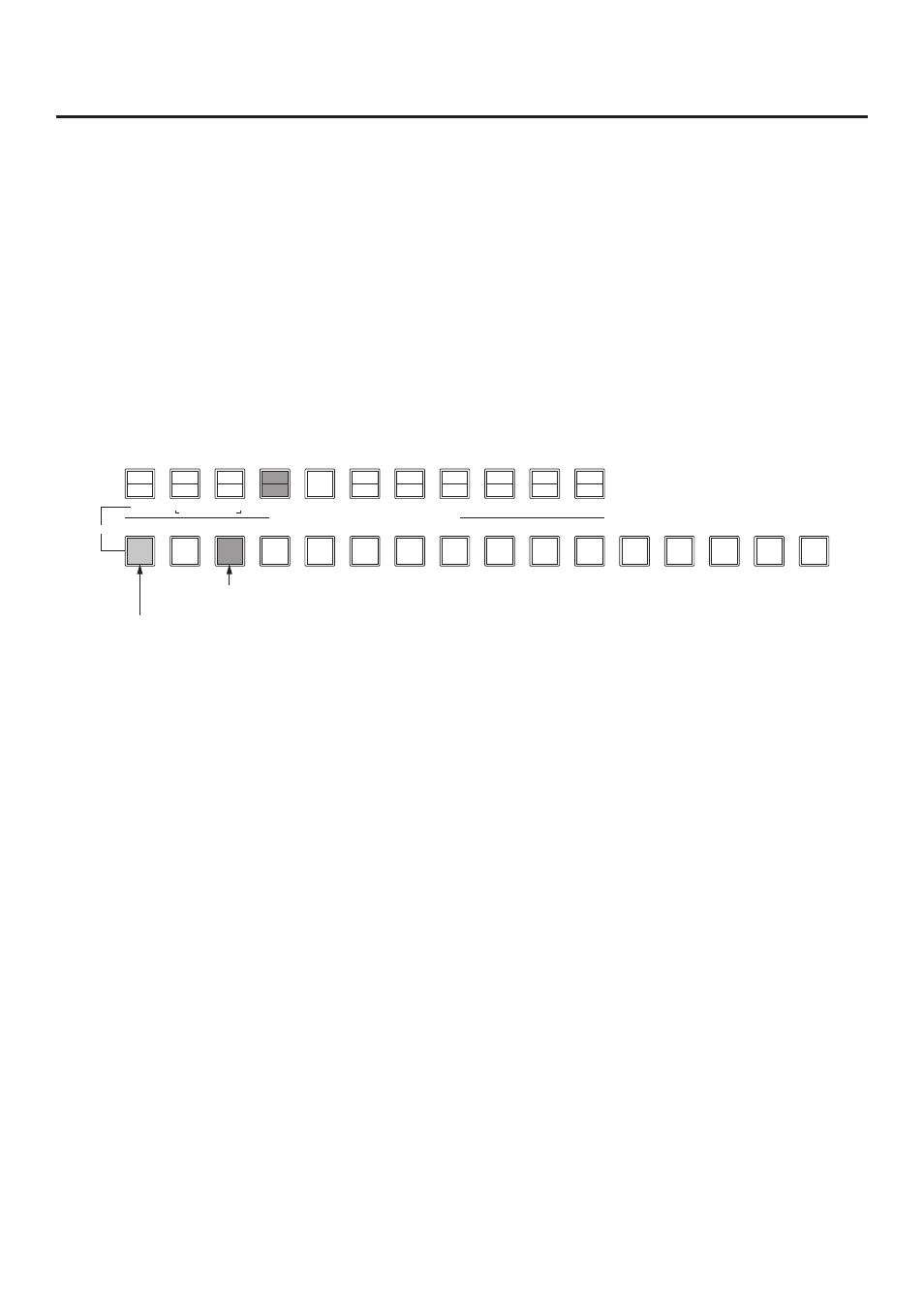
81
3. Basic operations
3-9-2. AUX1 transitions
The MIX transition is executed when the output signal set for AUX1 is switched.
Press the [AUX1] button of the AUX bus selector buttons.
The selected button and its corresponding AUX bus crosspoint button light in amber.
Press the AUX bus crosspoint button for the output signal to be switched to.
The MIX transition is now initiated for the length of the transition time that was set using the TIME menu.
While the transition is underway, the transition source AUX button lights in green, and the transition
destination AUX button blinks in amber.
As soon as the transition is completed, the transition source AUX button goes off, and the transition
destination AUX button lights in amber.
Furthermore, when another signal is selected at a midway point through a transition, the transition
processing continues from that midway point.
AUX
KEY
PinP 1/2
DSK 1/2
AUX1
AUX2
AUX3
AUX4
SHIFT
CAM
MEM
1
2
3
4
5
6
KEY
MENU FUNCTION / AUX BUS DELEGATION
USER
CKEY
BKGD
PinP1
PinP2
DSK1
DSK2
TIME
CBGD
IMAGE A
IMAGE B
FMEM
SDCard
CTL
CAM
XPT
MV
IN
OUT
CONFIG
SYS
AMBER:1 / GREEN :2
Blinks in amber (while the transition is underway).
Lights in green.
