Setting menu table – Panasonic AV-HS450N User Manual
Page 171
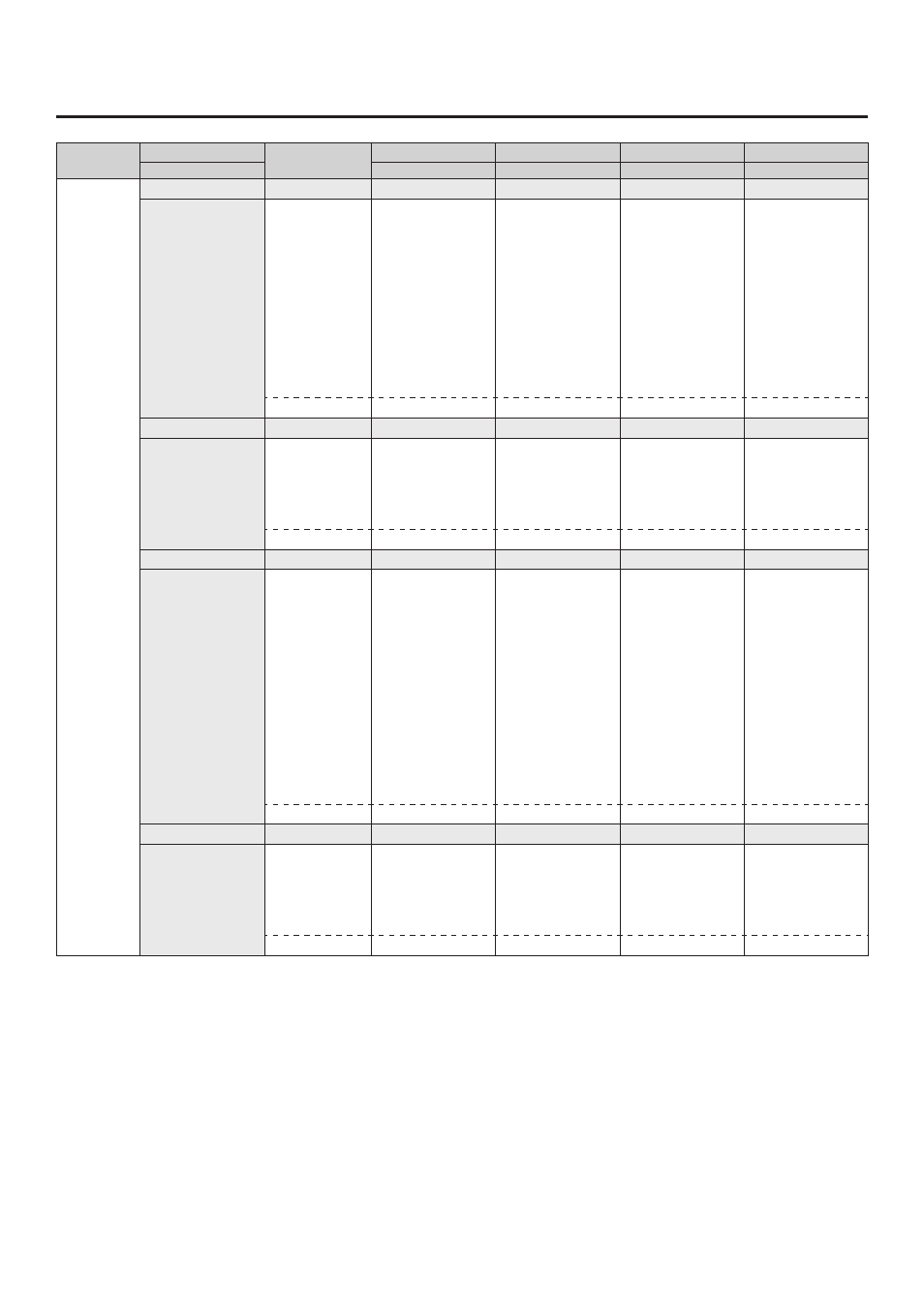
171
Menu
Sub menu
Parameter 1
Parameter 2
Parameter 3
Parameter 4
Turn F1 to select.
Turn F2 to select.
Turn F3 to select.
Turn F4 to select.
Turn F5 to select.
MV
MV 1
Parameter
Split
Pos
Signal
MV1 PATT
Setting range
16Split, 10Split,
9Split, 4Split
(The screen can
be split into a
total of up to 20
screens when the
number of MV1
split screens and
number of MV2
split screens are
combined.)
1 to 16, 1 to 10, 1
to 8, 1 to 4
IN1 to 16,
IN-A1, IN-A2, IN-
B1, IN-B2, CBGD,
FMEM1 to 4,
PGM, PVW,
KeyOut,
AUX1 to 4
Default value
10Split
1
IN1 to 10
MV 2
Parameter
Frame
Char
Label
Tally
MV1Frame
Setting range
LUM 0%,
LUM25%,
LUM50%,
LUM75%,
LUM100%, Off
LUM 0%,
LUM25%,
LUM50%,
LUM75%,
LUM100%, Off
On, Off
Red, Red+GRN,
Off
Default value
LUM75%
LUM75%
On
Red+GRN
MV 3
Parameter
Split
Pos
Signal
MV2 PATT
Setting range
16Split,
10Split,
9Split,
4Split
(The screen can
be split into a
total of up to 20
screens when the
number of MV1
split screens and
number of MV2
split screens are
combined.)
1 to 16,
1 to 10,
1 to 8,
1 to 4
IN1 to 16,
IN-A1, IN-A2, IN-
B1, IN-B2, CBGD,
FMEM1 to 4,
PGM, PVW,
KeyOut,
AUX1 to 4
Default value
10Split
1
IN1 to 10
MV 4
Parameter
Frame
Char
Label
Tally
MV2Frame
Setting range
LUM 0%,
LUM25%,
LUM50%,
LUM75%,
LUM100%, Off
LUM 0%,
LUM25%,
LUM50%,
LUM75%,
LUM100%, Off
On, Off
Red, Red+GRN,
Off
Default value
LUM75%
LUM75%
On
Red+GRN
8. Setting menu table
