Basic operations, 4-5. adjusting the luminance key and linear key – Panasonic AV-HS450N User Manual
Page 52
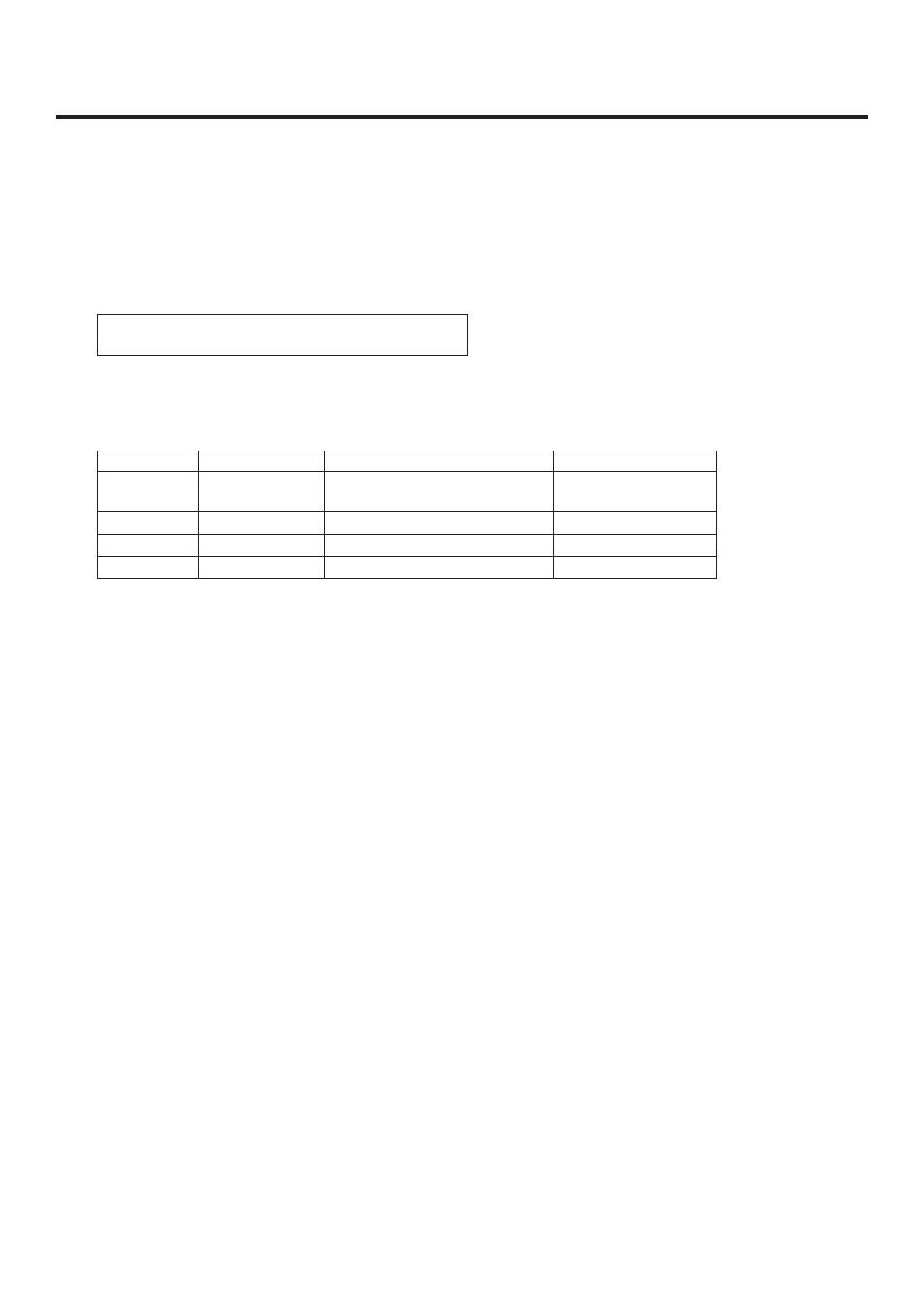
52
3. Basic operations
3-4-5. Adjusting the luminance key and linear key
These steps are taken to adjust the luminance key and linear key definition.
Press the [KEY/CKEY] button to light its indicator, and display the KEY menu.
Refer to “2-1-5. LCD menu area”.
Turn [F1] to display the Adjust sub menu.
display>
KEY 2|Clip |Gain |Density|Invert
Adjust | 0.0| 100.0| 100.0| Off
Turn [F2], [F3] and [F4] to adjust the key definition.
Turn [F5] to set key invert.
When On is selected, the key signals to be generated internally are inverted.
Operation
Parameter
Description of setting
Setting range
F2
Clip
Reference level for generating
key signals
0.0 to 108.0
F3
Gain
Key amplitude
0.0 to 200.0
F4
Density
Key density
0.0 to 100.0
F5
Invert
Key signal inversion
On, Off
See also other documents in the category Panasonic Computer Accessories:
- Schottky Barrier Diodes MA3S795EG (4 pages)
- MA6Z718 (3 pages)
- AV-HS400 (8 pages)
- Transistors 2SB1218A (4 pages)
- AV-HS400AE (123 pages)
- 15000 (152 pages)
- CF-VDD372 (8 pages)
- 470 (132 pages)
- CGR-B6N3AE (5 pages)
- LC2H (34 pages)
- WJ-SX650 (98 pages)
- ABJ (11 pages)
- CR Relays (4 pages)
- AJ8R (5 pages)
- 2SC5829 (3 pages)
- ABV (5 pages)
- TB5560187 (3 pages)
- ZNR TYPE E (3 pages)
- EVQWH (2 pages)
- 2SD1450 (3 pages)
- AW-SW350 (4 pages)
- EVQ11 (2 pages)
- LK-T Relays (3 pages)
- UB-5325 (28 pages)
- AW-HB605 (11 pages)
- LD Relays (ALD) (3 pages)
- Schottky Barrier Diodes MA6X718 (MA718) (3 pages)
- ESP Series (2 pages)
- 2SA1806J (3 pages)
- Schottky Barrier Diodes MA2Z785 (MA785) (3 pages)
- EVQPU (4 pages)
- WJ-SQ308 (14 pages)
- AJ8 (J8) (6 pages)
- 2SA1022 (3 pages)
- EJ Relays (4 pages)
- WJ-SX 150A (220 pages)
- WJ-PC10 (24 pages)
- 2SA1739G (4 pages)
- Zener Diodes MAZAxxx Series (3 pages)
- ASCT1F46E (26 pages)
- WJ-MPU855 (4 pages)
- AW-SW350P (23 pages)
- FP2 (56 pages)
- Schottky Barrier Diodes MA3SE020G (4 pages)
