External interfaces, 2-2. editor, 2-3. com – Panasonic AV-HS450N User Manual
Page 155
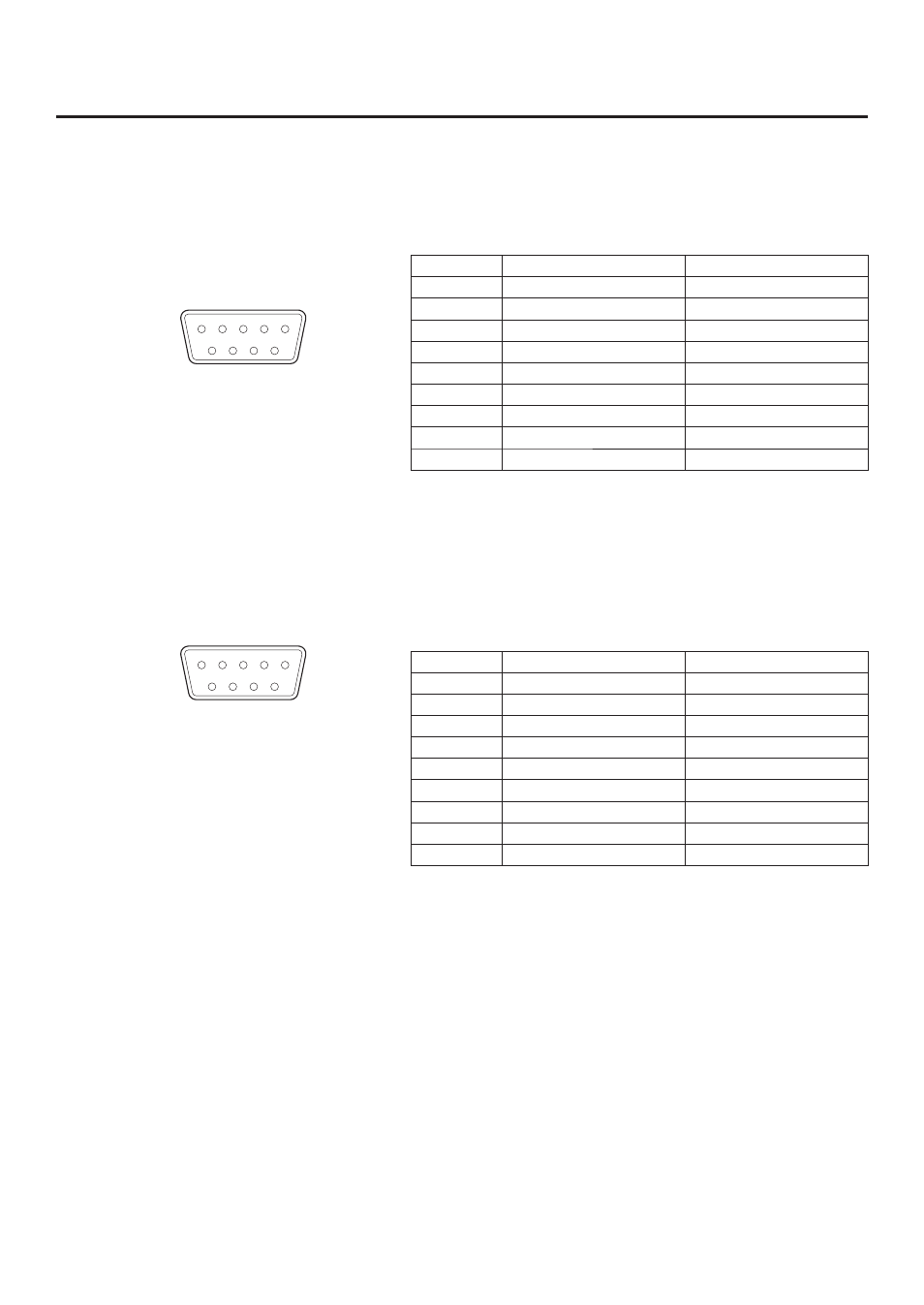
155
6. External interfaces
6-2-2. EDITOR
The unit can be controlled by an external device by connecting the device to the EDITOR connector.
Use it with the settings below.
Baud rate: 38400
bps
Parity: ODD
Stop bit: 1
bit
1
2
3
4
5
9 8 7 6
RS-422, D-sub 9-pin, female, inch screw
Pin No.
Signal name
Description of signal
1
FRAME GROUND
Frame ground
2
TXD –
Send data (–)
3
RXD +
Receive data (+)
4
GROUND
Ground
5
NC
Not used
6
GROUND
Ground
7
TXD +
Send data (+)
8
RXD –
Receive data (–)
9
FRAME GROUND
Frame ground
6-2-3. COM
One or more Panasonic pan-tilt head systems can be controlled by the unit by connecting the system to the COM
connector.
For details on the connections, refer to “5-7-4. Camera control”.
1
2
3
4
5
9 8 7 6
RS-422, D-sub 9-pin, female, inch screw
Pin No.
Signal name
Description of signal
1
FRAME GROUND
Frame ground
2
RXD –
Receive data (–)
3
TXD +
Send data (+)
4
GROUND
Ground
5
NC
Not used
6
GROUND
Ground
7
RXD +
Receive data (+)
8
TXD –
Send data (–)
9
FRAME GROUND
Frame ground
The pin assignment is different from that of the EDITOR connector.
