Input/output signal settings – Panasonic AV-HS450N User Manual
Page 102
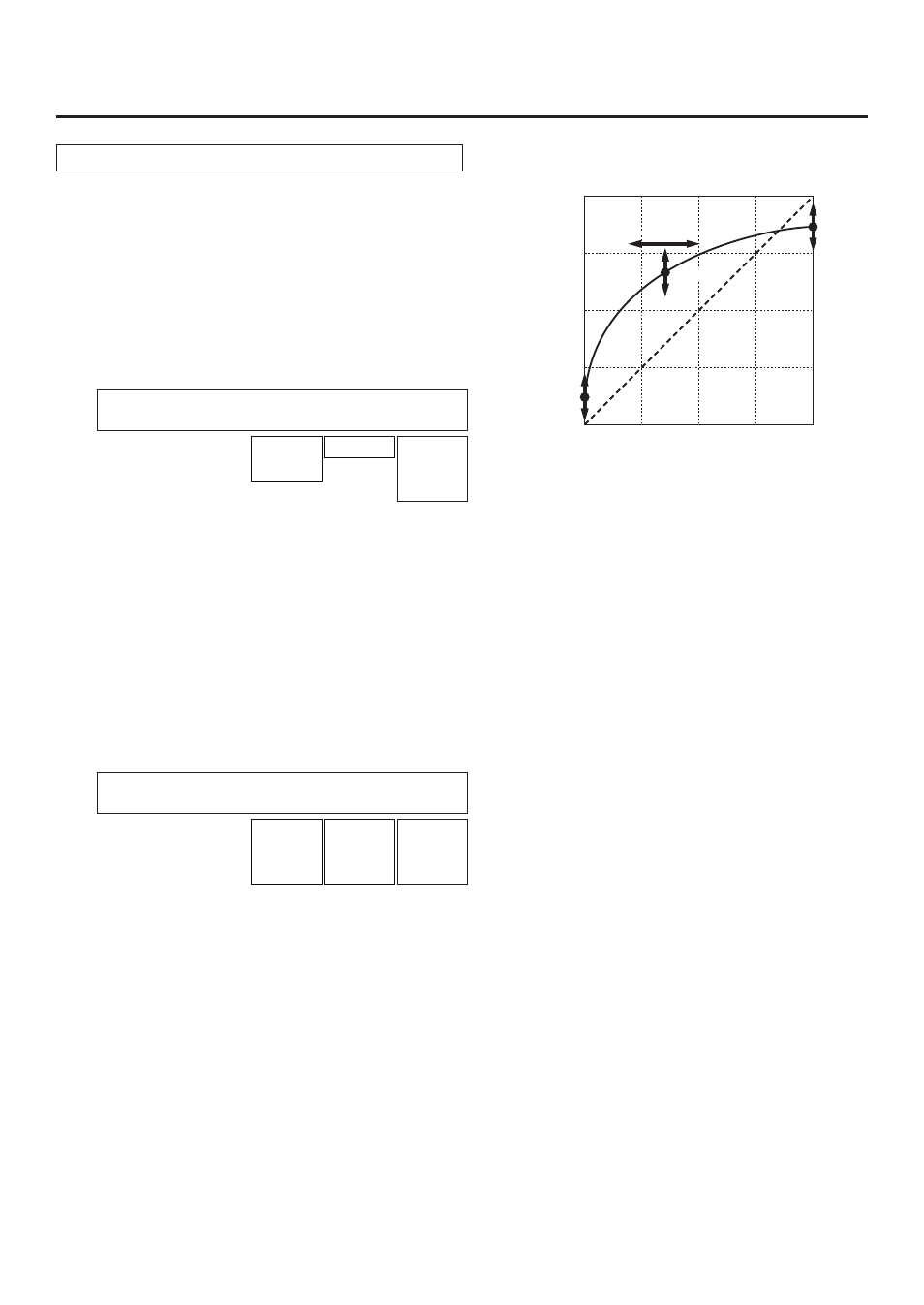
102
4. Input/output signal settings
Tone curve
GrayPos
GrayLv
WhiteLv
BlackLv
Input level
Output le
vel
The gray scale of the input images can be compensated.
Set the tone curve, and adjust the image brightness, contrast
and other characteristics.
Furthermore, by adjusting each of the R, G and B colors
separately, the white balance and color tone can be adjusted.
On the INPUT XX sub menu, turn [F2] to display the
third menu of CC Trn1.
display>
INPUT XX|CC Trn1|RGB |Manual |GrayPos
| 9/13 | R| ALL| 0.50
G
B
Free 0.25
|
0.75
Turn [F3] to select the color to be compensated using the RGB item.
R: red, G: green, B: blue
Turn [F4] to set the compensation mode using the Manual item.
ALL: The R, G and B colors are all set to the same value.
When the mode has been set to ALL, the colors set using the RGB item are canceled.
Free: Each of the R, G and B colors is set separately.
Turn [F5] to set the gray level position using the GrayPos item.
Turn [F2] to display the third menu of CC Trn2.
display>
INPUT XX|CC Trn2|BlackLv|GrayLv |WhiteLv
| 10/13 | 0.00| 0.50| 1.00
0.00
|
0.50
0.25
|
0.75
0.50
|
1.00
Turn [F3] to set the black level using the BlackLv item.
Turn [F4] to set the gray level using the GrayLv item.
Turn [F5] to set the white level using the WhiteLv item.
