Basic operation, Powering on/off, Connecting the power cord – Panasonic TQBJ0350 User Manual
Page 32
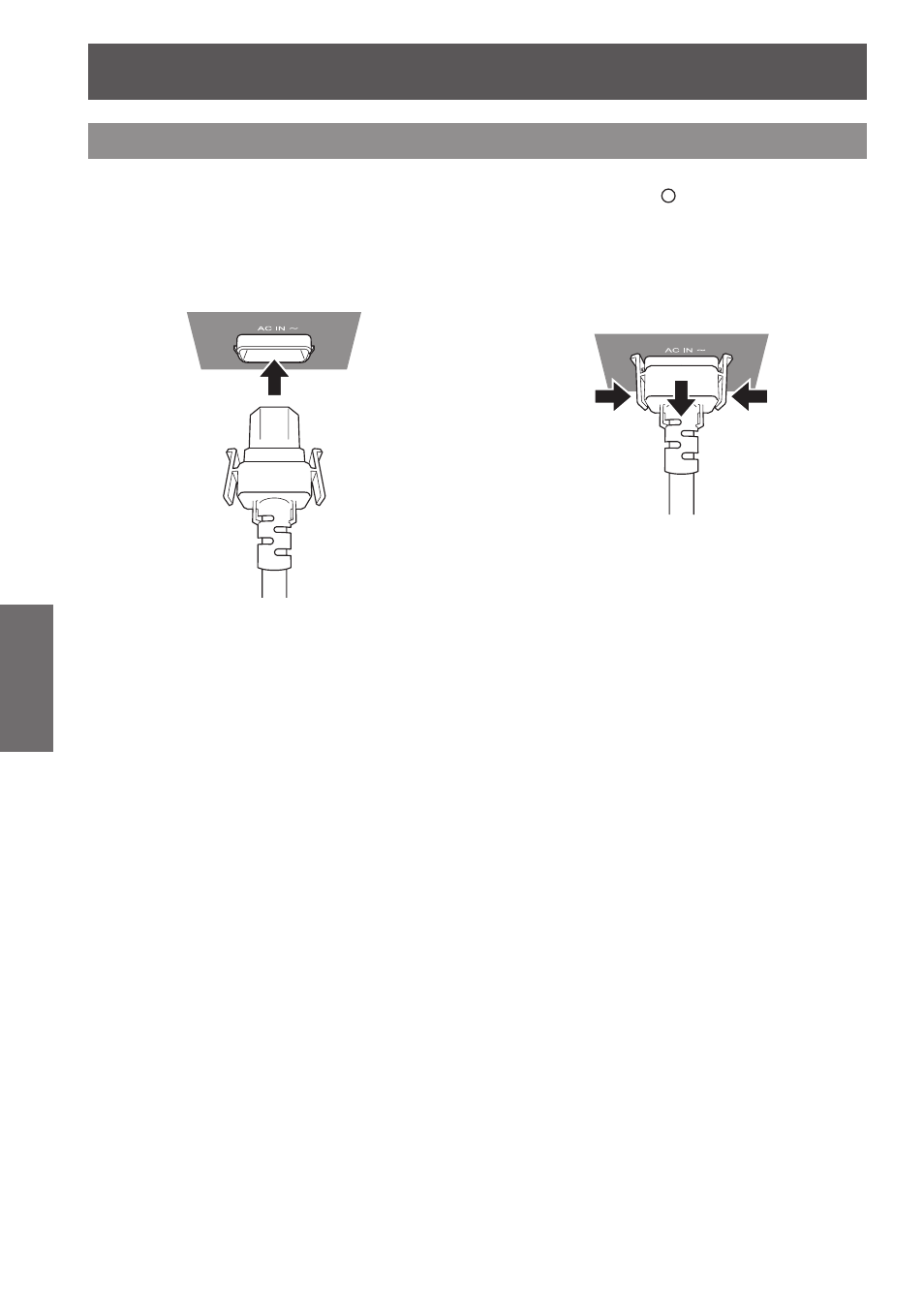
32
- ENGLISH
Basic Operation
Powering ON/OFF
Connecting the power cord
Be sure to Insert the attached power cord securely to its base to prevent it from coming off.
Before connecting the power cord, confirm that the MAIN POWER switch is in the “ ” (OFF) position.
J
Installation
Insert the plug securely until its right
and left claw click.
J
Removal
Remove the power cord from the
electrical outlet while pressing the
knobs on its sides.
This manual is related to the following products:
See also other documents in the category Panasonic Projectors:
- PT-AE2000E (4 pages)
- PT-AE100E (2 pages)
- PT-AE100E (27 pages)
- PT-L780E (36 pages)
- PT-L780NTE (7 pages)
- PT-AX200E (54 pages)
- PT-L735NTE (5 pages)
- PT-LB51E (56 pages)
- PT-D3500U (72 pages)
- PT-DZ6700L (10 pages)
- PT-D5700UL (72 pages)
- CinemaVision PT 47WX53 (104 pages)
- PT-LB30U (144 pages)
- PT-L759VU (68 pages)
- PT 61LCX66 (80 pages)
- TQBJ0303-1 (58 pages)
- PT-DZ12000U (138 pages)
- PT-61LCZ70 (68 pages)
- PT-D5600 (12 pages)
- PT-D5500UL (68 pages)
- PT-LM1U (36 pages)
- CinemaVision PT 56WX51 (58 pages)
- PT-DW6300 (52 pages)
- PT-DW5100E (64 pages)
- PT-AE200 (12 pages)
- PT 61DLX76 (92 pages)
- PT-DW7000E-K (6 pages)
- PT-LB80NTEA (10 pages)
- PT 53WX52 (112 pages)
- PT-LB30NTEA (6 pages)
- PT 45LC12 (72 pages)
- PT-L701SDE (34 pages)
- DLP PT-DZ6700 (52 pages)
- PT-D5000E (42 pages)
- PT-DW6300US (4 pages)
- PT-D5500E/EL (6 pages)
- VPL-PX40 (6 pages)
- PT-DX500U (95 pages)
- PT 51SX60 (48 pages)
- TC-LT1 Series (40 pages)
- PT-LB55EA (2 pages)
- Ceiling Mount Bracket ET-PKB80 (1 page)
- Frame ET-PFD100 (1 page)
- PT-DS8500E (129 pages)
