Panasonic PT 40LC12 User Manual
Panasonic Projectors
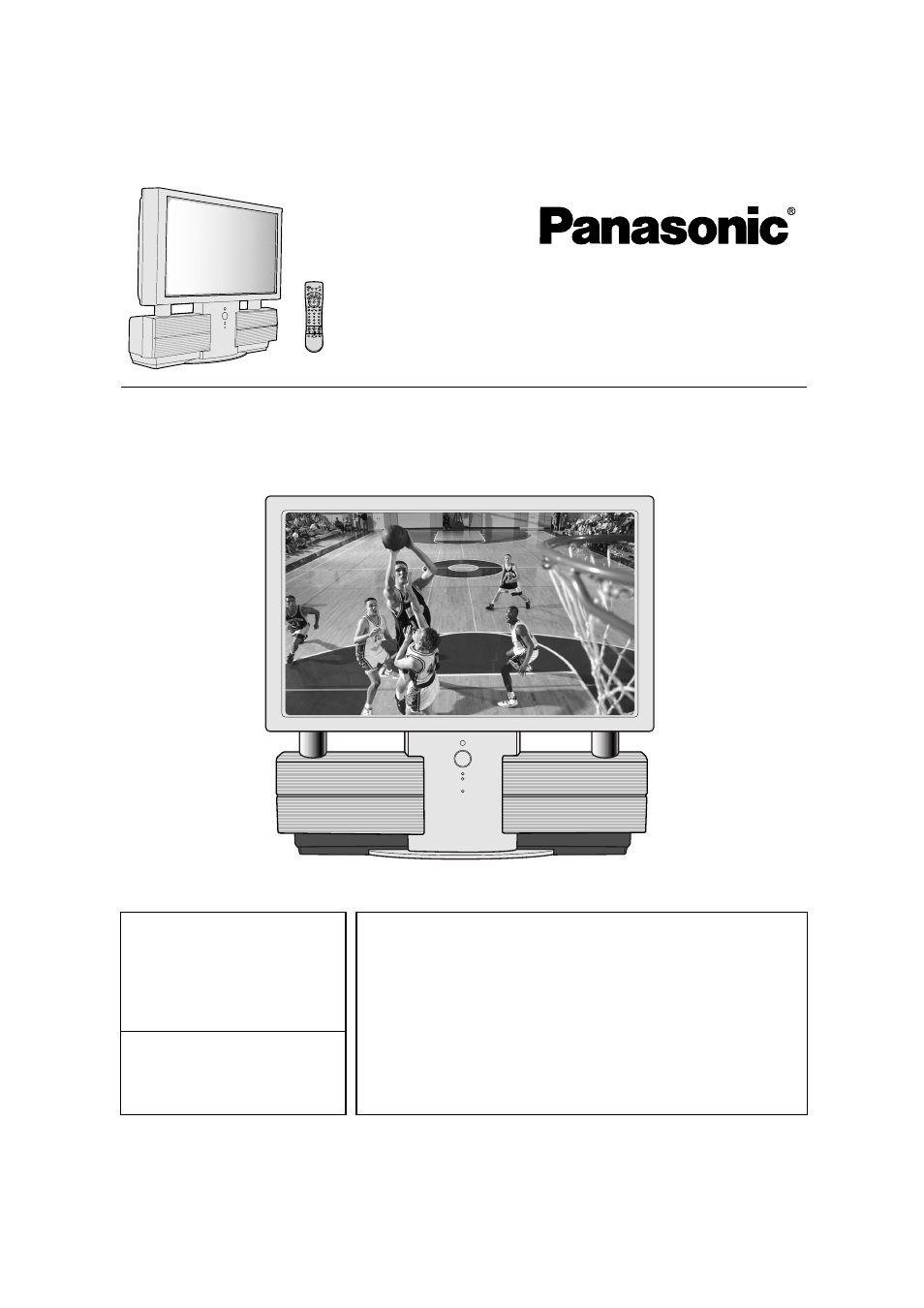
Models No.
PT-40LC12/PT-45LC12
For assistance, please call :
1-888-VIEW PTV(843-9788)
or send e-mail to :
[email protected]
or visit us at www.panasonic.com
For assistance, please call :
787-750-4300
or visit us at www.panasonic.com
LSQT0583A
Multi-Media Projection Display
Operating Instructions
(USA)
(Puerto Rico)
Three Important Reasons to Register Your Product Immediately!
1 Protect Your New Investment...
Register your new projection display for insurance purposes in case
your new projection display is stolen.
2 Product safety notification...
Registering your product can help us to contact you in the unlikely
event a safety notification is required under the Consumer Product
Safety Act.
3 Improved Product Development...
Help us continue to design products that meet your needs.
Register online at www.panasonic.com/register
Document Outline
- TABLE OF CONTENTS
- GETTING STARTED
- BASIC OPERATION
- ADVANCED OPERATION
- ADJUSTING SCREEN POSITION AND SIZE
- AUDIO ADJUSTMENTS
- PICTURE ADJUSTMENTS
- LOCK FEATURE
- CLOSED CAPTIONS
- CHANNEL CAPTION FEATURE
- WEAK SIGNAL DISPLAY FEATURE
- VIDEO NR (NOISE REDUCTION) FEATURE
- AUTOMATICALLY CHANGING SCREEN SIZE
- SETTING WHEN 480P SIGNALS (SEQUENTIAL SCAN) ARE INPUT THROUGH COMPONENT VIDEO INPUT
- RGB INPUT FEATURE
- SWITCHING LANGUAGES FOR DISPLAY
- INFORMATION
- INFORMATION
