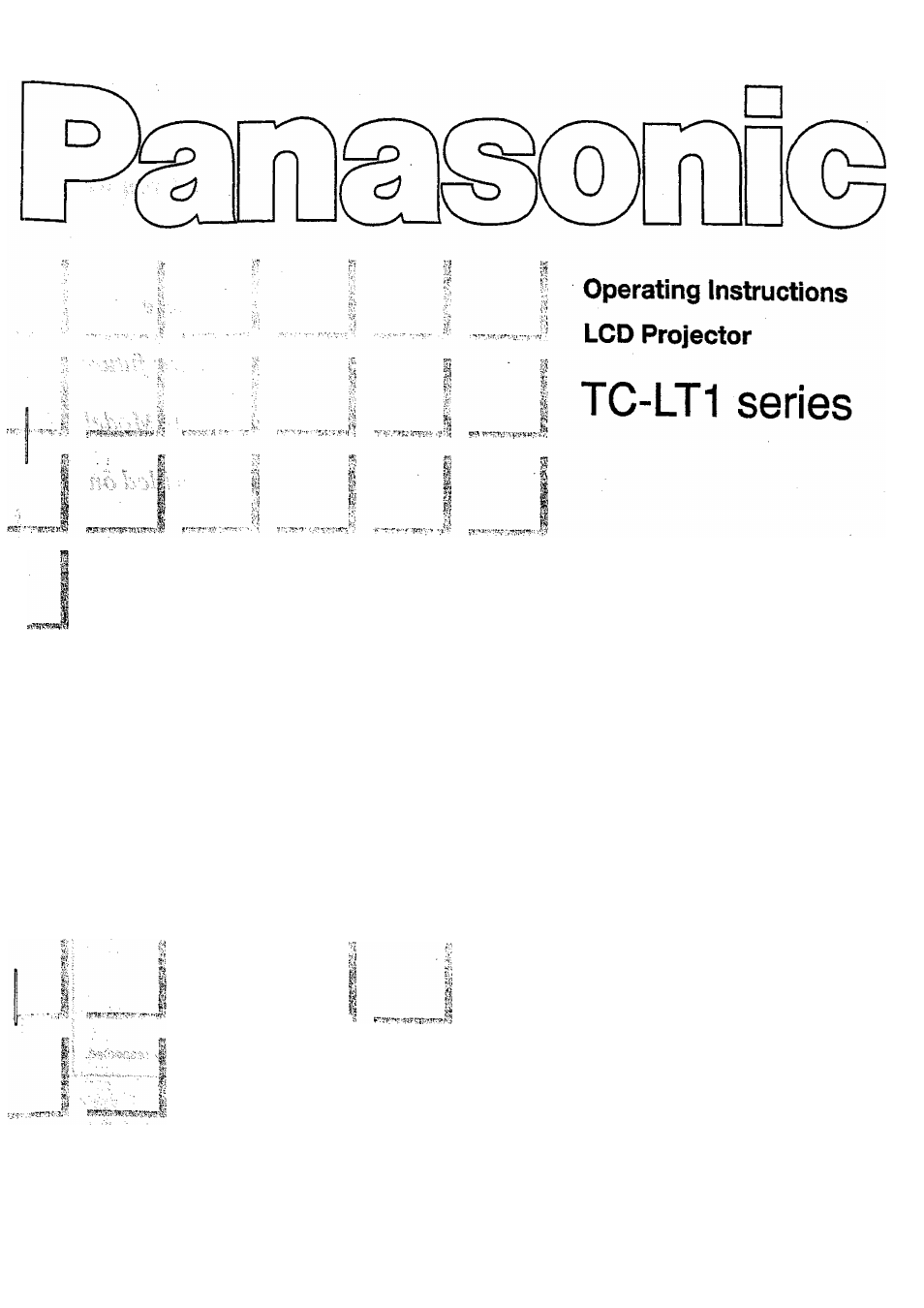Panasonic TC-LT1 Series User Manual
Panasonic Projectors
Attention! The text in this document has been recognized automatically. To view the original document, you can use the "Original mode".
Table of contents
Document Outline
- View From Directly Above
- View From the Side
- O
- A
- Front
- Adjuster Button
- Adjustable tegs.
- RGB input Terminal
- S-Video Input Terminals
- I Video Input Terminals
- , Audio Input Terminals for Video Input
- Side Operating Panel on Projector
- Remote Control
- Turn on the Main Power
- Turn on the Power
- • Please do not set up the projector in locations subject to vibration or shocks.
- • Please do not set up the projector near high voltage wires or power sources.
- • Please do not set up the projector on top of a tablecloth or carpet.
- • If you intend to mount the projector on the ceiling or a wall, please discuss this with the dealer from which you purchased the projector.
- To display the highest quality in images;
- Do not touch the projection lens or the reflecting surface on the mirror section with your bare hands.
- • Do not hang on objects or a step-ladders on it.
- 1.Using a Table (see p. 15)
- 2.Placement on the floor (see p. 14)
- S.Mounting on the wall (see p. 16)
- 4.Mounting from the Ceiling (see p. 17)
- O
- o
- o
- o
- o