Linear DUAL 824 User Manual
Page 43
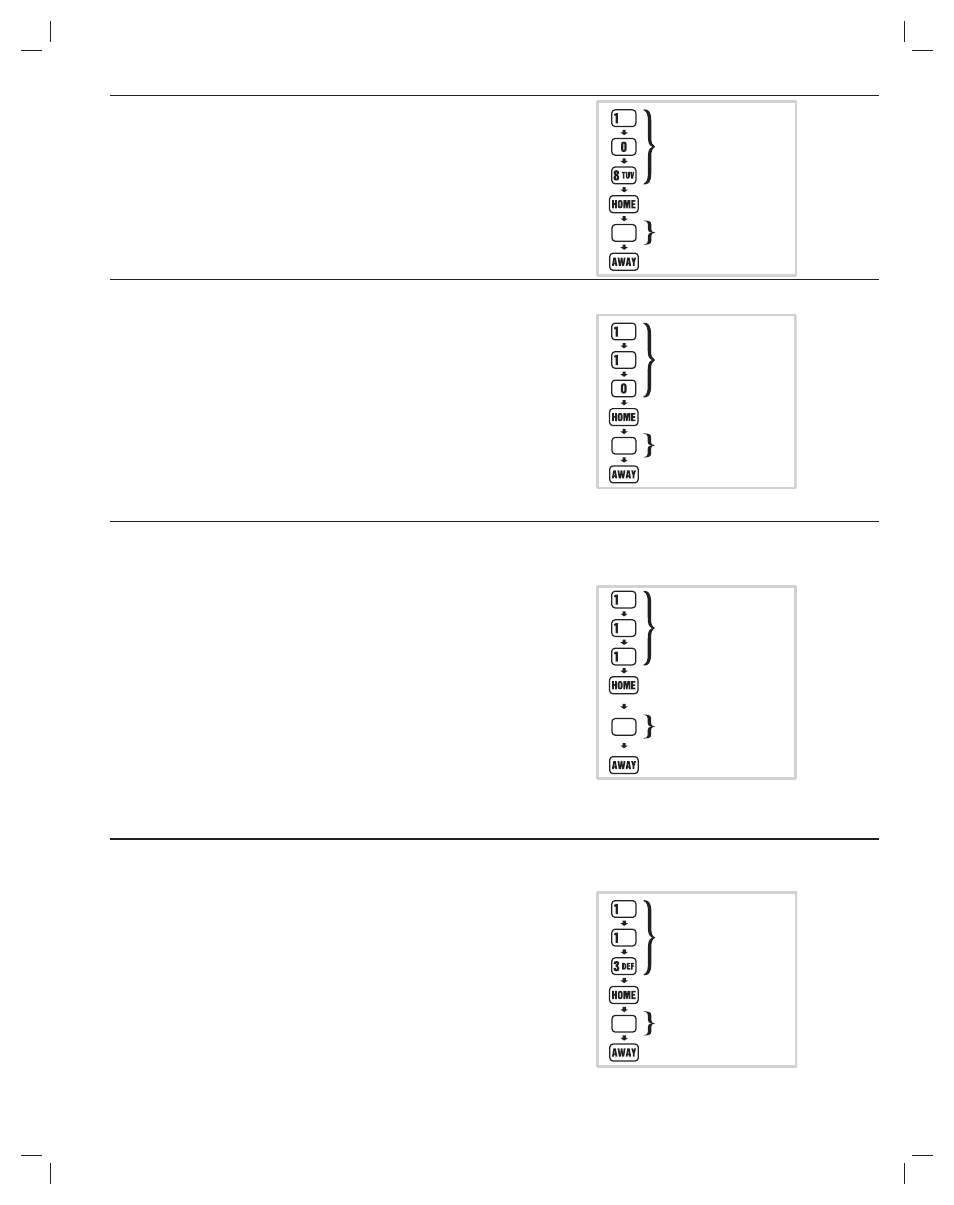
41
REPORT CONTROL PANEL TROUBLE
✦ The factory setting does not report Control Panel
trouble events to the Central Station.
STEP #108 The communicator can be programmed to
report Control Panel trouble events using this
step. These include all conditions that light the
keypad(s) BATTERIES or TROUBLE indicator. It also
includes low Control Panel backup battery.
REPORT FORCE ARMING
✦ The factory setting does not send force arming
reports.
STEP #110 The communicator can be programmed to report
force arming anytime the Control Panel is armed
with one or more bypassed sensors using this
step.
✦ The factory set reporting code for force arming is
“65” (Code 574 with Ademco).
✎ NOTE: If force arming is enabled, and the Control
Panel is force armed (armed with an open sensor)
remotely by telephone, or with the RA-2400
Remote Access software, the caller will be
disconnected if the communicator is enabled.
OPENING AND CLOSING REPORTS
✦ The factory setting does not send opening and
closing reports.
STEP #111 The communicator can be programmed to send
an opening report when the system is disarmed,
and a closing report when the system is armed
for all users, or just the master user using this
step.
✎ NOTE 1: For commercial installations with retail
traffi c using opening and closing reports, it is
recommended to disable quick arming to prevent
customers from arming the system.
✎ NOTE 2: The reporting codes are fi xed for opening
and closing. A unique code is reserved for the
master user code and each of the fi ve restricted
user codes.
✎ NOTE 3: Arming or disarming with the page
alert user code dials the supervisory number, no
opening or closing report is sent.
POINT ID REPORTING
✦ The factory setting enables Point ID and allows
the communicator to send two-digit alarm and
trouble codes for each sensor. The individual
sensor that causes an alarm or trouble report
can be identifi ed at the Central Station.
STEP #113 Point ID can be disabled using this step. The
Central Station will only receive general alarm
and trouble reports.
PROGRAMMING STEP #108
ENTERS STEP NUMBER
0 FOR NO CONSOLE TROUBLE
1 FOR CONSOLE TROUBLE
STORES VALUE - 1 BING
PROGRAMMING STEP #110
ENTERS STEP NUMBER
0 FOR NO FORCE ARMING RPTS.
1 FOR FORCE ARMING RPTS.
STORES VALUE - 1 BING
PROGRAMMING STEP #111
ENTERS STEP NUMBER
0 FOR NO OPEN/CLOSE REPORTS
1 FOR O/C RPTS. FOR ALL USERS
2 FOR O/C RPTS. FROM MASTER
USER ONLY
STORES VALUE - 1 BING
PROGRAMMING STEP #113
ENTERS STEP NUMBER
0 FOR GENERAL REPORTS ONLY
1 FOR POINT ID REPORTING
STORES VALUE - 1 BING
