Away mode, Or quick arm to away mode – Linear DUAL 824 User Manual
Page 25
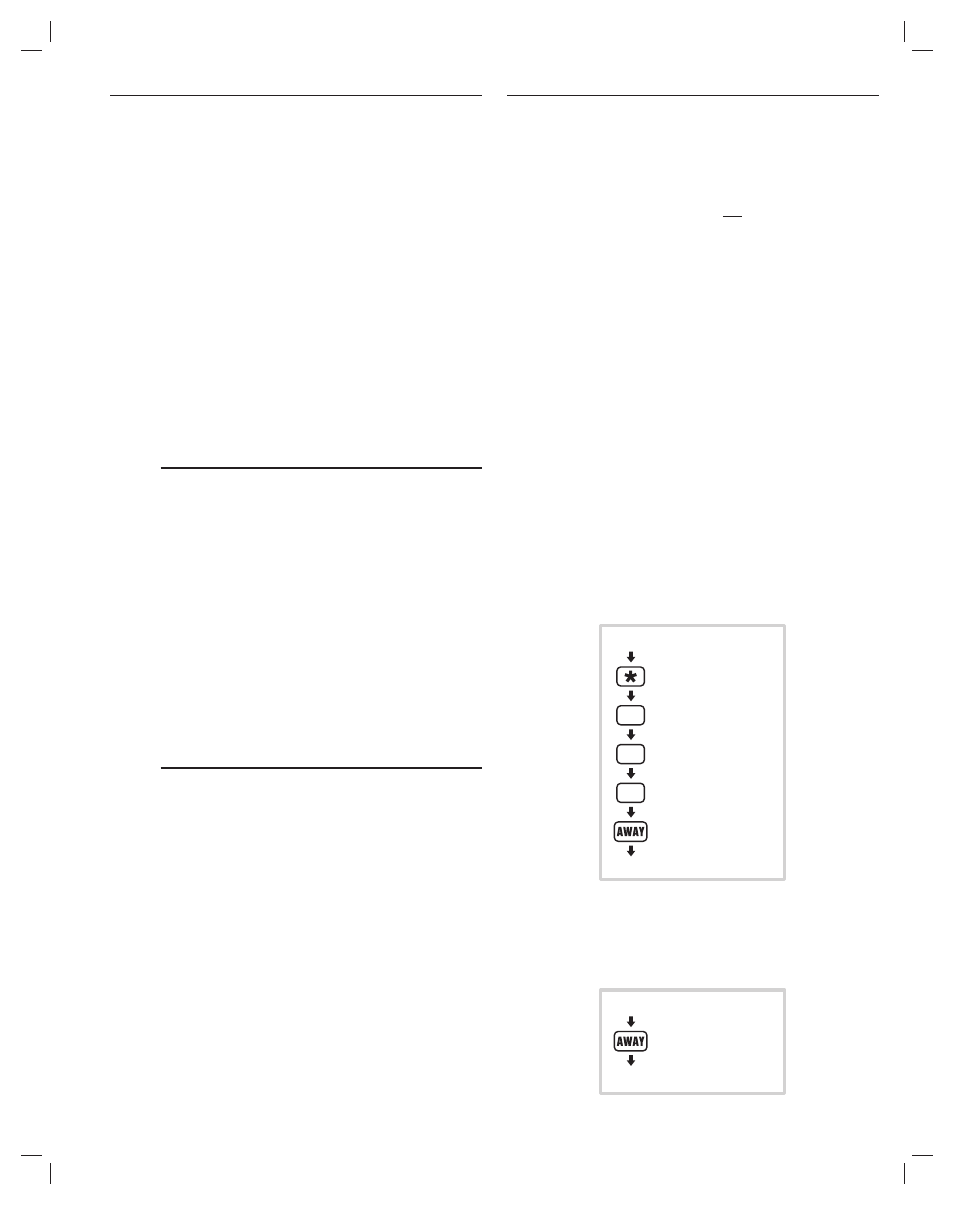
23
AWAY MODE
✦ Use this mode when no one will be staying home.
✦ Away Mode causes an instant alarm when any
perimeter sensor is triggered.
✦ Away Mode causes a delayed alarm when any
exit/entry sensor is triggered.
✦ Away Mode causes an instant alarm when any
interior sensors (motion detectors, etc.) are
triggered. The interior sensors will be delayed if
a perimeter delayed sensor is triggered fi rst.
✦ Each burglary sensor can trigger the siren once
per arming period.
✦ Alarm siren stops automatically after fi ve minutes
and the system will remain armed.
1A. Arm to Away Mode by entering a user code,
and pressing AWAY.
1B. The user can “Quick Arm” to Away Mode from
Home, Chime or Off Mode by pressing AWAY for
two seconds. (Quick arming can be disabled;
see the “Advanced Programming” section of this
manual.)
EXIT DELAY (For Leaving the Premises)
✴ When the system is armed to the Away Mode, the
keypad(s) will sound a “Gong” and three “Beeps”.
✴ During the 60 second Exit Delay, the keypad(s) will
sound “Beeps” (double Beeps last 10 seconds) and the
AWAY and ARMED indicators will blink.
2A. The Exit Delay gives the user 60 seconds to
leave the premises through an exit/entry door
without triggering an alarm.
2B. Re-entering during the Exit Delay will extend
the Exit Delay another 60 seconds (one time
only).
✴ When the Exit Delay is over, the keypad(s) will sound one
“Gong” to warn the user that the system is fully armed
and the ARMED indicator will light steady.
✎ NOTE: The Exit Delay time can be changed; see the
“Advanced Programming” section of this manual.
ENTRY DELAY (For Entering the Premises)
3A. The Entry Delay gives the user 30 seconds to
enter the premises through an exit/entry door
without triggering an alarm.
3B. If a exit/entry sensor is triggered, starting
the Entry Delay, the interior sensors will also
become delayed (this allows motion in the
premises during the Entry Delay).
✴ During the 30 second Entry Delay, the keypad(s) will
sound “Beeps”.
4. When the Entry Delay is over, the system will
go into full alarm and sound the siren if it is not
disarmed to the Off or Chime Mode.
✴ If an alarm has occurred while the user was gone,
multiple Beeps will sound after disarming and the sensor
light for the sensor(s) that caused the alarm will fl ash
(switch to Off Mode again or re-arm the Control Panel to
stop the fl ashing alarm memory).
✎ NOTE: The Entry Delay time can be changed; see the
“Advanced Programming” section of this manual.
MANUAL BYPASSING OF SENSORS
✦ Manual bypassing of sensors in the Away Mode
allows arming of the system with open doors and
windows, while still having perimeter protection
with other closed doors and windows.
✦ If the READY indicator is lit, all sensors are closed.
1. If the READY indicator is not lit, the system will
resist arming because of open door or window
sensors.
✴ Four high-low Beeps to warn the user that something is
open and the system will remain in the previous mode.
✴ Lit sensor status indicators show which sensors are
open.
2. To manually bypass the open sensors, arm the
system again within fi ve seconds.
✴ A “Gong” and three “Beeps” will sound, the AWAY
indicator will light, and the open sensors will be
bypassed.
✎ WARNING: Bypassed sensors cannot cause an
alarm. Closing the sensor removes the bypass.
START IN OFF, CHIME
OR HOME MODE
(OPTIONAL)
YOUR
USER
CODE
1 GONG
& 3 BEEPS
DONE
AWAY MODE
HOLD DOWN
1 GONG & 3 BEEPS
DONE
OR QUICK ARM
TO AWAY MODE
START IN OFF, CHIME
OR HOME MODE
